It’s important to drive potential customers through the lead lifecycle. But how do you do it? Lead management is the answer.
Lead management goes far beyond capturing leads and reaching them with email campaigns. To convert leads, you need to be strategic at each stage of the customer journey.
In this guide, we’ll share everything you need to know to set up an effective lead management process and move your leads down the sales funnel.
Lead management: Table of contents
What is lead management?
Lead management is the process of systematically acquiring, tracking, and qualifying potential customers (a.k.a. leads). The ultimate goal is to turn these leads into paying customers.
5 Stages of lead management
There are five stages in the lead management process: lead generation, lead segmentation, lead nurturing, lead scoring, and lead distribution.
1. Lead generation
Lead generation is the process of attracting potential customers. The goal is to gather their contact information. That way, you can start engaging with them through targeted messaging.
A typical inbound lead generation campaign includes the following key steps.
- First, offer something valuable. This can be a free ebook, webinar, or consultation. In exchange, you’ll get the prospect's contact information.
- Next, promote this offer through different marketing strategies. This can include search engine optimization (SEO), social media ads, content marketing, etc.
- Finally, set up a lead capture form to collect prospect information. To build your email list, a name and email address will suffice. To qualify leads more thoroughly, ask for additional lead information like job title, company size, or specific pain points.
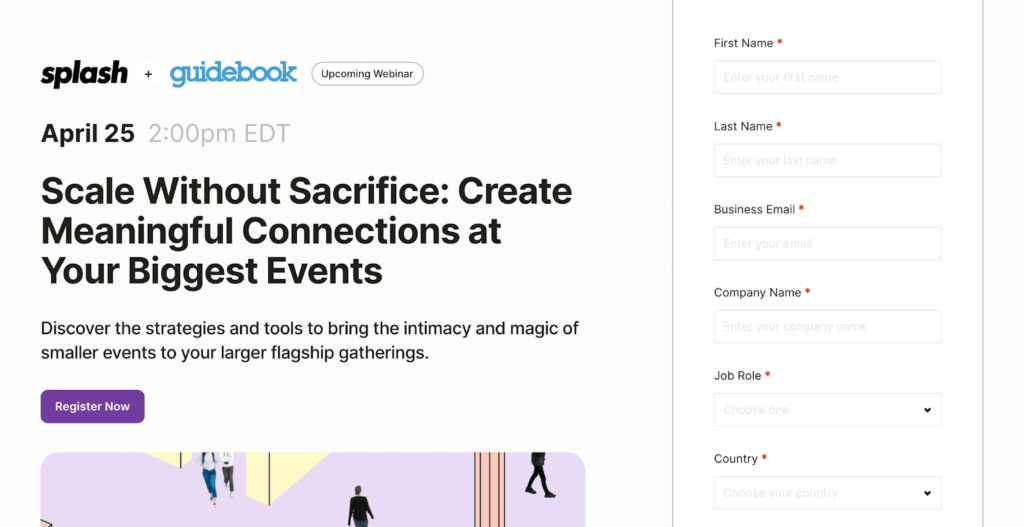
Using webinars for lead generation
In this stage, you’ll need a signup form builder. It's best to use a comprehensive lead management solution that covers all the steps of the process. A form builder is usually a core feature.
Further reading: 8 Winning Strategies to Generate Warm Leads
2. Lead segmentation
As you generate leads, organize them into groups based on shared characteristics. If you collect data on user demographics (B2C) or company size (B2B), you can group new contacts based on these attributes.
Other potential criteria for lead segmentation include:
- Demographics: Age, location, job title, industry
- Behavior: Website activity, content downloads, email engagement
- Pain points: Specific challenges they're facing
- Lead source: How they found you (search, social media, referrals, etc.)
As you introduce more lead-capture campaigns, you'll want a clear distinction between contact lists. This will allow you to craft effective, targeted messaging.
3. Lead nurturing
Most leads aren’t ready to buy right away. Use targeted email campaigns to establish trust. The goal is to guide them along their customer journey. That way, they're ready to convert when the time is right.
Avoid pushing for a sale too early in the buyer's journey. Instead, use lead nurturing to send a series of targeted emails. Offer helpful content based on their interests and pain points.
For example, if they download an ebook, follow up with a case study or in-depth guide related to the same topic.
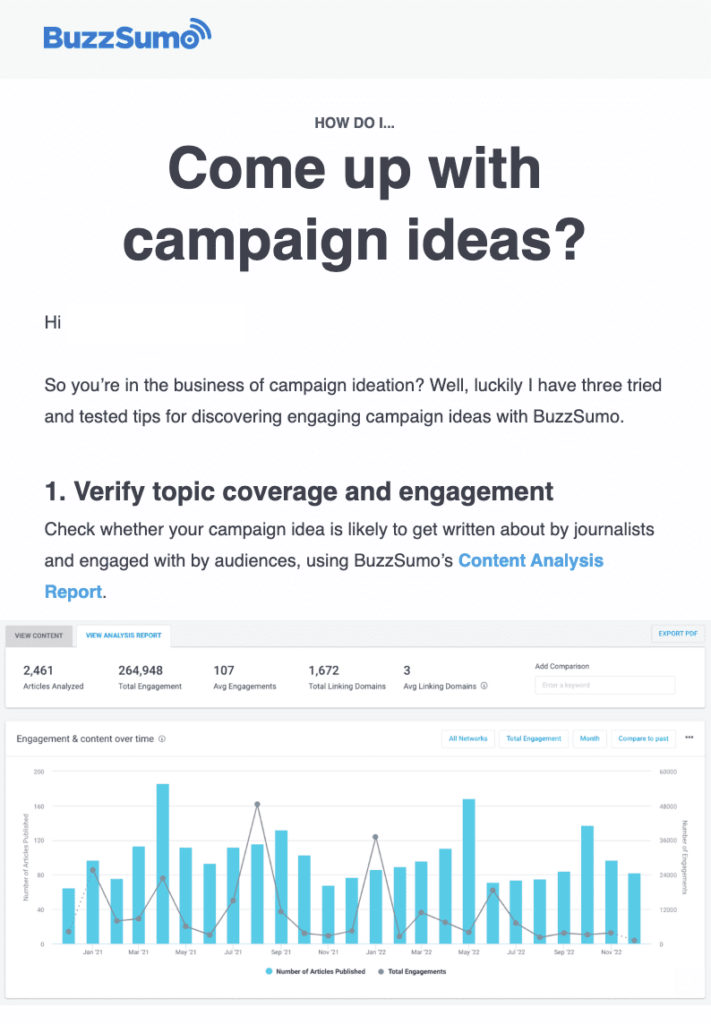
A lead nurturing campaign example
Be consistent and personalize your approach. Address your leads' specific needs and demonstrate how your solution can help them. This way, you'll be top of mind when they're ready to buy.
Further reading: 12 Drip Email Campaign Examples to Inspire and Drive Conversions
4. Lead scoring
Think of lead scoring as a way to gauge how interested your leads are. The higher the score, the hotter the prospect. To get the most out of your lead lists and create detailed lead profiles. Then set up a lead scoring model.
Based on the pre-defined criteria, it will automatically assign points to each touchpoint. For example, opening an email might earn 5 points. Clicking a link within the email could be worth 10 points. And visiting your pricing page might net 20 points.
Remember that lead scoring isn't a one-time event. It’s an integral part of the lead nurturing process. Create separate segments for leads with higher scores and those with lower scores. This way, you can reach each group with targeted email sequences.
Both lead scoring and lead nurturing will refine your lead pool. Eventually, you’ll be able to identify those ready for personalized sales outreach.
Pro tip: Set up an automation workflow with branching logic beforehand. From there, your leads will move seamlessly through the sales funnel based on lead scores.
5. Lead distribution
Eventually, marketing qualified leads (MQLs) become sales qualified leads (SQLs). That means they’re ready to be connected with the sales team.
Set up automated lead routing rules in your customer relationship management (CRM) system to assign SQLs to the right sales rep. Here's how a typical lead distribution workflow looks.
- Identify the actions that signal a lead is sales-ready and set up triggers. This could include visiting pricing pages, requesting demos, or attempting to access premium functionality in a free plan.
- Assign sales-ready leads. When a lead triggers a sales-ready action, they’re automatically moved to a "hot leads" contact list and assigned to the appropriate team member.
- Automatically create a new deal in the sales pipeline. Do this if your sales and marketing teams have already defined a high-quality lead profile. This could be based on high-intent website actions or product interactions.
In companies with varied product lines and large sales departments, leads are distributed based on specific criteria (e.g. sales rep specialization or language).
But for many businesses, the simplest and most common approach is a rotating order. This ensures a fair distribution of leads across the sales team.
Further reading: 6 CRM Best Practices for Marketing & Sales Teams
3 Best lead management systems
Lead management is simple when you have an all-in-one lead management tool at hand. Here are some of the best lead management software options for you to consider.
1. Brevo
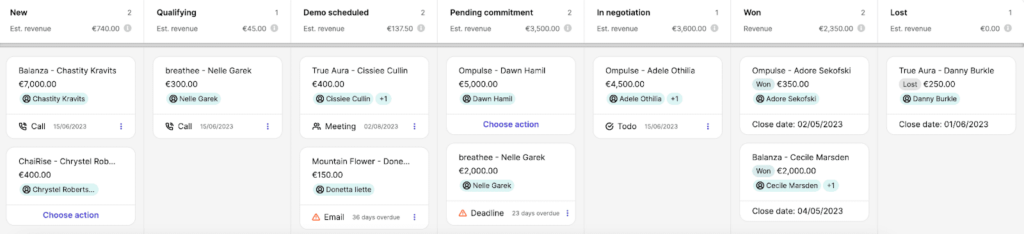
Lead management in Brevo
Brevo's user-friendly CRM suite includes robust lead management features. You can automate your workflows for seamless lead generation, nurturing, and conversion — all within a single platform.
Key features:
- Lead capture forms
- Landing pages
- Contact segmentation
- Email marketing campaigns
- Marketing and sales automation
- Lead scoring
- Phone calls
- Deal pipeline management
- Task management
- Real-time performance insights
Brevo isn't just feature-rich. It's also incredibly budget-friendly. Start for free and grow your business with powerful marketing and sales tools. For more than 300 email credits per day, upgrade to the Pro plan. Pricing starts at $25/user/month.
2. Monday Sales CRM
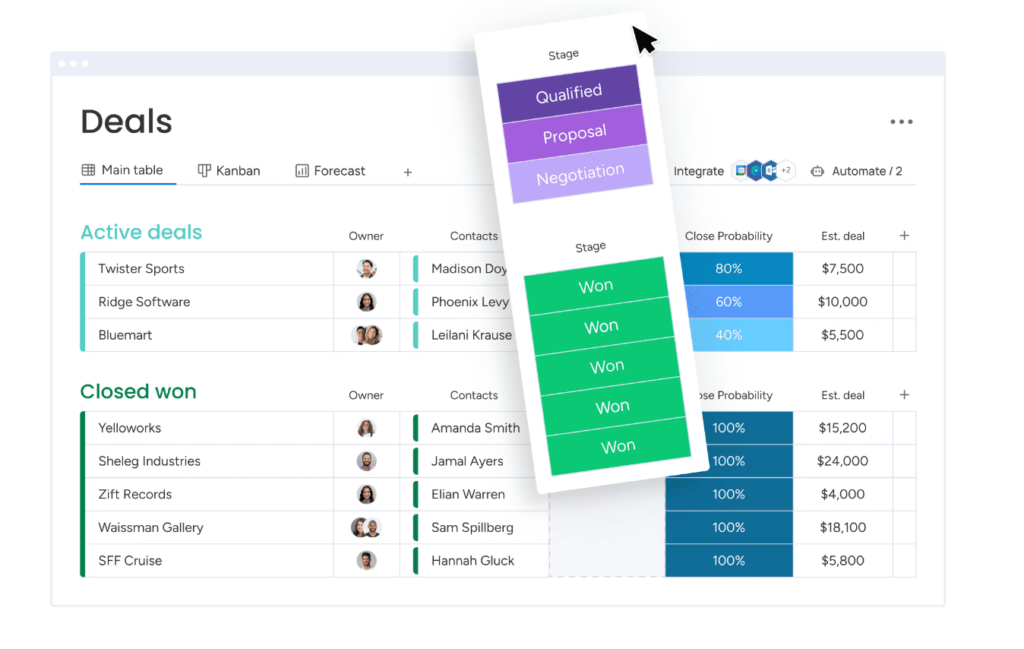
Deal management in monday.com
Monday sales CRM offers a lead management solution for collaborative teams. It provides a visually appealing and customizable interface for seamless visual pipeline management.
Key features:
- Mass email sending
- Contact management
- Lead tracking
- Team activity tracking
- Sales performance tracking
- No-code automations
On the downside, the platform doesn’t offer tools for lead generation. You’ll need a third-party tool to create lead capture forms. Then, import your leads into monday.com for nurturing and sales outreach.
The Basic CRM plan starts at $12/user/month. Sales automation and lead management are available starting at $17/user/month.
3. Keap
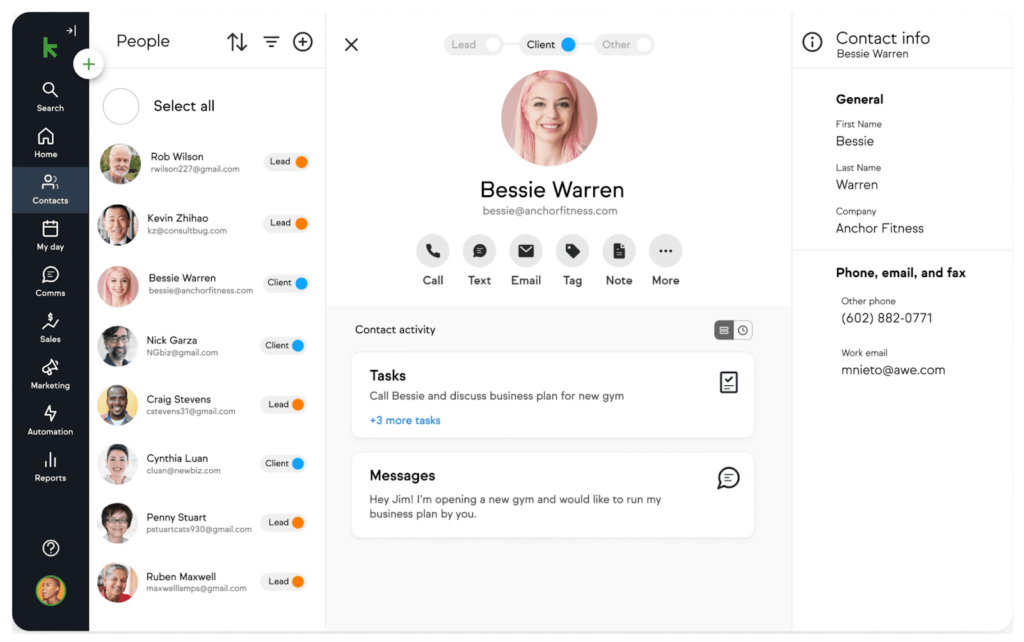
Lead management in Keap
Keap positions itself as all-in-one CRM software designed to streamline small business operations. It offers marketing automation alongside lead management features.
Key features:
- Lead capture forms and landing pages
- Marketing automation with email campaigns
- Sales pipeline management
- Appointment scheduling
- Invoicing and payment processing
- SMS text marketing integrations
- Task automation
Keap's powerful sales and marketing features come at a higher cost, with plans starting at $159/month.
Further reading: Salesforce Alternatives: 9 Out-Of-The-Box CRM Tools
How to manage leads in Brevo
Follow these steps to set up a lead management process using Brevo.
1. Create a form to capture leads
Brevo’s intuitive drag-and-drop form builder allows you to build beautiful lead-capture forms in no time. Go to Contacts > Forms and click Create a new subscription form.
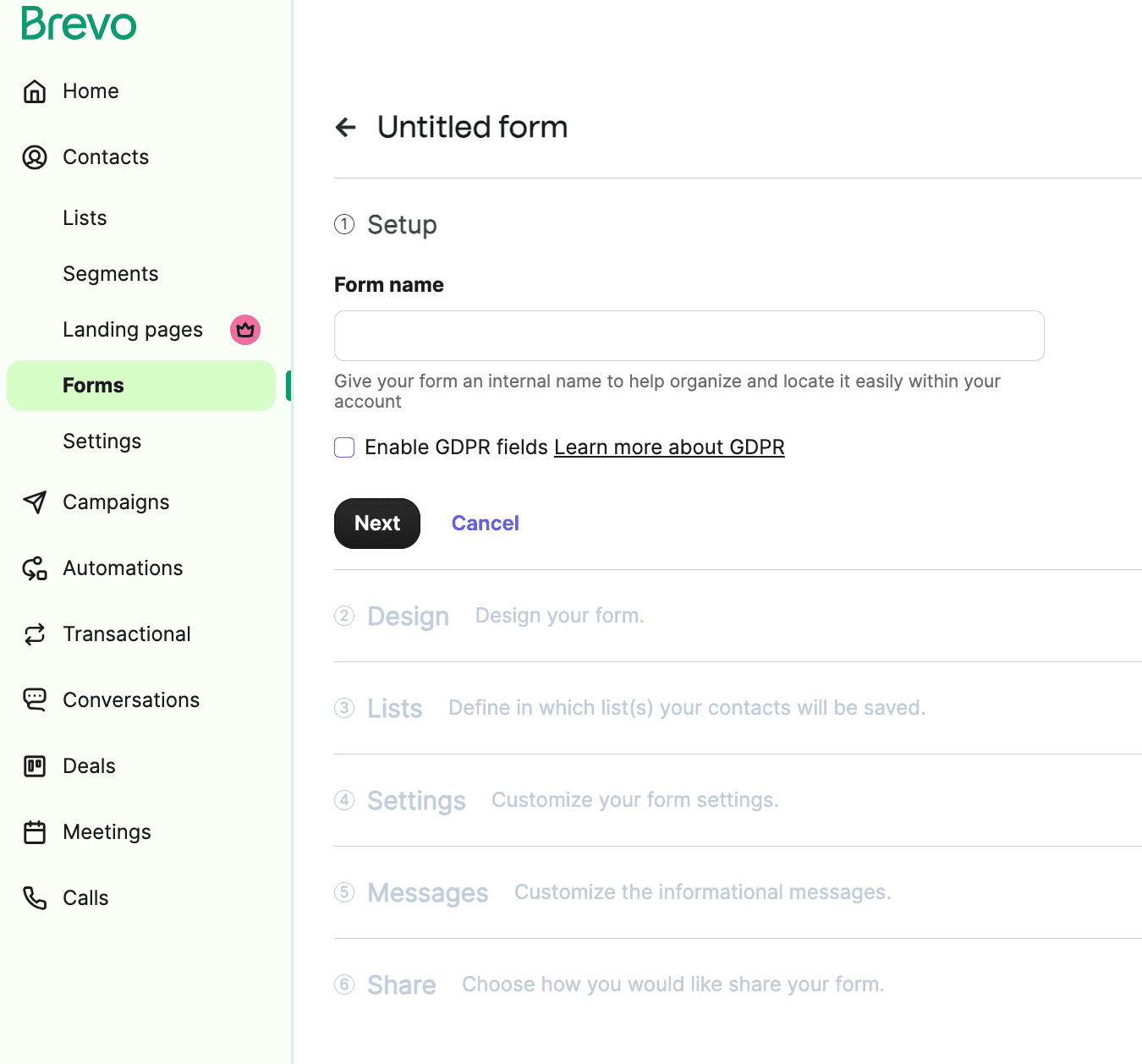
Creating a new subscription form in Brevo
Strive to keep your form compliant. For this, Brevo suggests ready-made blocks, such as GDPR declarations and double opt-in.
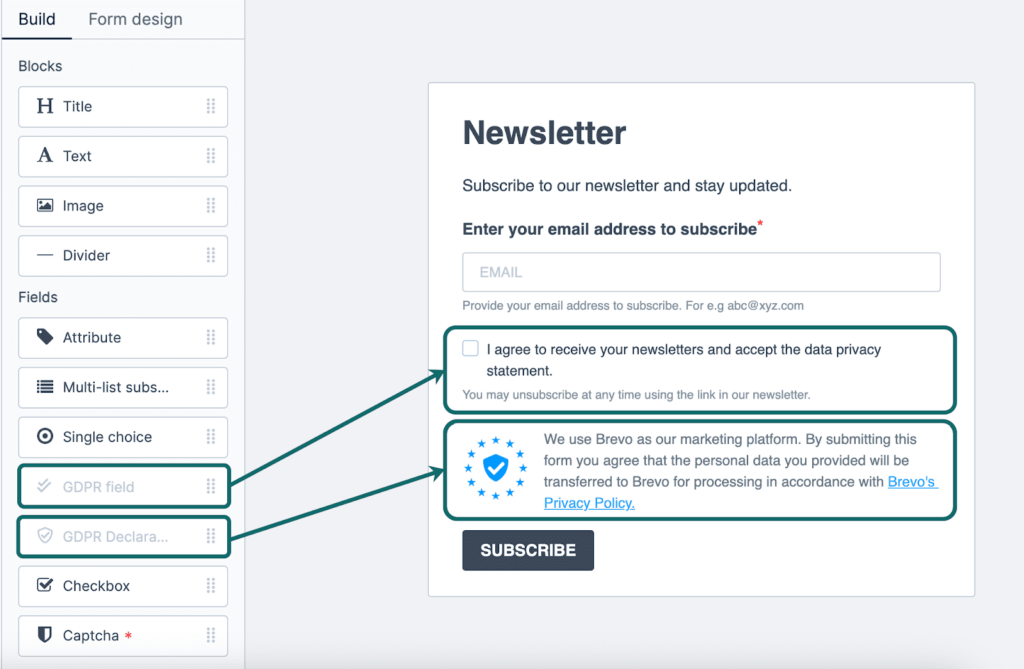
Compliant lead generation
When you’ve finished designing your form, choose an existing contact list for your new leads. You can also create a new dedicated list for this specific form.
Finally, grab the code snippet to embed the form directly onto your website or landing page.
2. Segment new leads
Let’s say you collect extra information about your leads, like company details or personal characteristics. Use this lead data to segment new contacts into even more granular groups and create hyper-targeted email lists.
To add custom fields to your form, you need to create custom attributes first. Go to Contacts > Settings > Contact attributes and add any attribute you like.
To automatically group new leads into targeted contact leads, go to Automations and select Create an automation. Next, follow these steps.
- Define an entry point first. In our case, leads should submit the form to enter the workflow.
- Add If/Else conditions in the workflow builder. Specify the criteria you want to use for segmentation (e.g., company size, job title, interests).
- If a lead meets the criteria in an If/Else condition, add a step to assign them to the right contact list.
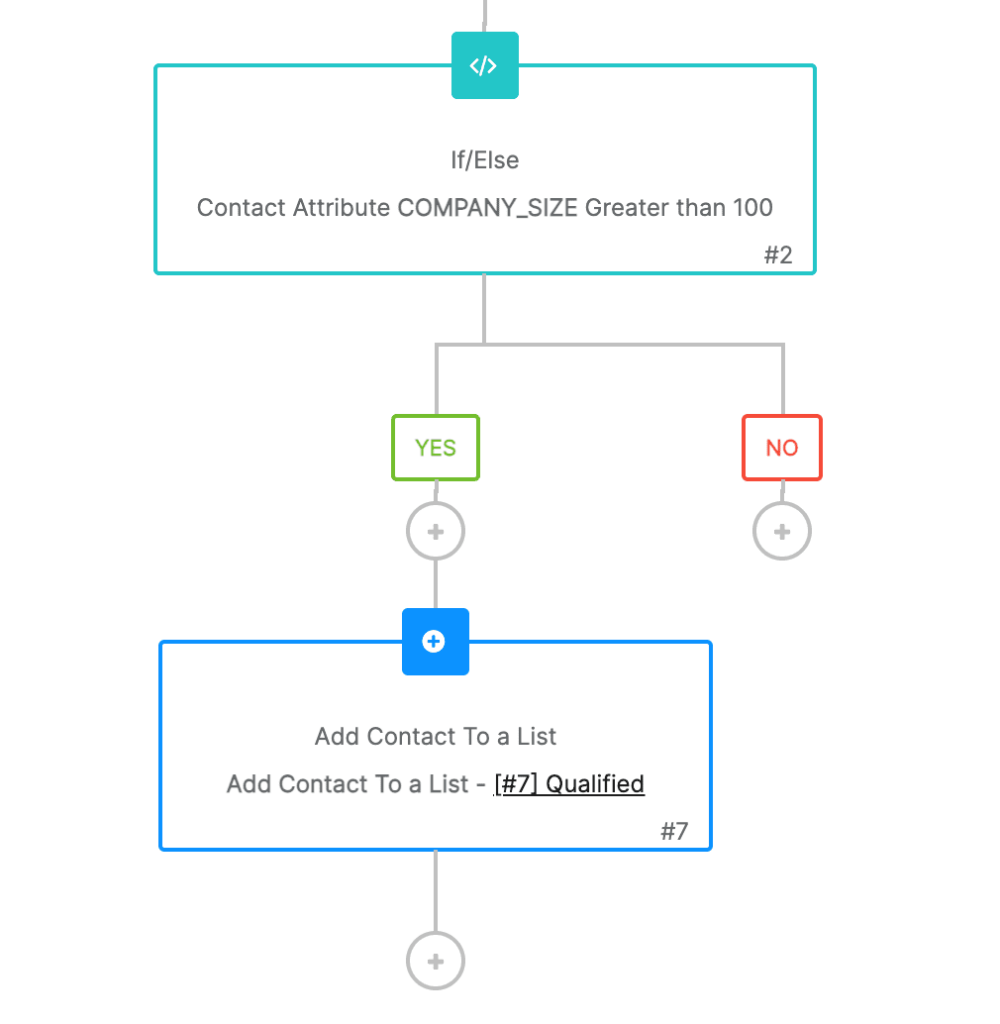
Lead segmentation workflow in Brevo
Further reading: The Best Customer Segmentation Examples for Digital Marketing
3. Nurture leads
Now that your leads are on the right lists, it's time to engage them with personalized email sequences.
- Create a series of compelling emails with Brevo’s email builder in advance. Start with a free email template or design your emails from scratch.
- Add your pre-crafted emails as steps in the workflow.
- Set time delays between actions so leads receive emails at the right intervals. You may set up a follow-up email to be sent a few days later if the lead hasn't opened the initial email yet.
- Use branching logic (If/Else conditions) to trigger email sequences based on a lead's interaction. If a lead interacts with a specific email, they can be moved to a different, more targeted sequence.
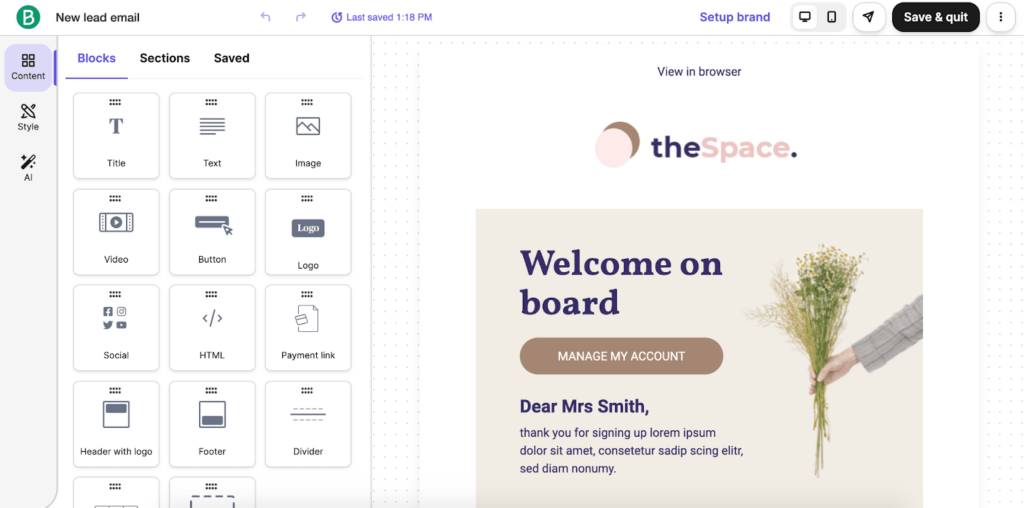
Designing a new email in Brevo
Pro tip: If you have a large email list, it makes sense to A/B test your campaigns. Experiment with different subject lines, messaging, or email designs to optimize your campaigns.
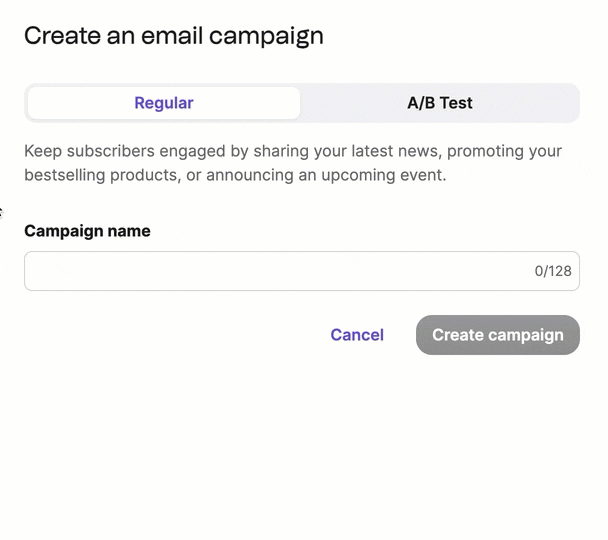
A/B testing in Brevo
Further reading: How to Start Using a Subject Line Tester and Boost Your Open Rates
4. Score leads
You can easily implement lead scoring by adding a few steps to your existing workflows.
- Go to Contacts > Settings > Contact Attributes and create a new custom attribute named SCORE.
- Determine which lead interactions signal buyer intent (e.g. email opens, website visits, content downloads).
- Within your automation workflow, add an If/Else condition for one of the actions you identified.
- If a lead fulfills the condition (e.g. opens an email), add a step to increase their "SCORE" by a designated amount (e.g. 5 points).
- Automatically move leads who reach a designated score to a "qualified leads" list. Notify your sales team for timely follow-up. If not, continue nurturing leads with tailored content until they can be qualified as SQLs.
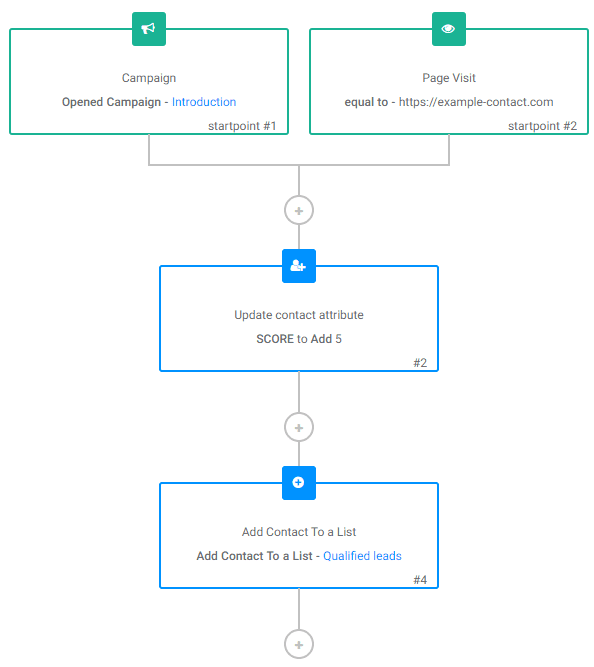
Lead scoring in Brevo
5. Distribute hot leads
Once your lead scoring system identifies "sales-ready" leads, connect them with your sales team for prioritization and personalized outreach.
In Brevo, set up an automation to instantly notify a sales rep when a contact passes lead qualification. Simply add a step to your lead scoring workflow. When a lead is qualified, this step will automatically create a new task.
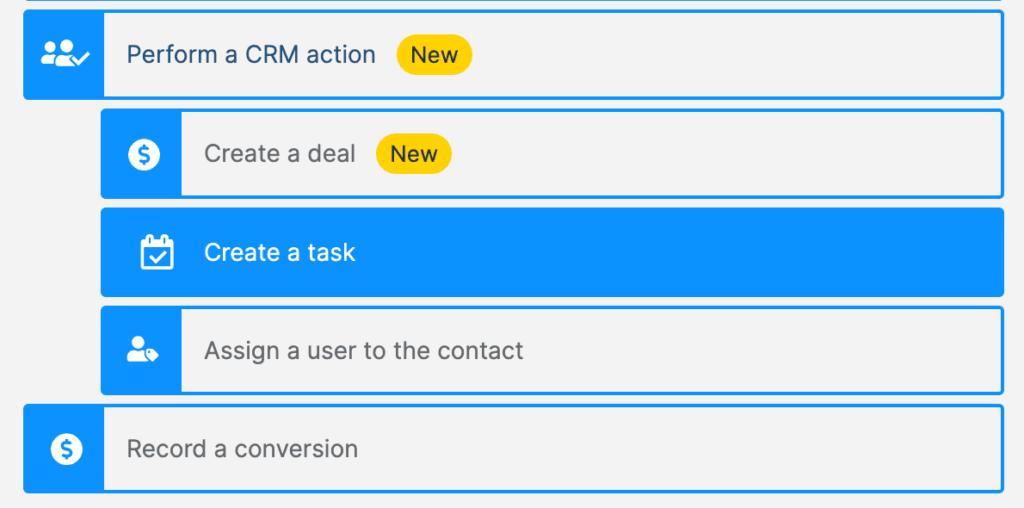
Triggering task creation within the automated workflow
Choose from task categories like email, call, or to-do. Be sure to include relevant notes for a smooth handover.
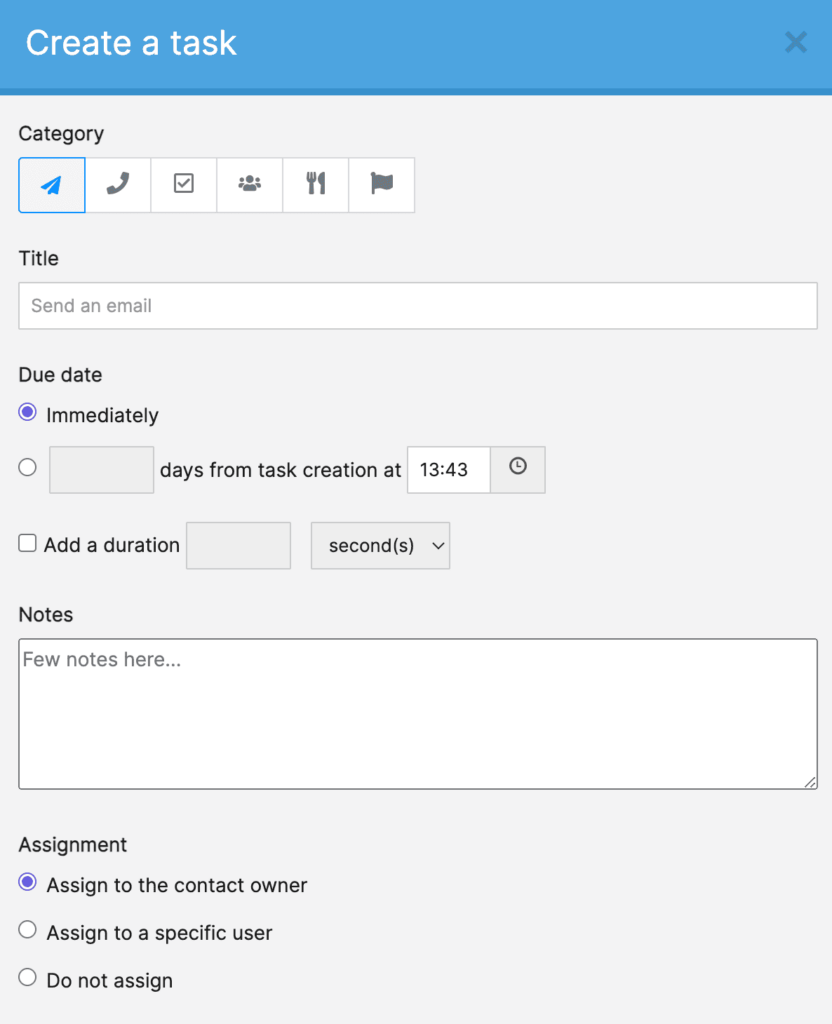
Specifying a task triggered by the automated workflow
Brevo offers two convenient ways to create deals for qualified leads.
- Automatic deal creation: When a lead reaches sales-ready status, a new deal can be automatically generated within your sales pipeline. This ensures all qualified leads seamlessly transition into your sales process.
- Manual deal creation: Sales reps can manually create deals for qualified leads at their discretion. The deal overview includes customer data and previous touchpoints before they entered the pipeline.
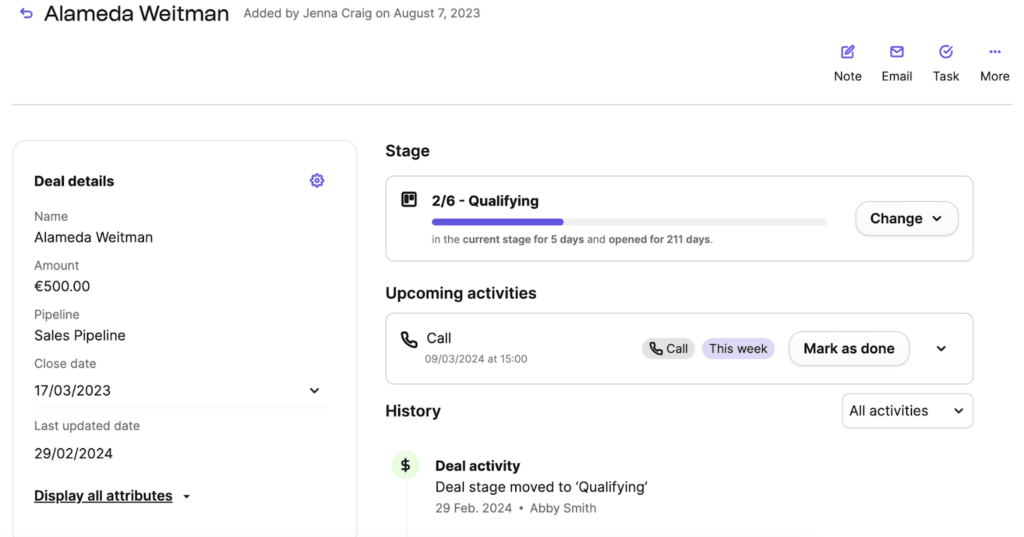
Deal overview in Brevo
The best leads will move through your sales pipeline based on their interactions with your sales team. Sales reps will guide them through each pipeline stage until the final "Win" or "Lost" designation.
Automate your lead management strategy with Brevo
A lead management strategy is most effective when the entire lead lifecycle is fully connected. That’s where prospect management software comes into play.
Brevo lets you streamline and automate the lead management process. This will save you time and effort while boosting sales.
Ready to get started? Sign up for free today.







