Email subject line testers are valuable tools when it comes to improving the results of your email campaigns.
A great subject line will help your campaign stand out in a crowded inbox. This encourages subscribers to open your email and leads to greater conversions.
It’s no secret that the subject line is one of the most important parts of any email marketing campaign. However, crafting the best email subject lines for your audience can be a challenge.
Email subject line testers make it easier to understand which subject lines lead to higher open rates and click-through rates.
Read on to discover the best subject line testers on the market.
What should you look for in an email subject line tester?
There’s a vast range of email subject line testers out there. Ultimately, you should choose the subject line tester tool that aligns best with your email marketing strategies.
Here are a few things to keep in mind when choosing a subject line tester.
- Basic subject line functionality: An email subject line grader should analyze your email subject lines. This is based on factors such as character count, capitalization, and readability. It might also flag spammy words to help you improve deliverability.
- Emotion and tone analysis: Email subject line testers can rate subject lines on tone or emotional impact. It can even offer suggestions to make your subject line more engaging or persuasive. This is important as emotional subject lines are 94% more effective.
- Pricing: There are many free email subject line testers available. However, you might opt for a paid tool if it better suits your business needs.
- Advanced features: Many email subject line testers offer advanced features. These include A/B testing, AI email generation, or integrations with other digital marketing tools.
5 Best email subject line testers
Want to learn more? Here are the top subject line testers to boost email open rates.
1. Brevo
For a comprehensive yet easy-to-use email subject line tester, Brevo is a good option. Brevo is an all-in-one email marketing platform with a range of basic and advanced functionalities.
When you create an email campaign in Brevo, you can test both subject lines and email content (e.g headlines, call-to-action buttons, images).
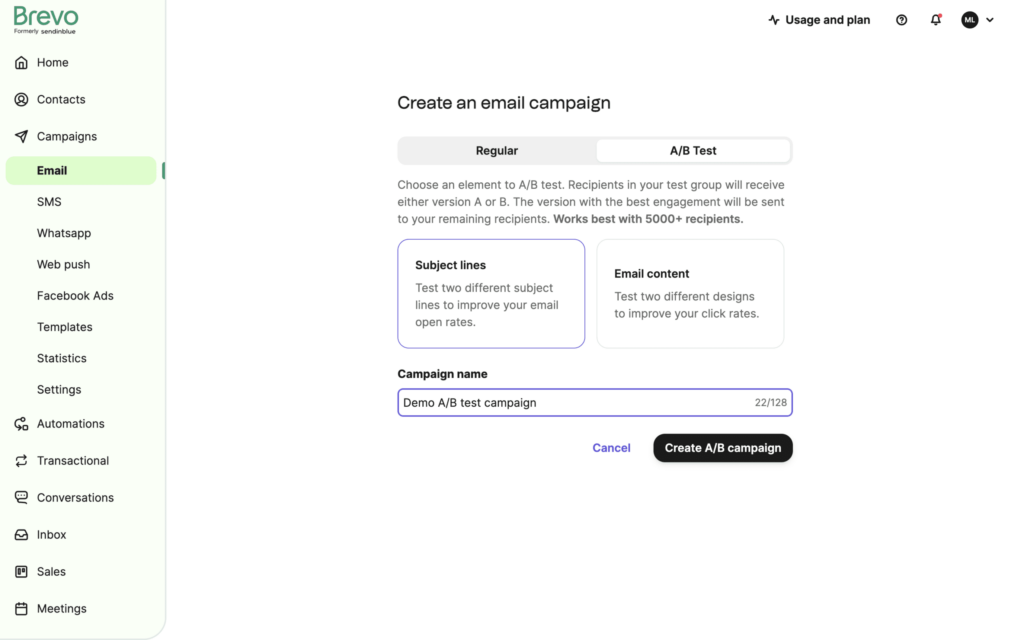
A/B testing is one of Brevo’s many email marketing features
Simply create two subject lines. Brevo will automatically create a sample audience and split it into two groups. Half will receive your Subject Line A and the other half will receive Subject Line B. The subject line that performs better will be sent to the remaining recipients.
Brevo also has a built-in AI email generator. With artificial intelligence, you’ll get instant subject line suggestions. Use it to create a sense of urgency or make your subject lines more engaging.
The AI assistant is available for regular and A/B test campaigns. You can also use it to generate email content.
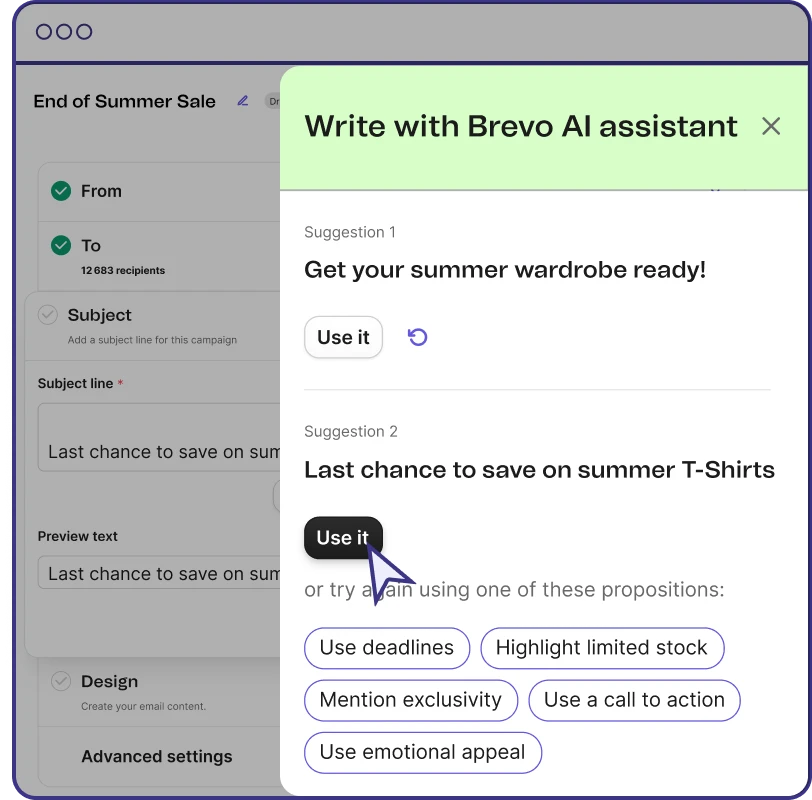
Brevo’s AI assistant can help you generate engaging email subject lines
Brevo pricing
Brevo offers a generous free plan. It includes the AI assistant, the Drag & Drop email editor, 40+ email templates, 300 emails/day, and automations for up to 2,000 contacts. You can also preview how your email campaign will appear on different email clients.
A/B testing is an advanced feature. It’s available on the Business plan, starting at $18/month.
2. Subjectline.com
Subjectline.com is a free, no-nonsense email subject line tester. Simply enter your email subject line on the website. Subjectline.com will give it an overall score out of 100. This score is based on things like character count and urgency.
The tool also provides AI-based suggestions, thanks to Subjectline.com’s ChatGPT integration.
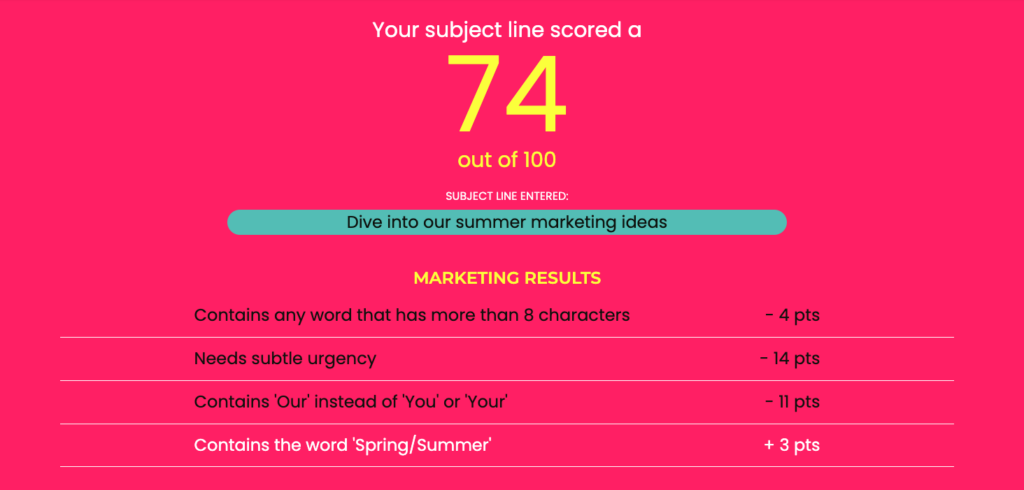
Subjectline.com pricing
Subjectine.com is available for free. However, it doesn’t offer more advanced features such as A/B testing.
3. TestSubject by Zurb
TestSubject by Zurb is a simple subject line tester. It allows you to see how your email campaign will appear on different email clients and mobile devices.
Provide the subject line, email preview text, and sender name. TestSubject lets you preview your campaign on iPhone, Android, and more. This will help you determine the format and ideal word count so new key information gets cut off.
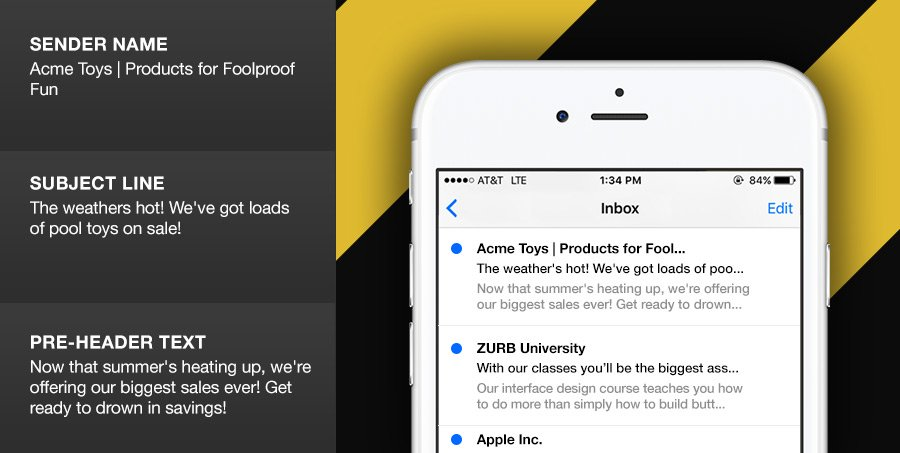
TestSubject by Zurb pricing
TestSubject by Zurb is free. However, the number of email clients available for preview is limited.
4. Headline Analyzer by CoSchedule
Headline Analyzer by CoSchedule is a sophisticated email subject line tester. It rates your email subject line based on various factors such as reading level, word balance, and sentiment. It can also analyze blog headlines, social media captions, ad copy, and more.
The Headline AI tool provides AI-generated suggestions. You can ask the AI to make your subject lines more urgent and specific, or to highlight certain benefits. However, the number of ideas you can generate is limited on the free plan.
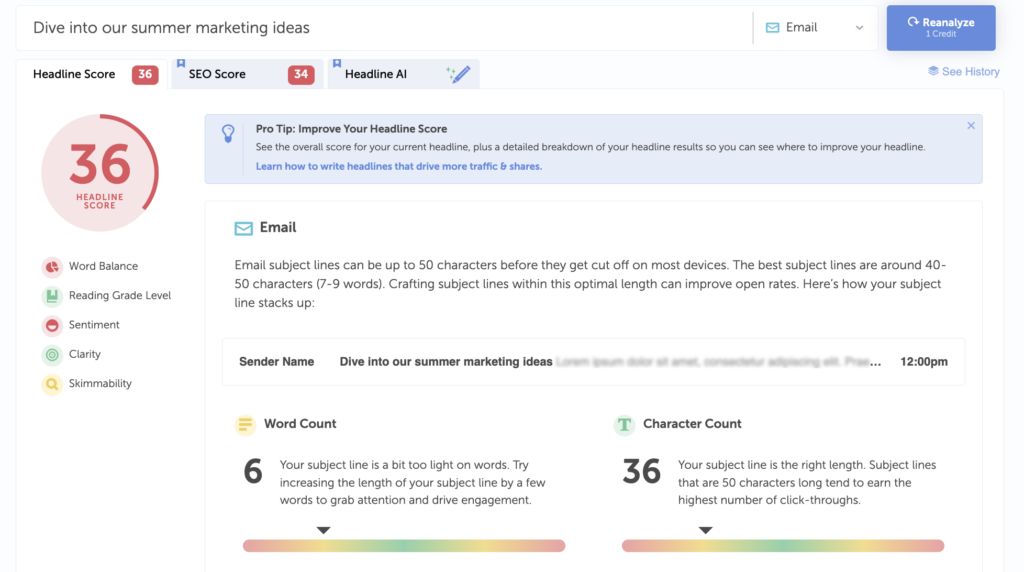
Headline Analyzer by CoSchedule pricing
Headline Analyzer by CoSchedule offers a free Basic plan, which is limited to 10 credits/month. You can buy additional credits and/or upgrade to access advanced features such as Headline AI. The Premium plan starts at $4/month.
5. Omnisend
Omnisend offers a free subject line tester, as well as other digital marketing tools. The tester gives your subject line a score out of 100%. It analyzes it based on factors such as word count, character count, word choice, and scannability.
Omnisend also offers a free AI subject line generator to help you save time and boost open rates.
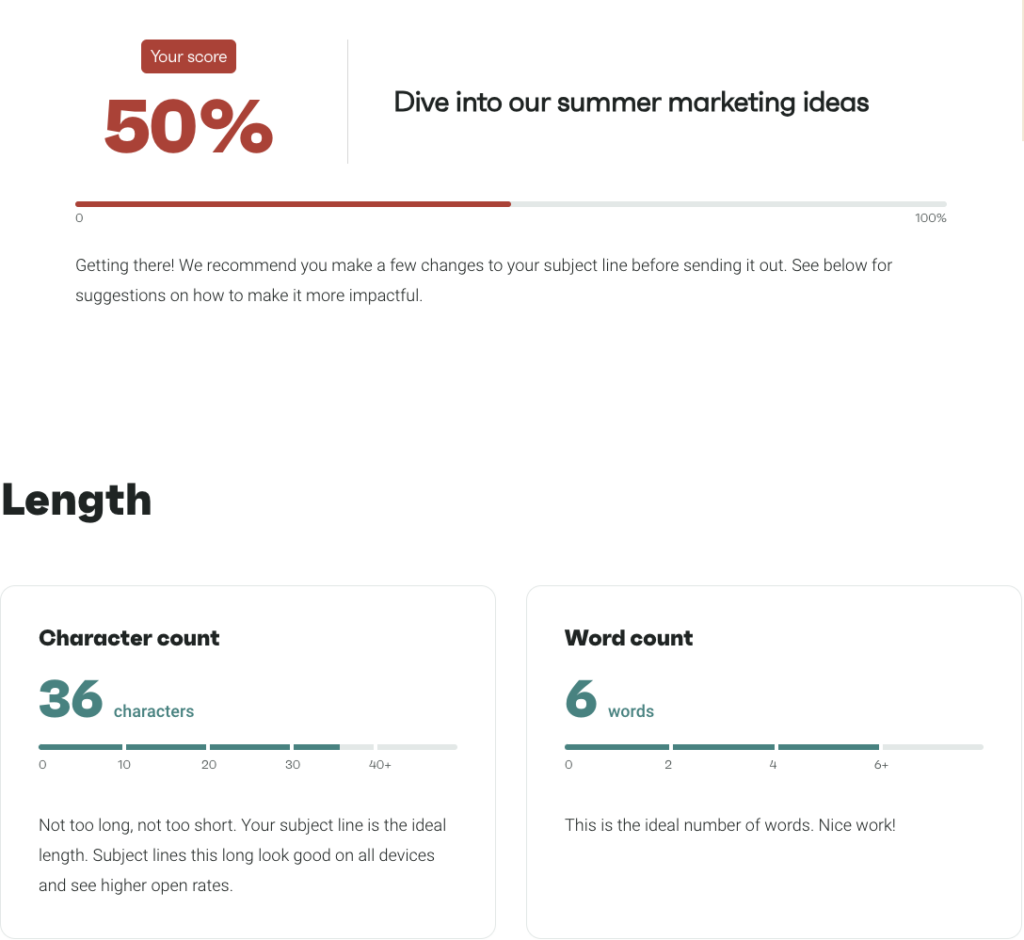
Omnisend pricing
Omnisend’s subject line tester and AI subject line generator are available for free. You’ll need to sign up to access Omnisend’s other email marketing features.
The free plan includes 500 emails/month for up to 250 contacts. Paid plans start at $16/month.
Get started with Brevo’s email subject line tester
Great email subject lines are key to staying out of spam filters and boosting conversions. One of the easiest ways to write them effectively is with an email subject line tester.
Brevo goes beyond subject lines with built-in AI features, advanced A/B testing, and so much more.
Try it today for free.







