Customer relationship management (CRM) typically refers to software used to help businesses manage data to improve sales and relationships. But with so many tools and features, software can quickly become overwhelming. That’s why we put together our CRM best practices for managing and growing your business.
In this article, we outline the six pillars you should build your CRM strategy on.
6 CRM Best Practices
From finding the right CRM to using all the features it has to offer, these CRM best practices will help you make the most of your system so you can scale your business.
1. Use CRM software
Customers expect consistent communication across channels and departments. At the same time, customers engage with brands through many channels (think email, live chat, social media, etc), making it difficult for companies to meet those expectations.
With only 22% of companies having unified customer experience (CX) data across departments, implementing a centralized CRM system is pressing.
CRM software unites customer-facing teams. You can only create a smooth, consistent customer experience by aligning these teams.
As a first step toward connecting your teams, you need to find a system that supports the functions of each team and gives them a unified customer view.
A CRM suite like Brevo is the key to uniting your teams and the first CRM best practice on the list. CRM software gives sales and marketing teams access to shared dashboards, eliminating the need to switch between systems and find customer data. It also comes equipped with marketing and sales features so each team can do their job better.
First off, Brevo’s Marketing Platform supports your marketing team's tasks. From landing page building to targeted email and paid ad campaigns, marketers have all the tools for lead generation and nurturing in one place.
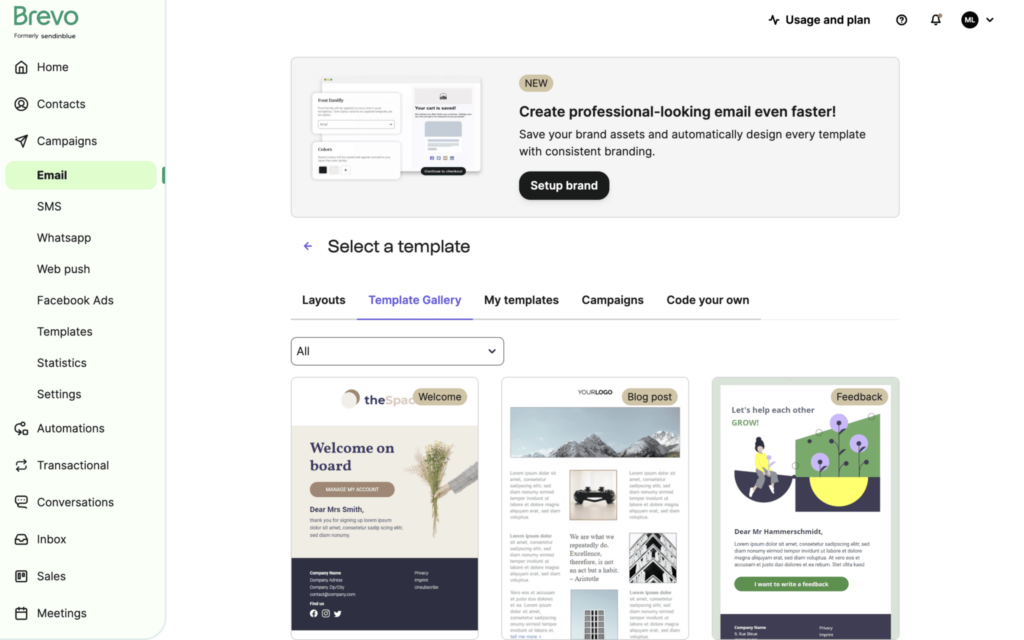
As new leads turn into sales prospects, Brevo passes the CRM baton to the sales team so they can seamlessly take over the customer journey. Thanks to data centralization, they gain immediate access to detailed customer profiles, including their interactions with marketing campaigns.
From here, a salesperson can create sales pipelines, make forecasts, and interact with prospects — all through the same platform.
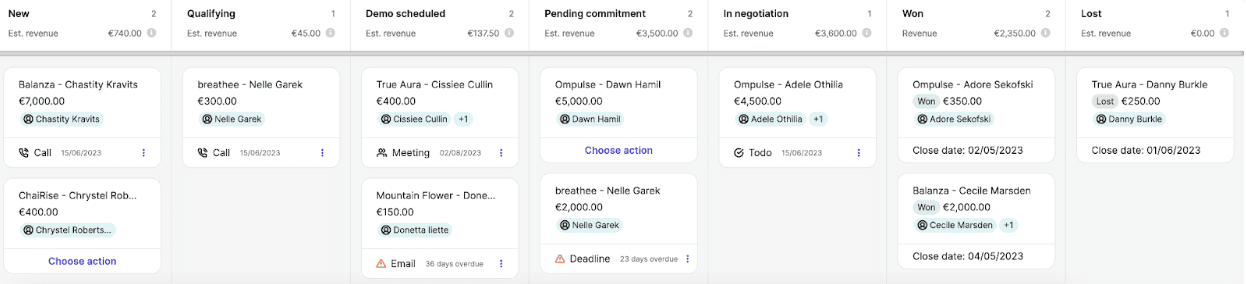
Sales pipeline in Brevo
To learn more about CRM, check out these resources:
2. Follow a CRM implementation plan
CRM implementation is just the beginning of your CRM journey. Over 80% of companies already use CRM software.
The problem is businesses are underutilizing CRM solutions. Over 35% of sales representatives report they don’t feel they can use their CRM system effectively.
No matter how many employees you have, you need a structured approach to adopting a CRM system within your company. Below are some CRM best practices for getting started with software.
- Dedicate a team to setting up your CRM. This team will do everything from comparing CRMs on the market to migrating contacts into your CRM database.
- Check if your CRM system offers onboarding support or educational resources like Brevo Academy. Having a dedicated account manager also helps make the most of the system.
- Create onboarding flows to train your team. Users should be able to access on-demand resources whenever they have questions. Make video tutorials or documents for FAQs.
- Collect feedback and document best practices to drive further adoption of the CRM system. Ask more experienced users to share their knowledge.
- Continuously evaluate CRM usage. You may discover some workflows aren’t intuitive or take too much time — use this data to revisit and update your CRM processes.
3. Automate workflows
98% of marketers say automation is important to success and hands-down one of the most useful CRM best practices you can follow. Without automation, you’d still have to do sales forecasting in Excel and wouldn’t have a way to send password resets, welcome emails, and other triggered messages.
Automate your workflows to create seamless customer experiences and help your team be more efficient. Key uses of automation in CRM include:
Minimize manual administrative tasks
Only 10% of marketers report fully automating their customer journeys. Even though almost every CRM system offers robust automation capabilities, a lot of processes in marketers’ and sales reps’ daily routines remain manual.
Data entry and use are the most basic tasks you can automate with a CRM system. You can make email signup forms and set up tools that automatically capture and input data into the CRM system. Tech-savvy users will enjoy using APIs to seamlessly integrate data from various sources.
Automation also helps your team avoid human error from manual data entry and campaign launches.
Personalize customer experiences
62% of business leaders report increased customer retention when using personalization.
Personalization is more than automatically customizing recipients' names in email marketing campaigns. It’s tailoring every interaction to align with this customer’s past experiences with your brand. Only automation can make it possible.
Here are a few marketing automation ideas that will help you create personalized customer experiences:
- Customer segmentation. Group your contacts based on demographics or email engagement and create more relevant content. Brevo dynamically adds new or existing contacts that match your criteria into specific customer segments.
- Behavior-based triggers. Brevo allows you to automate actions based on user behavior. For instance, you can create a rule that will trigger an automated re-engagement email to your inactive customer segment.
- Dynamic content customization. Any CRM automation tool should be able to create dynamic content blocks within your emails — these blocks automatically fill in details based on contact attributes. The most common example of simple email personalization is inserting the recipient’s name in the copy. Advanced personalization may involve mentioning the product they’ve recently purchased.
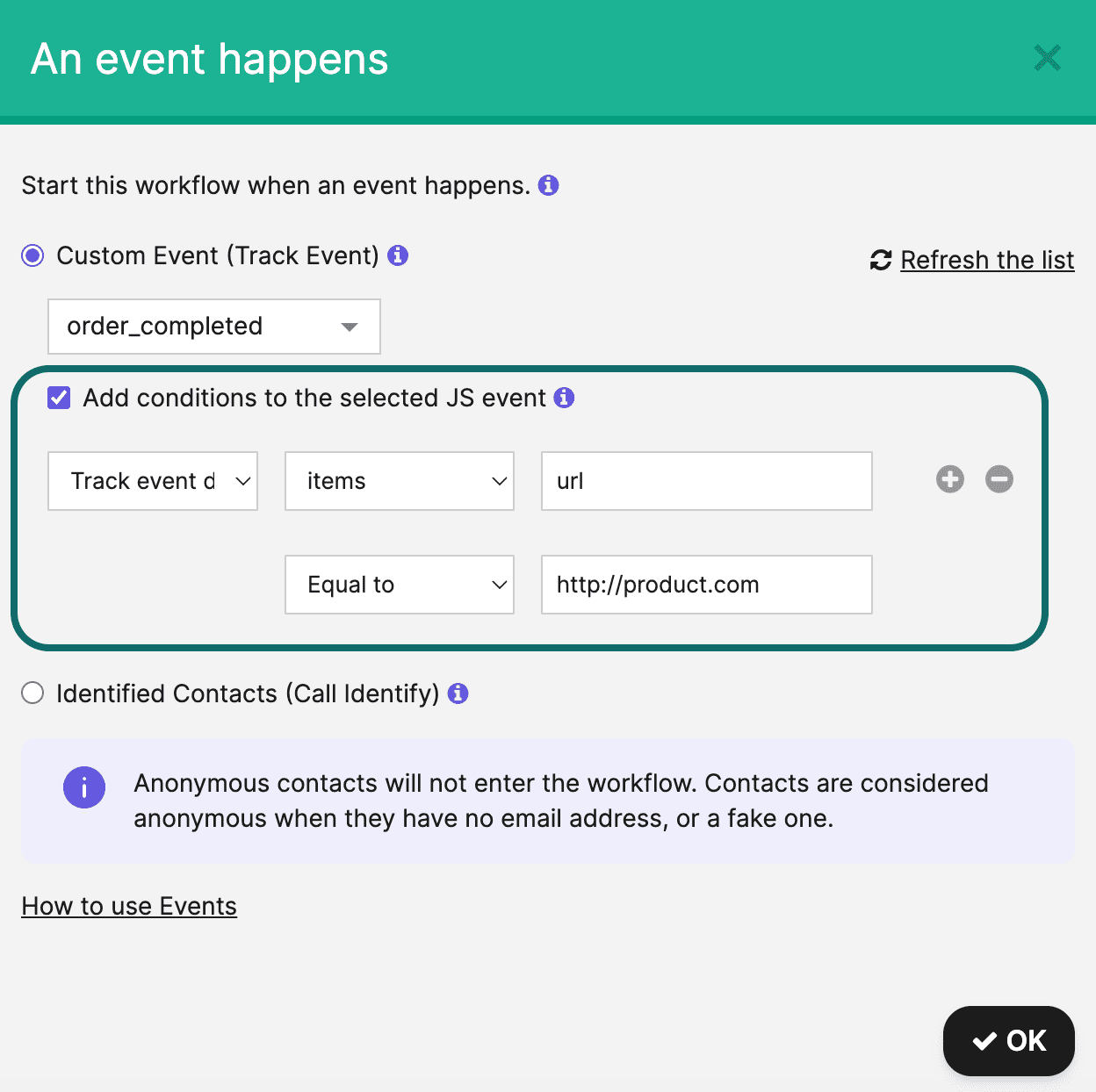
Behavior-based automation set-up in Brevo
Do sales workflow automation
CRM isn’t limited to marketing efforts and sales reps play a significant role in creating a positive CX.
Sales automation allows sales representatives to focus on high-value tasks, such as engaging with qualified leads and building relationships, rather than getting bogged down in repetitive tasks.
Here are a few examples of how to automate the sales processes that will save your sales reps’ time and create a smooth experience for your prospects:
- Contact management. Automation ensures that every interaction, be it a phone call or an email, is recorded and added to the relevant customer profile immediately. For instance, if you manage your sales calls with Brevo, your call recordings will be automatically tied to your CRM data.
- Lead scoring. Use your CRM system to automatically assign scores to your leads based on their interactions with your brand. Based on lead scoring models, you can add contacts to specific lists and reach them with the most relevant communication.
- Meeting scheduling. You don’t have to juggle your meeting calendar on your own. Implement meeting scheduling automation to automatically update your availability and enable prospects and customers to book meetings in real time.
- Follow-ups. You’ll never forget to send a follow-up message on your sales pitch if you set up an email autoresponder. You just need to define how soon the CRM system should send a message if the recipient doesn’t respond.
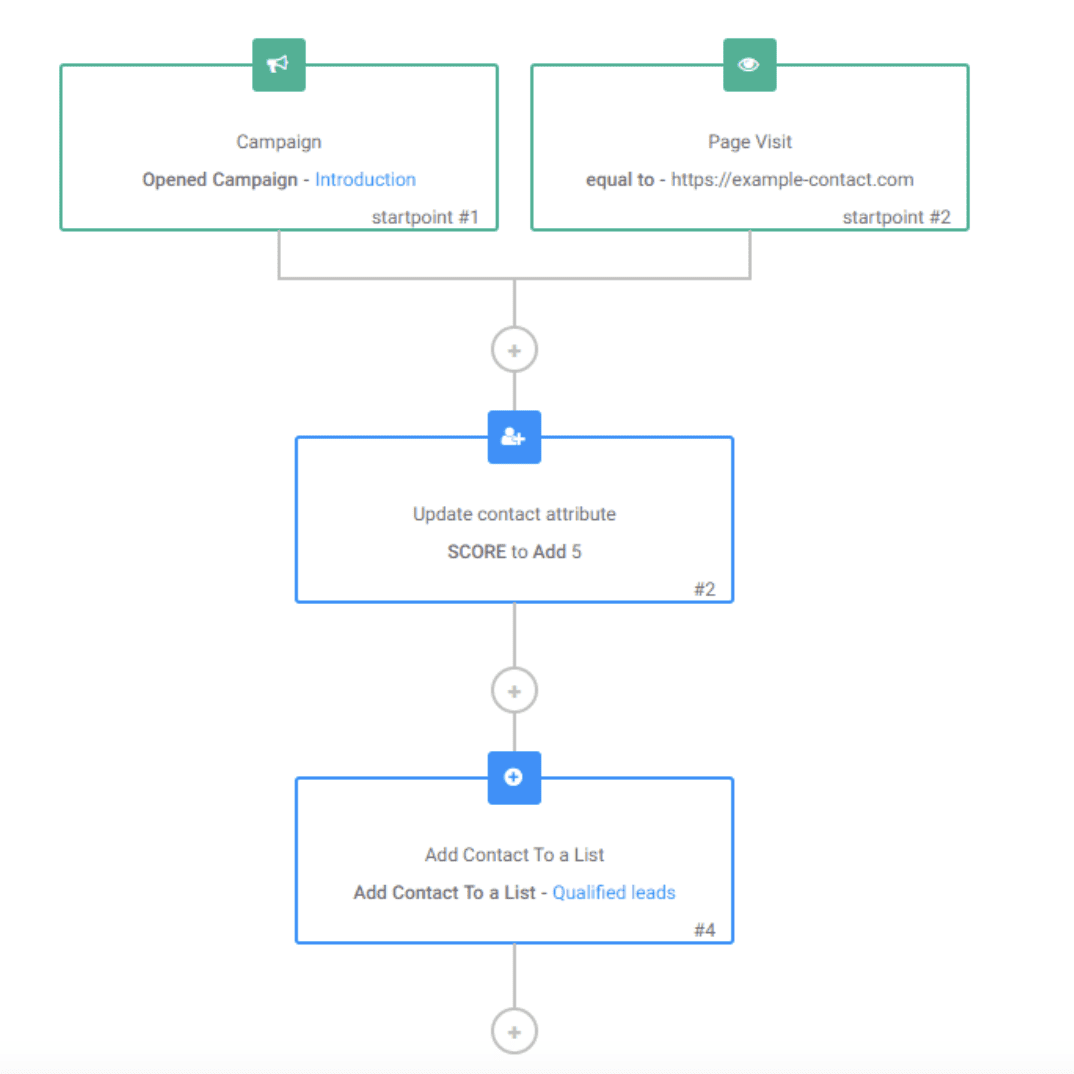
Lead scoring in Brevo
4. Connect your CRM system to apps
Your CRM system collects customer data from marketing and sales interactions, but there are more touchpoints between you and your customers. Aside from reading your emails, your customers also click your ads, make purchases on your website, and leave support requests.
Don’t leave all that data scattered across different platforms. Bring it together to reinforce your personalization strategy and create even more consistent customer experiences.
How exactly does integrating apps help enhance your customer relationships? Here are a few examples.
Integrate your CMS
This is a key CRM best practice. Only by integrating your CMS with your CRM system can you collect the necessary data on your leads, connect user actions on your website with their profiles, and enable automation based on user behavior.
Brevo integrates with major CMS platforms, including WordPress, Shopify, WooCommerce, and Magento.
Take care of customer support tickets
The Brevo CRM offers one-on-one chat tools, which you can enhance with an advanced ticketing system. From there, automate and streamline support functions.
In this case, integrating your CRM platform with your customer support system will help you keep your marketing and sales teams informed on the issues customers are going through.
Connect to social media platforms
If you run paid social media ads, connect your CRM platform to your social accounts to align your major marketing campaigns. For instance, Brevo allows you to target your contact list with Facebook ads and optimize your campaigns right through the CRM system.
5. Stay compliant
Customers entrust you with their contact information, and it’s your responsibility to keep it secure. Failing to do so will inevitably result in reputational damage and hurt customer relationships — after a major customer data breach, Okta has seen an 11.6% drop in stock price and a severe reputational impact.
To avoid this, make sure your customer information and business data is protected.
Email service providers (ESPs) like Gmail and Yahoo! are updating sender requirements to further protect users' personal data and minimize spam. Alongside building reliable data protection infrastructures, email senders will need to authenticate their domains and emails and allow easy unsubscription.
Let’s sum up all the preventive measures you should take to keep your CRM data safe:
- Adhere to data protection laws such as GDPR (General Data Protection Regulation) and CCPA (California Consumer Privacy Act). These regulations govern how businesses collect, store, and use customer information. Make sure your CRM system is GDPR and CCPA-compliant, and you won’t have to worry about data protection issues.
- Get explicit opt-in consent. Clearly state the purpose of data collection and obtain consent from individuals before sending them marketing communications. This is one of the requirements under GDPR.
- Authenticate your emails. Check to see which authentication protocols (SPF, DKIM, and DMARC) you need to verify the sender's identity and prevent email spoofing.
- Enable 1-click unsubscribe (1CU). Make it easy for your contacts to unsubscribe from your communications, ensuring compliance with anti-spam regulations and showing respect for their preferences. (Brevo does this for you automatically).
- Implement advanced data security measures, including encryption protocols and secure storage solutions. However, you won’t have to take these measures yourself if you use a secure CRM system.
With Brevo, staying compliant is easy. You can authenticate your emails, set up double opt-in subscription forms, comply with GDPR, automatically insert an unsubscribe link in all your emails, and encrypt all connections — all in one place.
6. Use CRM reports and metrics to improve business processes
CRM software doesn’t just help you organize data but also helps you analyze it with helpful features and reports. It’s a crucial CRM best practice for making the most out of your software and improving business processes.
With a CRM, you can create sales pipelines and track prospects’ progress through the sales funnel. Sales reports allow you to see why you win or lose deals and how long deal steps take. Then, you can work on improving each step accordingly.
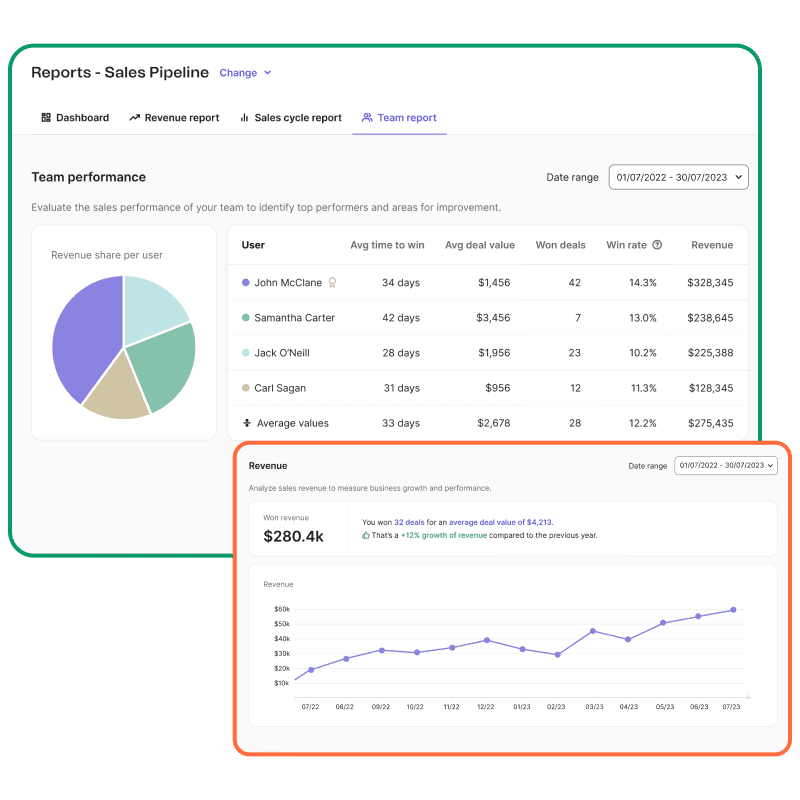
Sales report in Brevo
Marketing reports give you insight into how many recipients open or unsubscribe from your email campaigns (among other metrics).
Reports are just the beginning. Conversations history from live chat and social media, meeting notes, recording phone calls, and sales forecasting are just some of the many tools you can access with a CRM.
Leverage all the tools your CRM has to analyze your campaigns and sales approaches and improve them for a better customer experience with each new prospect.
Follow CRM best practices with Brevo
Want just one tip for success? Choose quality customer relationship management software.
Brevo offers unparalleled CRM features and multichannel tools to streamline your business processes and achieve customer satisfaction.







