Marketing automation is a lifesaver for time-strapped teams. This article will cover some of the most effective marketing automation examples to win back hours.
You probably already know what marketing automation is, as well as its main benefits. In sum, marketing automation refers to the use of technology to streamline marketing processes. It can help you scale your efforts, strengthen customer relationships, and drive conversions.
However, you may still be wondering what marketing automation looks like concretely. Here are a few examples of marketing automation workflows for your marketing strategy.
Why use marketing automation
Marketing automation benefits the entire customer journey — from lead nurturing all the way to customer retention. Here are a few reasons why you should have a marketing automation strategy.
Save time and effort
Marketing automation lets you streamline repetitive tasks. This includes sending automated email campaigns, updating customer data, and segmenting email lists.
Simply set up the workflows in your marketing automation platform. From there, you’ll be able to send relevant content to your target audience without any added effort. This frees up your marketing team to work on other tasks.
Boost return on investment (ROI)
Marketing automation helps you scale your marketing efforts. Trigger marketing campaigns so that they reach the right customers at the right time. This will help you increase conversion rates while saving on repeat marketing tasks.
Improve customer engagement
With marketing automation, it’s easier to engage customers with relevant content. Automation also helps you personalize your marketing campaigns at scale. This can boost open rates, enhance the customer experience, and encourage brand loyalty.
Further reading: 16 Key Benefits of Marketing Automation
11 marketing automation examples
Ready to drive results with marketing automation? Here are our top 11 marketing automation examples.
1. Welcome email
An effective welcome email is a great way to greet new customers. They also help you lay the foundations for lasting customer relationships.
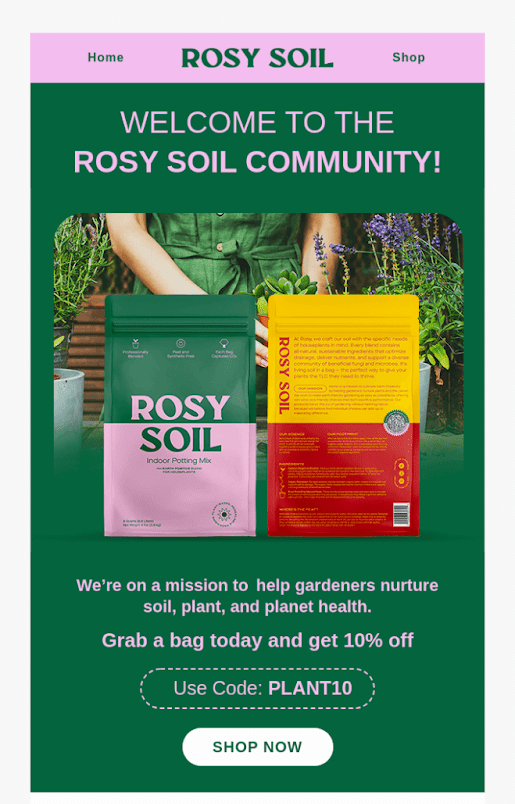
Welcome emails are one of the simplest automations to set up. In your marketing automation software, define the trigger (e.g. when someone signs up for your newsletter). Then add a wait time before sending the welcome email.
Now, let’s explore some of the best marketing automation workflows and how you can put them into practice.
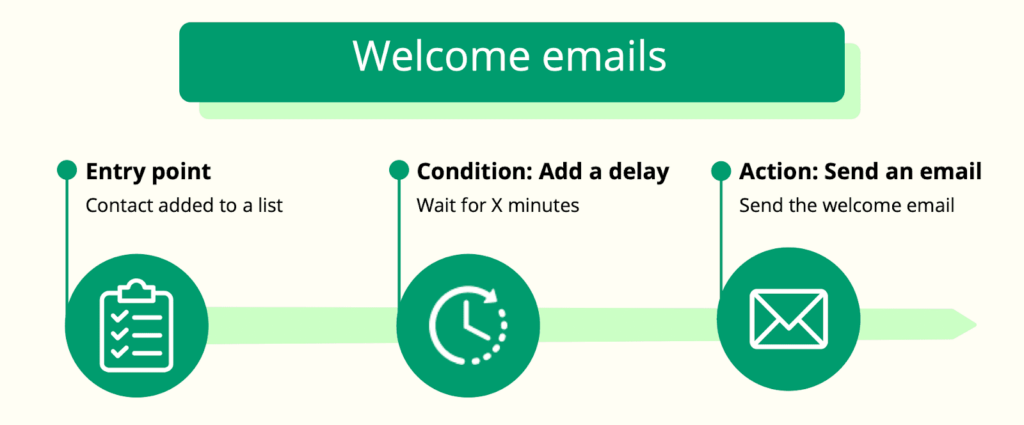
For more information, see our tutorial on how to send welcome emails in Brevo.
2. Onboarding email series
Onboarding emails are key to reducing churn and encouraging customer loyalty. You can trigger onboarding emails after a customer signs up or makes a purchase.
The onboarding series should give them tips on how to get started with your products or services. That way, you can guide customers right from the beginning of their journey. Onboarding emails also help you create a smoother customer experience.
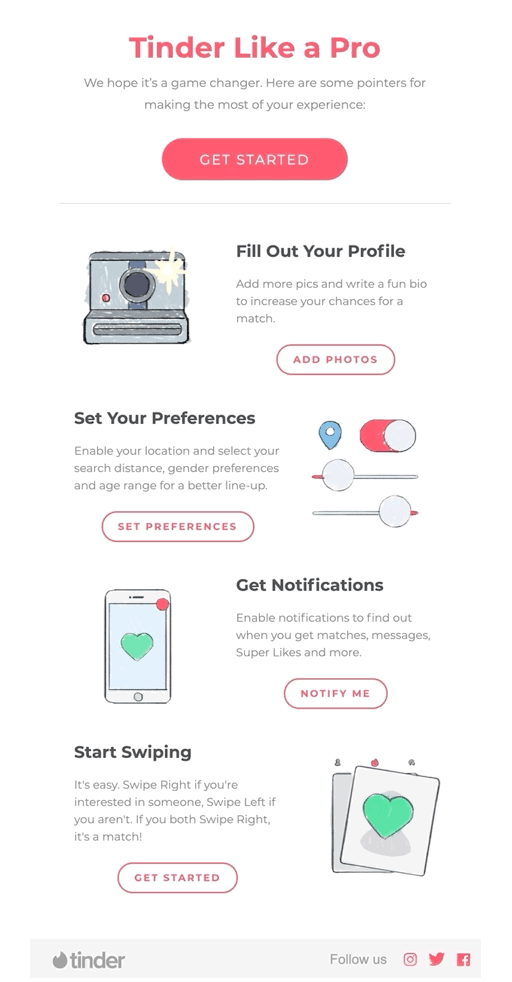
3. Birthday or anniversary greeting
Birthday emails are effective examples of marketing automation. With marketing automation tools, you can automate birthday emails easily. You might even send customers a discount for their birthday or join date anniversary.
Birthday emails are a type of personalized email marketing campaign. They’re a great way to build customer loyalty, stand out in a crowded inbox, and keep your brand top of mind.
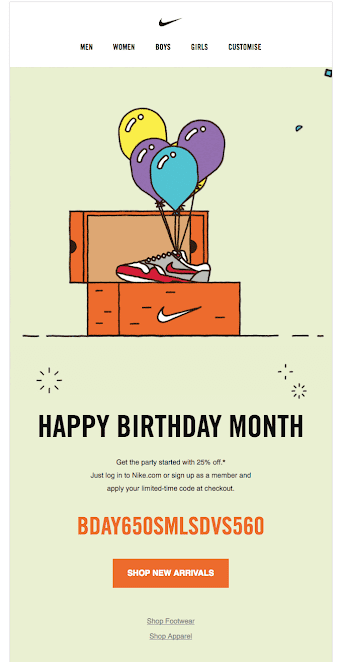
With email automation software, it’s simple to automate birthday emails. All you need is the date of birth as a contact attribute. Usually, you can ask new customers to provide their date of birth when they sign up on your website.
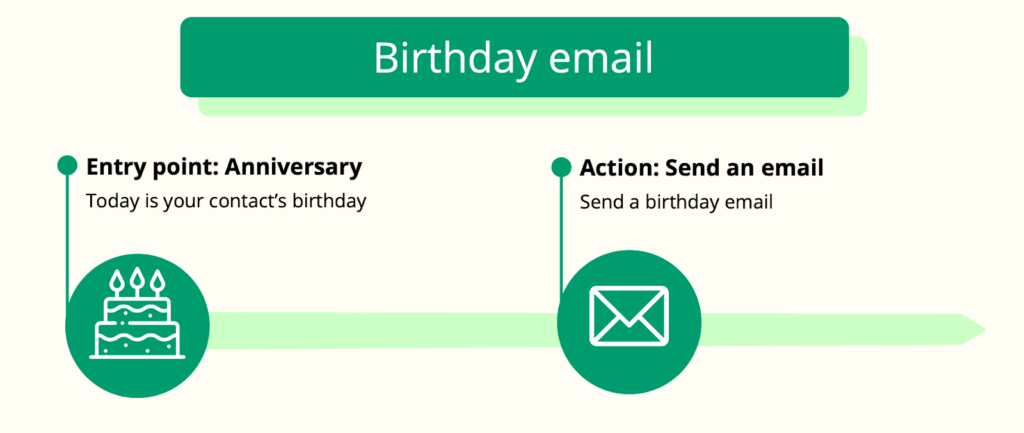
For more information, see our tutorial on how to send birthday emails in Brevo.
4. Cross-selling or upselling
Use marketing automation to cross- or upsell your products. One way is to share personalized recommendations.
This includes similar items or products that are frequently bought together. That way, you can recommend products based on each customer’s purchase history.
This marketing automation example is effective for encouraging new customers to buy again. This can both boost revenue and enhance the customer experience.
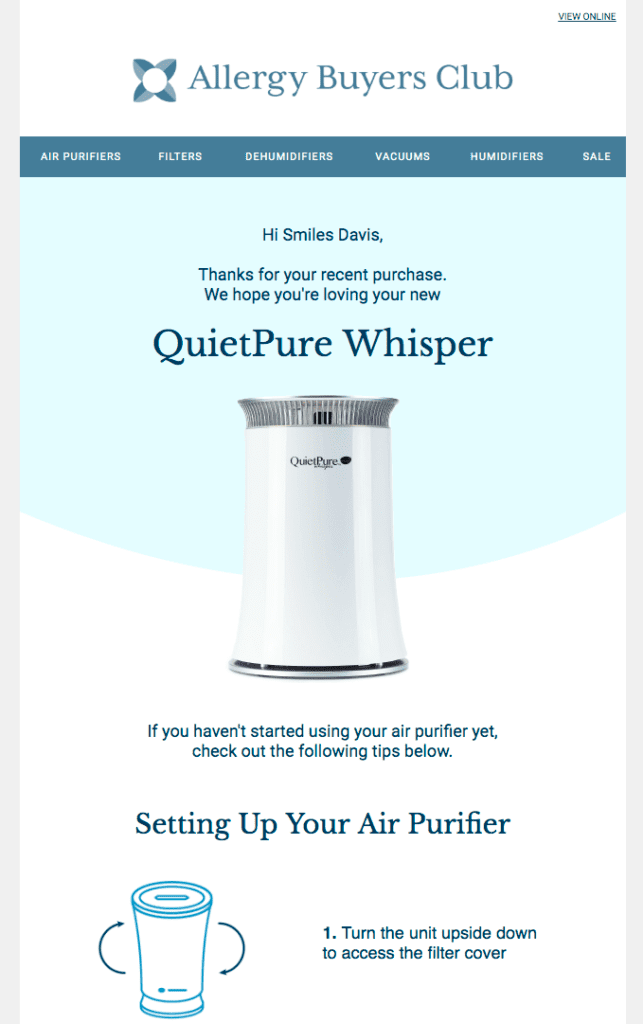
5. Abandoned cart emails
Cart abandonment can be a big problem for ecommerce companies. You can avoid this by sending automatic notifications such as abandoned cart emails.
Abandoned cart emails remind customers about products left in their online shopping carts. In the email, you might offer an extra discount to encourage them to finish their purchase.
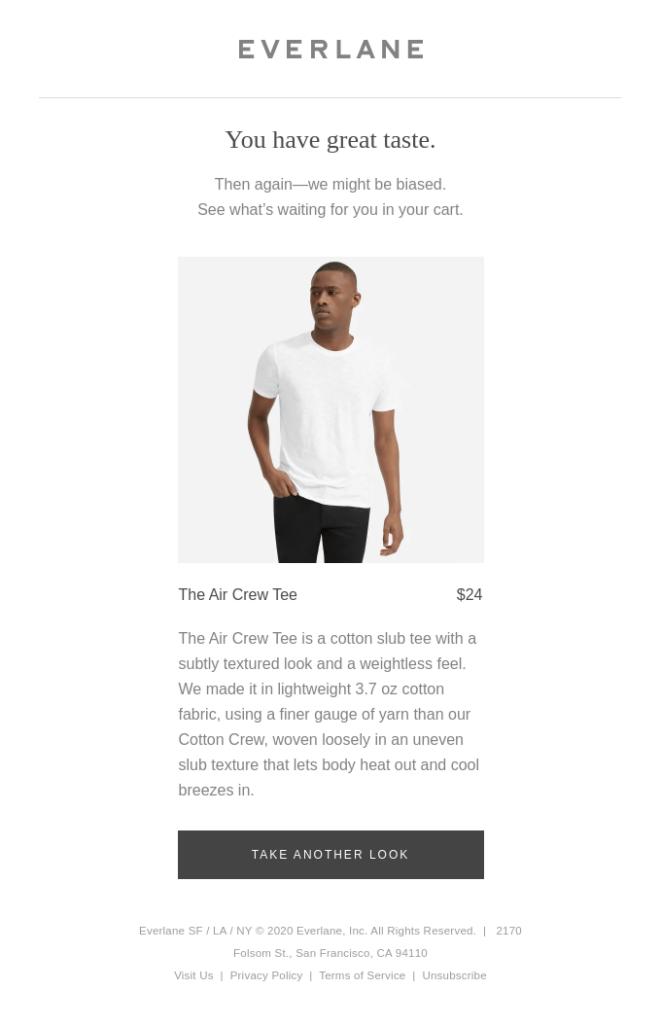
Adding an item to an online shopping cart will trigger the automation. If customers don’t buy within the wait time, they’ll receive an abandoned cart email.
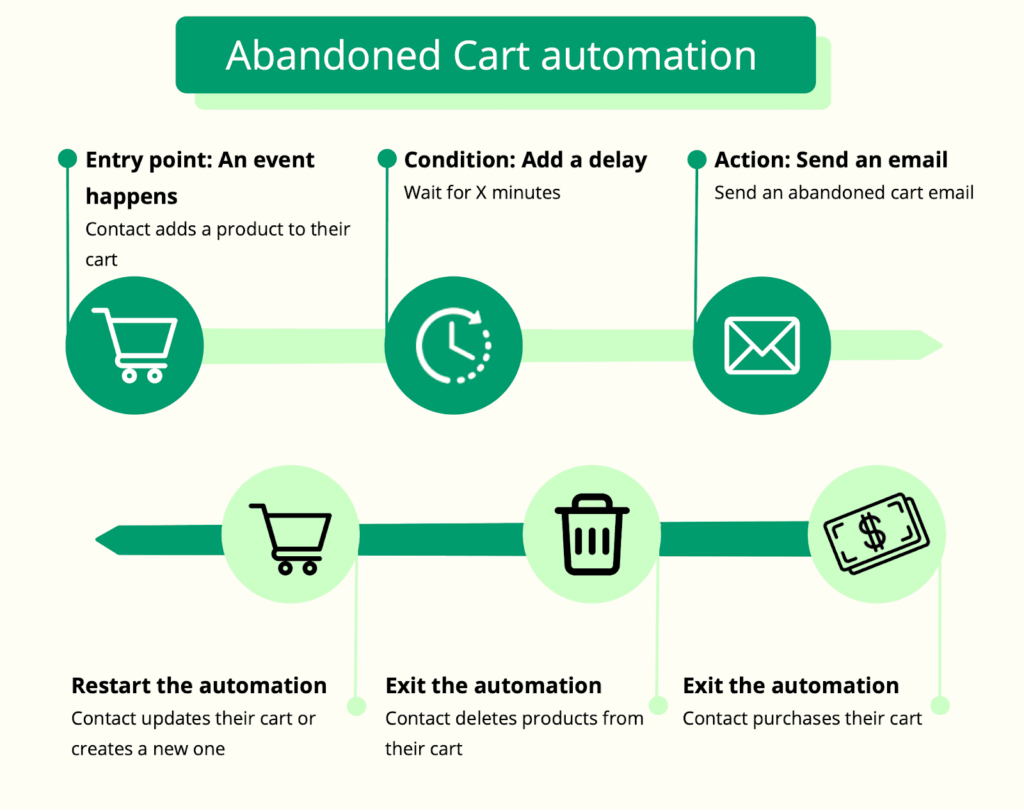
For more information, see our tutorial on how to create an abandoned cart email in Brevo.
6. Post-purchase emails
Post-purchase emails are highly effective at customer retention. With marketing automation tools, it’s easy to send follow-up emails. You can trigger these messages after a customer makes a purchase.
Use this opportunity to give product use or maintenance tips. Or, ask customers to leave a review.
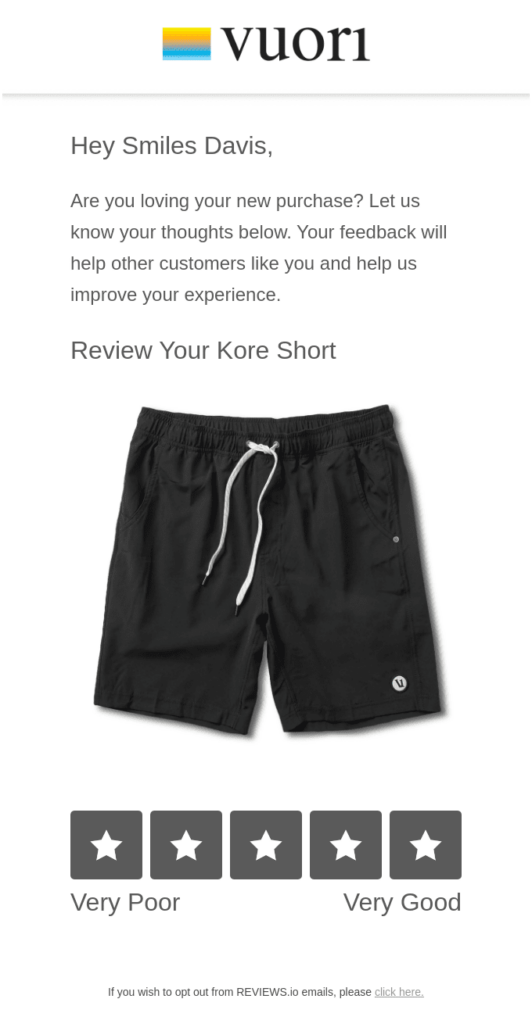
7. Surveys or feedback requests
Marketing automation software makes it easier to gather feedback from your customers. Instead of manually sending survey emails, trigger them at key touchpoints.
You can automate feedback requests each time a customer makes a purchase or speaks with a customer service rep. This can help you improve your services moving forward.
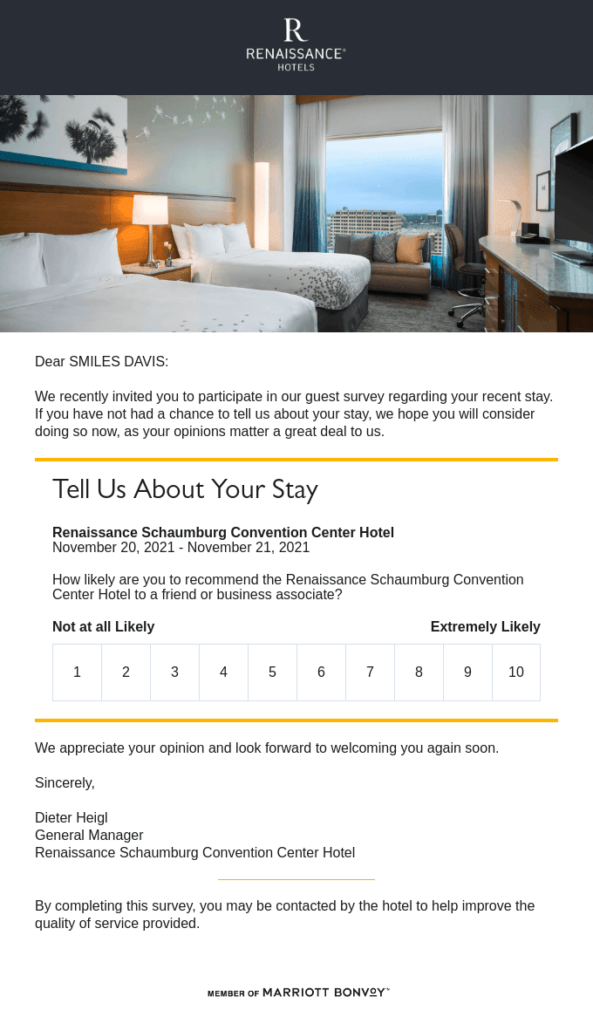
8. VIP offers
VIP offers are a great way to encourage customer loyalty. And marketing automation helps you identify your most valuable customers for VIP rewards.
From there, you can target them with relevant content. This might include early access sales or exclusive discounts.
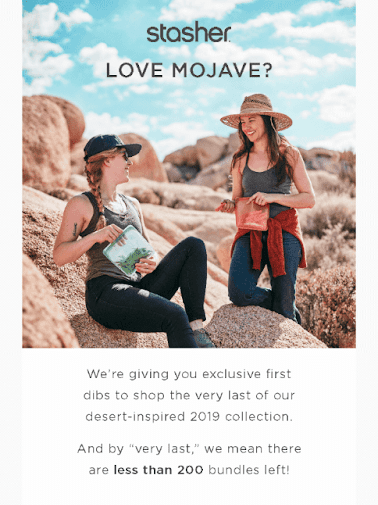
9. Re-engagement campaigns
Re-engagement or reactivation emails can help you renew interest in your brand. This can mean:
- Asking email subscribers with poor engagement if they still want to hear from you
- Luring back a customer who hasn’t bought in a while with a discount
- Reaching out to users who haven’t logged in or used your product in a while
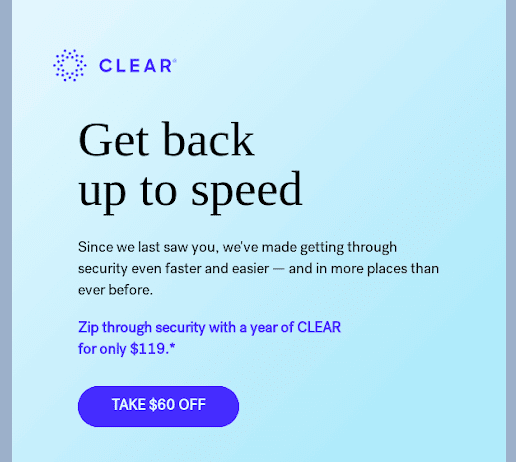
To set this up in your marketing automation tool, you first need to define what an inactive subscriber is. This then triggers a campaign or series of win-back emails.
Bonus tip: you can also use re-engagement emails for automated email list cleaning. If a contact doesn’t engage, they are removed from your email list.
10. Product updates or launches
Use marketing automation to share news about product releases, launches, or other updates.
For instance, you can use automation to segment existing customers. That way, you’ll identify those who would be most interested in your new products. This will help you drive sales and get more out of your marketing efforts.
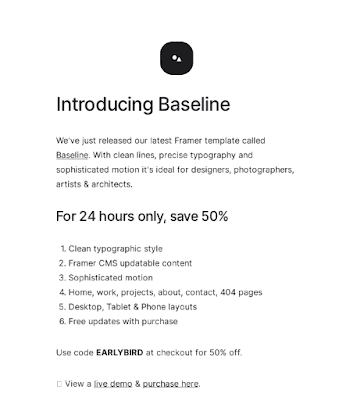
11. Gated content
Gated content is an effective lead-generation tactic. That’s because it attracts those who are most interested in your company. Offer something like an ebook or a webinar. Then ask customers to provide their name, email address, and other contact details.
Subscribers usually sign up via a website pop-up or landing page. From there, share the content they signed up for automatically. You can then nurture leads by following up with more content tailored to their interests.
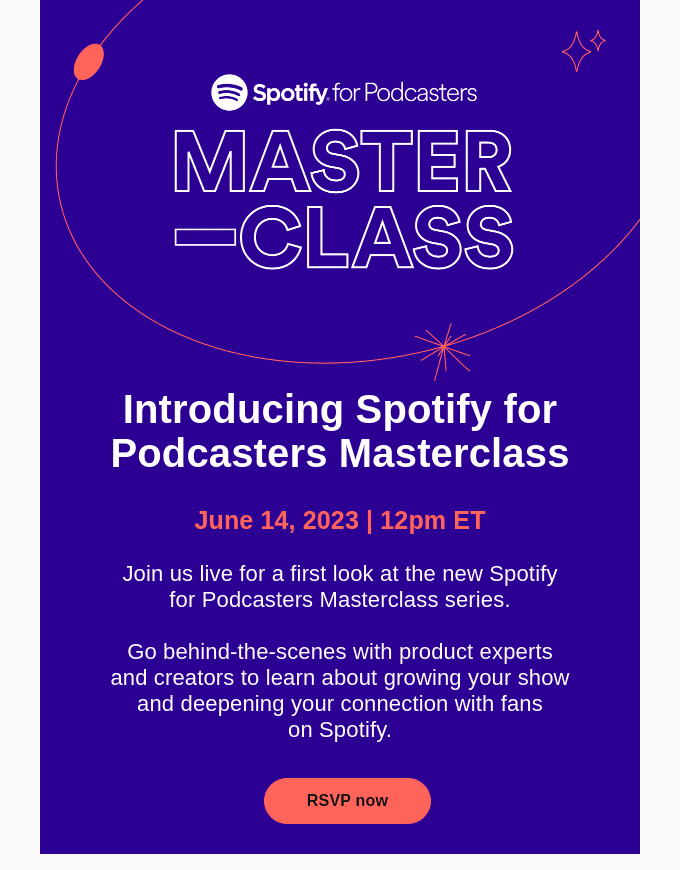
Tips for using marketing automation platforms
Marketing automation platforms give you the tools to streamline your marketing efforts. Here are a few tips to help you get more out of your marketing automation software.
Set up a lead scoring model
Marketing automation software simplifies the lead scoring process. A lead scoring model assigns points to customers based on behavior (e.g. website interactions, purchase history). This lets you focus your marketing efforts on those who are most likely to convert.
Lead scoring can also be used to segment your email list based on the score of each contact.
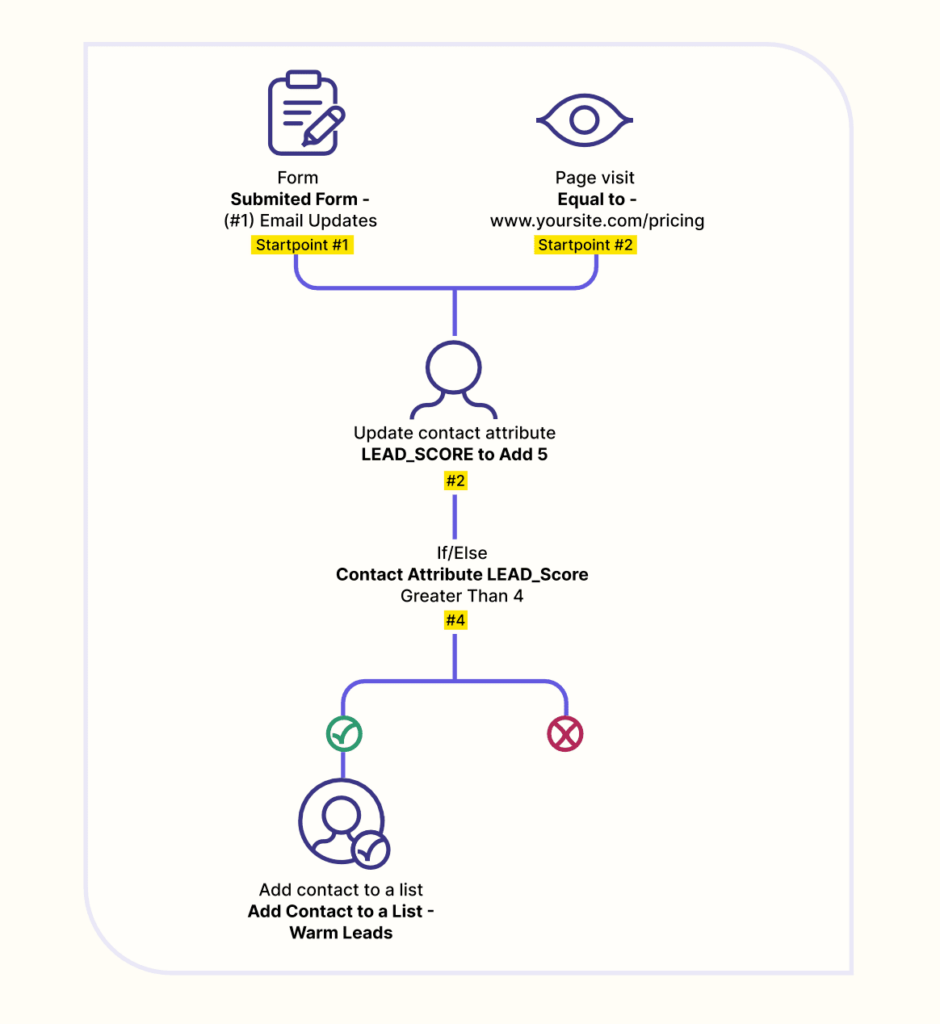
Go multichannel
Email marketing is a common marketing automation example. But nowadays, it’s easy to automate campaigns across digital marketing channels. For example, you might automate social media posts, SMS messages, WhatsApp campaigns, and more.
Integrate with a CRM
Some of the most powerful marketing automation tools offer CRM integrations. Usually, this allows you to automate contact management and store interaction data.
This makes it easier to move leads through the purchase funnel. It also streamlines communication between your marketing and sales teams.
Further reading: The Best B2B Marketing Automation Platforms to Use in 2024
Try Brevo’s marketing automation tools
Now you’re more familiar with the most effective marketing automation examples. Ready to give marketing automation a try? Brevo lets you create automations for up to 2,000 contacts — all for free.
Get started with automation templates for welcome emails, abandoned cart messages, and more. Or, create automations from scratch with Brevo’s easy-to-use automation editor.







