Want to announce a new product launch, run a flash sale, or collect customer feedback? An email blast is a great way to get the message out to all your subscribers.
The question is, how do you boost conversion rates and avoid spam filters? For this, you’ll need a reliable email blast service and a well-planned strategy.
This article will tell you everything you need to know about email blasts, including a few examples, templates, and best practices.
What is an email blast?
An email blast, also known as an e-blast or mass email, is a message sent to a large group of recipients at once. It’s a way to broadcast your message to your entire email list. Email blasts are often used for announcements, promotions, or sharing news updates.
How does an email blast work?
Imagine you have a big announcement to make. An email blast lets you send that message to your entire email list in one go.
Usually, email blasts don’t involve granular segmentation or marketing automation. Simply craft your email and hit send. Then, all your subscribers will receive it like a digital broadcast.
Email blast vs. email newsletter
Is an email blast the same as an email newsletter? Not exactly. While there’s overlap, email blasts and newsletters have some key differences.
Email blasts are single emails that focus on delivering one specific message and driving direct action (e.g., purchase, sign-up, website visit).
Email newsletters, on the other hand, can include multiple sections and don’t necessarily encourage any specific action.
Spam: a potential email blast pitfall
Email blast campaigns can be extremely effective. However, they can come across as spammy if you're not careful.
That's the thing with email blasts: they reach everyone on your list, regardless of their interests. While people don’t mark every irrelevant email in their inbox as spam, they’re likely to do so if they’re annoyed.
So when it comes to email blasts, make sure you're not crossing the line from promotional to intrusive.
You should also take into account the anti-spam regulations of the top email service providers. Take the new Gmail and Yahoo sender requirements, for example.
These requirements are for senders who send 5,000 emails per day and more. If you don’t follow these rules, your email blasts might get sent straight to the spam folder. Your account might even get blocked.
Further reading: The 7 Best Email Blast Services Compared
Email blast examples
We’ve checked our inboxes and rounded up some great email blast examples for different use cases.
Webinar promotion
Airtable sent this email blast to encourage people to sign up for their upcoming webinar. This email blast is effective because it’s super clear.
The subject line tells you the topic and date right off the bat. The email itself is also easy to read, with a "Register Now" CTA button that's hard to miss.
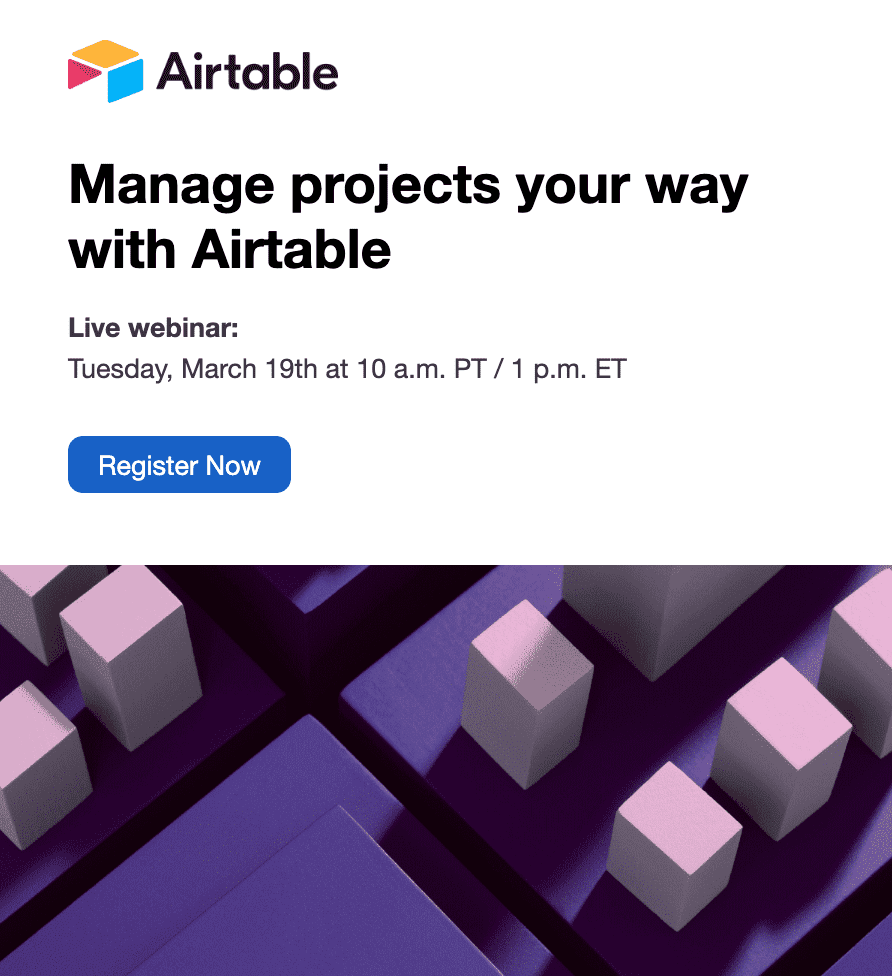
Product promotion
Prima's email blast uses a clever marketing strategy. It capitalizes on a timely event — the switch from daylight savings time in the US.
This approach is creative and taps into a relevant pain point (sleep disruption) that many people experience during time changes.
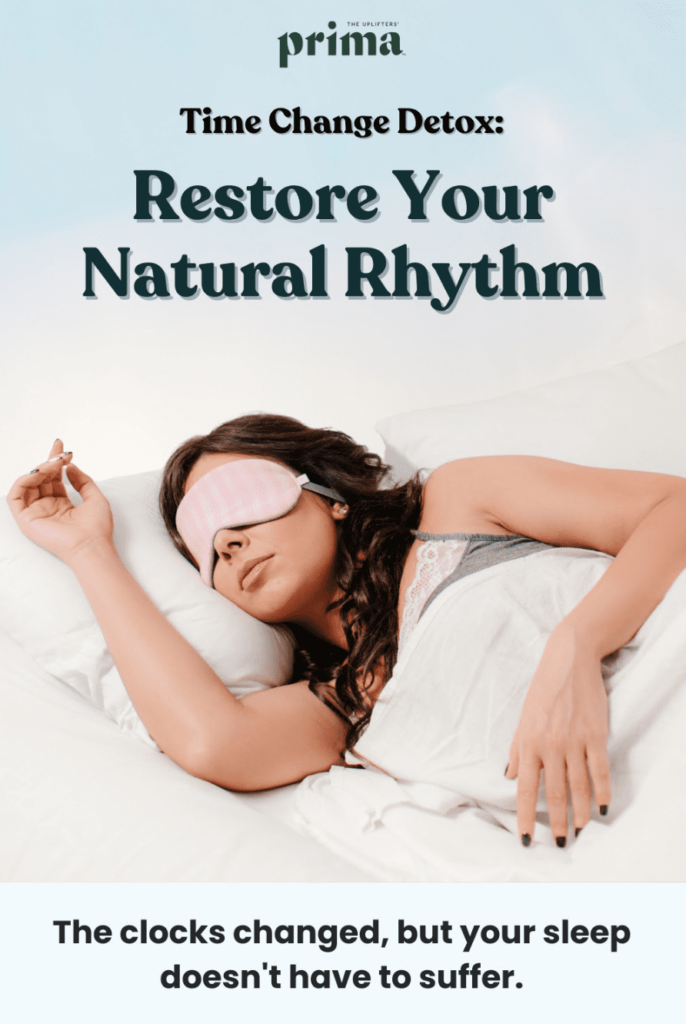
Flash sale
Here’s the most classic email blast tactic: a flash sale. In this example, Ryanair offers a 20% discount on selected flights for a limited time.
The hero section showcasing the deal is likely the first thing recipients see. This grabs attention and quickly conveys the offer. The countdown timer also adds a sense of urgency, encouraging recipients to book before the discount ends.

How do you send an email blast?
Ready to get started? Follow these email blast best practices to get more out of your marketing efforts.
1. Avoiding sending email blasts via Gmail
Although it’s a popular email client, it’s best to not send mass emails in Gmail. There are many reasons for this.
If you don’t have a Google Workspace plan and your sender address ends in @gmail.com, you’re limited to 500 emails per day and a maximum of 100 addresses per email.
Even Gmail’s paid plans are limited. They have a daily cap on mass emails — a maximum of 1,500 emails per day.
Moreover, Google Workspace doesn't include a built-in design editor. You'd have to compose your emails in plain text. This could make it harder for promotional emails to stand out.
On top of that, Gmail doesn’t offer advanced email marketing features. You’ll be lacking list management, email automation workflows, email design tools, and other critical features.
2. Use an email blast service
The best way to send email blasts is by using an email blast service. There are many options out there. Some even offer free plans that give you plenty of room to experiment as your email marketing strategy takes off.
Brevo is a great email marketing tool, especially when it comes to small businesses. Here’s what makes it one of the best email service providers (ESPs) for sending email blasts:
Generous free plan
Unlike many email marketing services, Brevo offers a great free plan forever.
With 300 emails/day completely free of charge, Brevo is perfect for testing the waters and building your email list. When you’re ready to upgrade, pricing starts at just $9/month.
Unparalleled deliverability
Brevo puts a strong focus on deliverability, so your email blasts have the best chance of avoiding spam folders.
Brevo’s functionality is also designed in a way to help you stay compliant with GDPR, the CAN-SPAM Act, and other anti-spam policies.
Ease of use
When you need to send email blasts, there’s no need to overcomplicate things. Brevo combines simplicity with powerful features that won't overwhelm new users.
You can create stunning emails with Brevo’s Drag & Drop editor and 40+ customizable templates – no coding required.
Automation features
Need to build more sophisticated automation workflows? Brevo helps with that, too. Use pre-built workflows (welcome emails, abandoned carts, etc.). Segment your contacts dynamically. Or, set up custom sequences to reach your target audience at the right time.
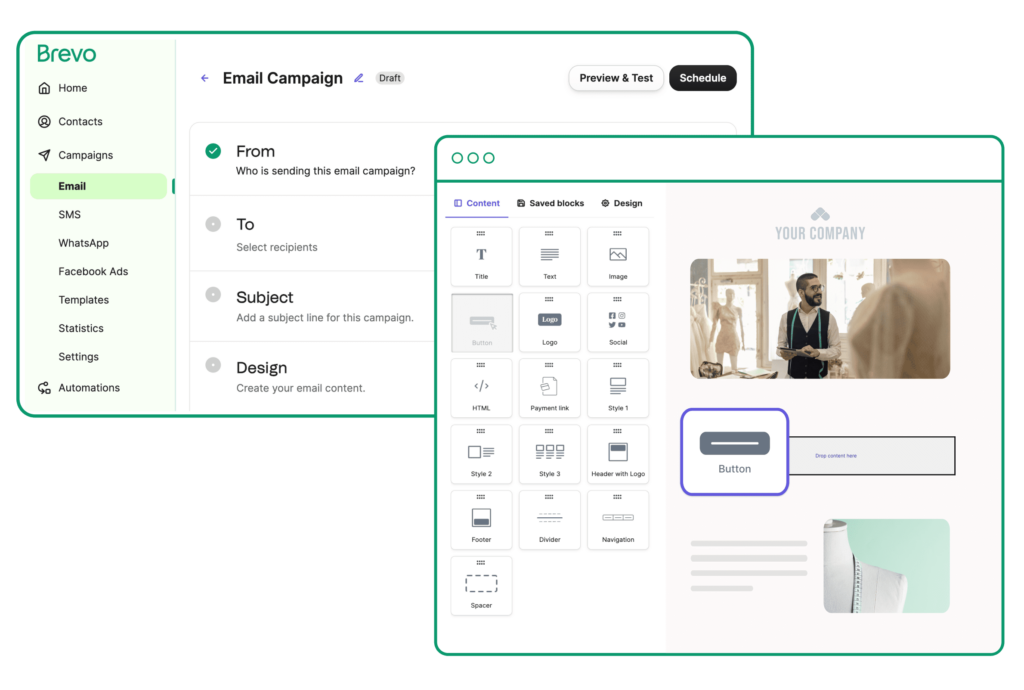
Setting up an email blast in Brevo
Other Brevo features for smooth email marketing:
- Drag & Drop editor
- Subscription forms
- Landing pages
- Dynamic personalization
- Email performance reports
- A/B testing
- AI assistant for subject lines, email content, and more
- Multi-channel marketing tools (SMS marketing, WhatsApp campaigns, etc.)
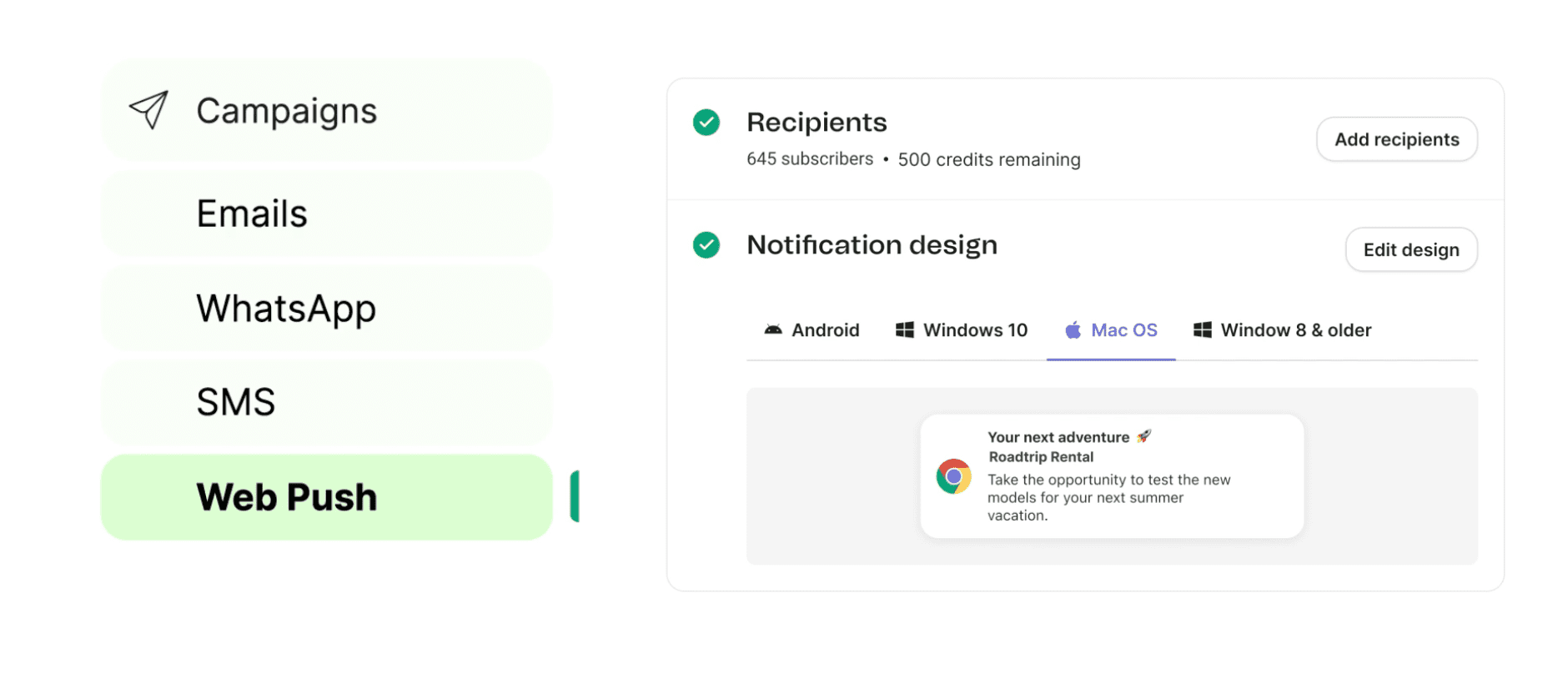
Multichannel campaigns in Brevo
3. Stick to the anti-spam regulations
Before you create your first e-blast, you need to make sure your account is set up properly to pass spam filters.
We’ve already touched upon the new policies for bulk senders and what you should do to comply with them. But in case you’ve missed that part, here's a recap of the crucial steps to start things off right:
- Set up email authentication protocols (SPF, DKIM, and DMARC) to prove your identity as the sender.
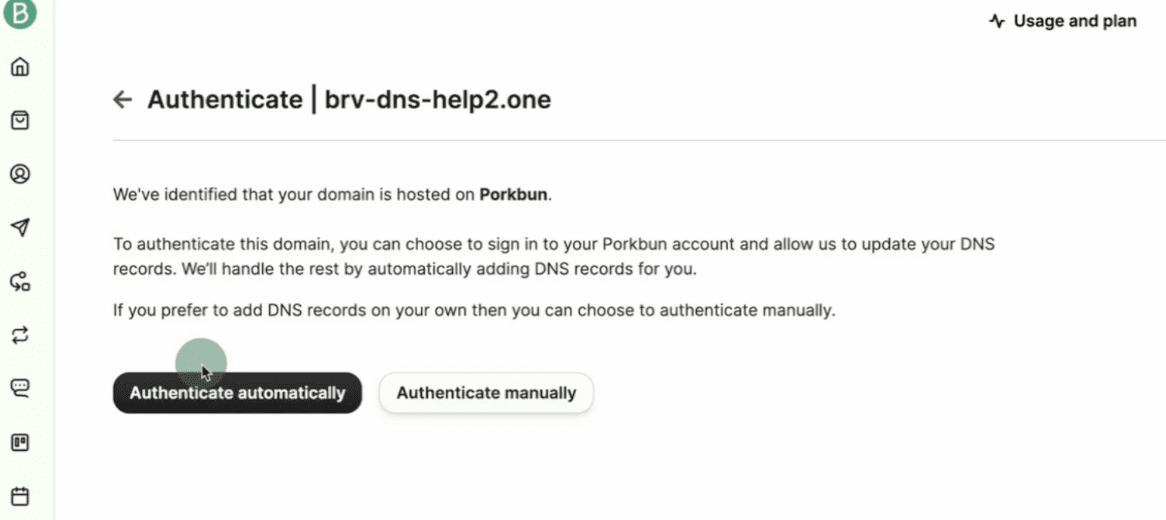
Automated domain authentication in Brevo
- Use double opt-in to make sure you don’t send messages to incorrect emails. In your subscription forms, you should also make it clear what users are signing for.
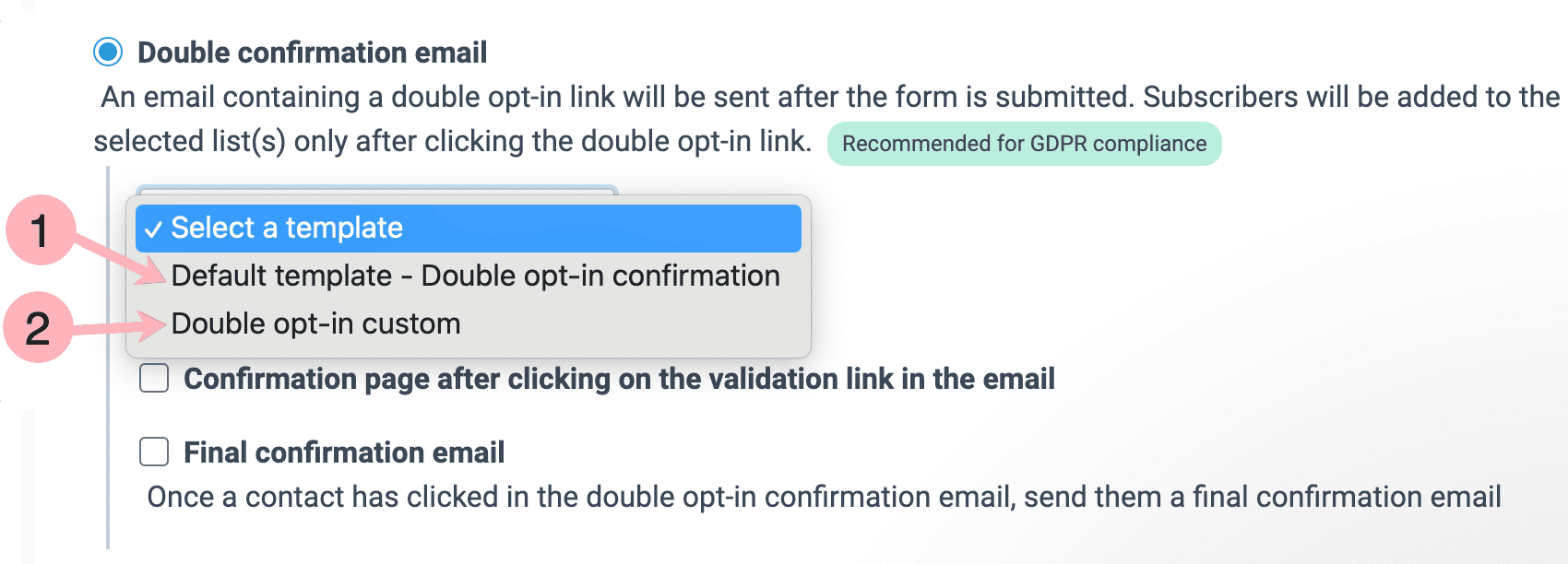
Setting up a double opt-in subscription form in Brevo
- Add a one-click unsubscribe link to every email blast. Brevo makes this easy by automatically including an unsubscribe link in every email. Even if you accidentally remove it while designing your email, it will be added back in when the message is sent.
4. Build and segment your list
We’ve already touched upon the importance of building an email list (i.e. by using double opt-in forms). Next, let’s see how to put it into practice.
To build a mailing list, you need three things:
- An incentive: Give people a reason to subscribe. This could be a discount code, a free ebook, access to exclusive content, or early bird notification for sales.
- A signup form: Place signup forms strategically on your website and landing pages. Keep them concise and ask for only essential information (like name and email address).
- CRM software: This is where the data from your signup form will be stored.
Ideally, your email blast service should include a form builder. This will save you the hassle of switching between platforms. Brevo, for example, lets you set up a compliant subscription form in just a few clicks.
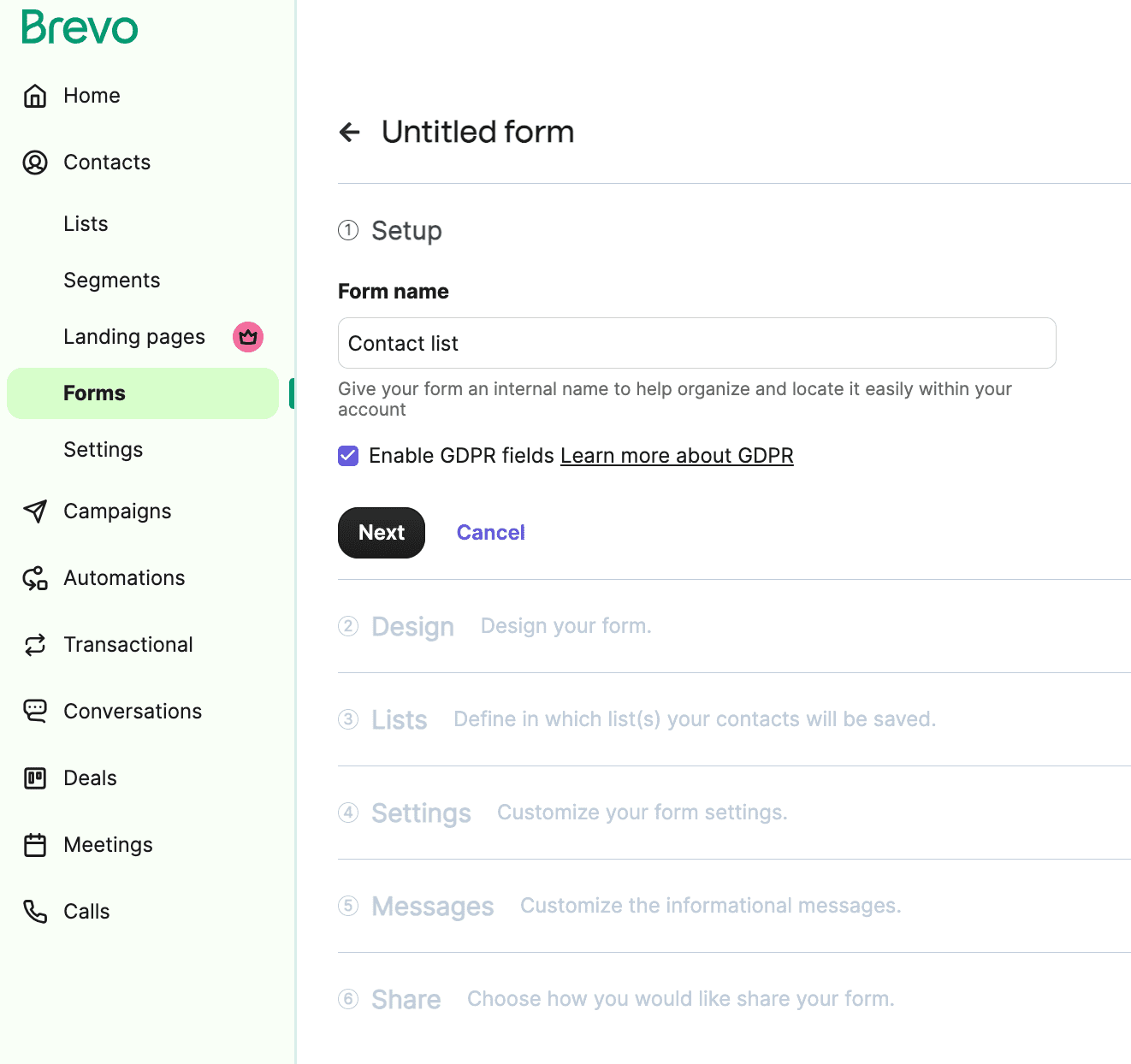
Setting up a subscription form in Brevo
Another benefit of using Brevo is that it’s more than an email marketing tool. It’s an all-in-one CRM system. That means that you don’t need to set up any integrations to capture, segment, and nurture your contacts — all this can be done through Brevo.
When you’ve set up your subscription form, use email segmentation. While email blasts don’t need granular segmentation, you could segment your lists based on basic demographics.
For instance, if your products aren’t gender-neutral, you can group your email subscribers by gender. Then, set up targeted blasts for each segment.
5. Create eye-catching email content
Once you have a sizable subscriber list, you can finally create your first blast email. Here are a few tips when it comes to the email content.
- Start with a compelling email subject line. You need a subject line that grabs attention while accurately reflecting your email's content. Not sure how to craft one? Ask Brevo’s AI assistant to generate it for you.
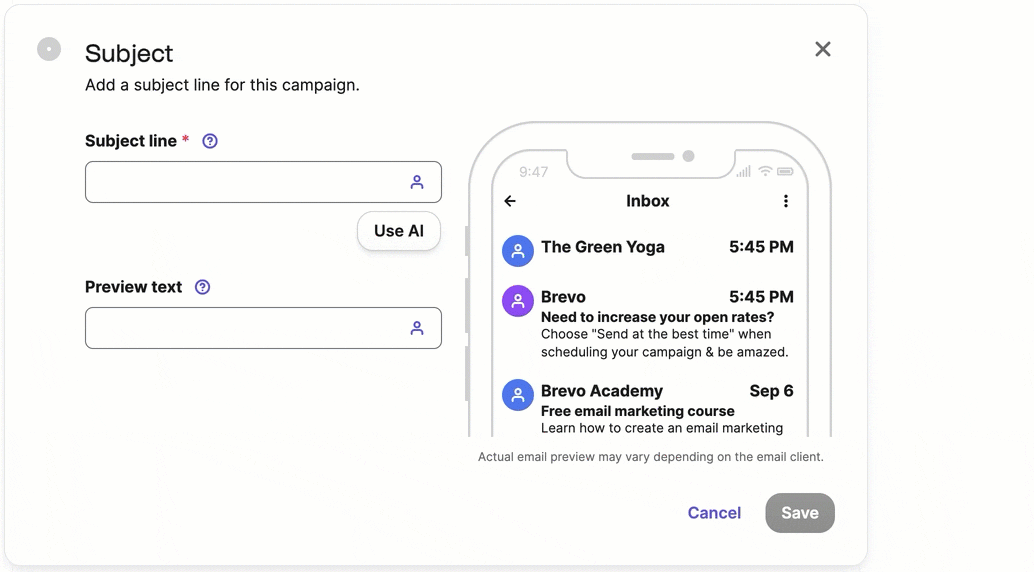
AI-generated subject lines in Brevo
- Choose a professional-looking email template. In Brevo, you don’t have to build your emails from scratch. Use a pre-made email template to save time. Focus instead on crafting a persuasive message.
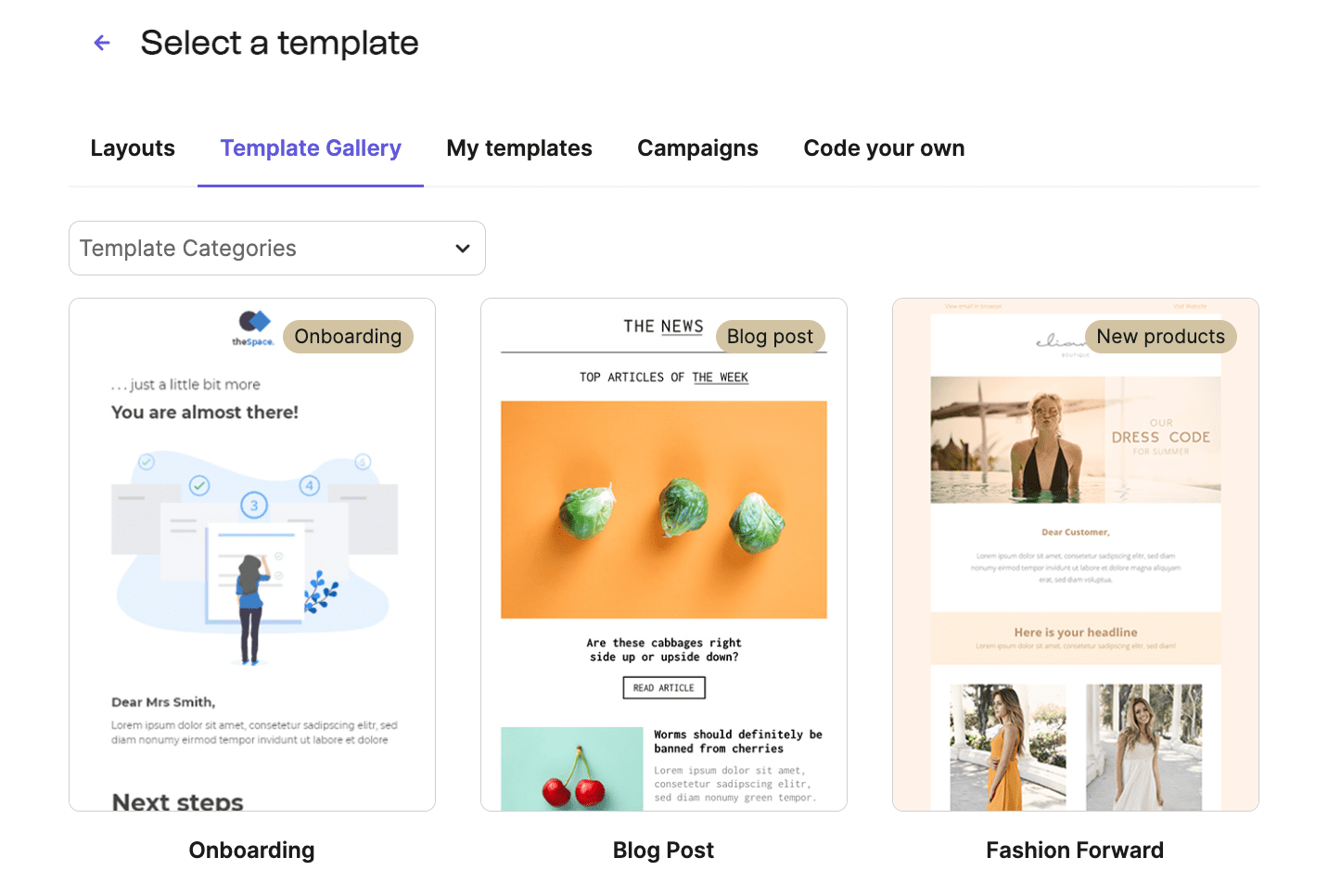
Brevo’s free email template gallery
- Design personalized emails. The easiest way to personalize your email message is by including the recipient's name in the subject line or email body.
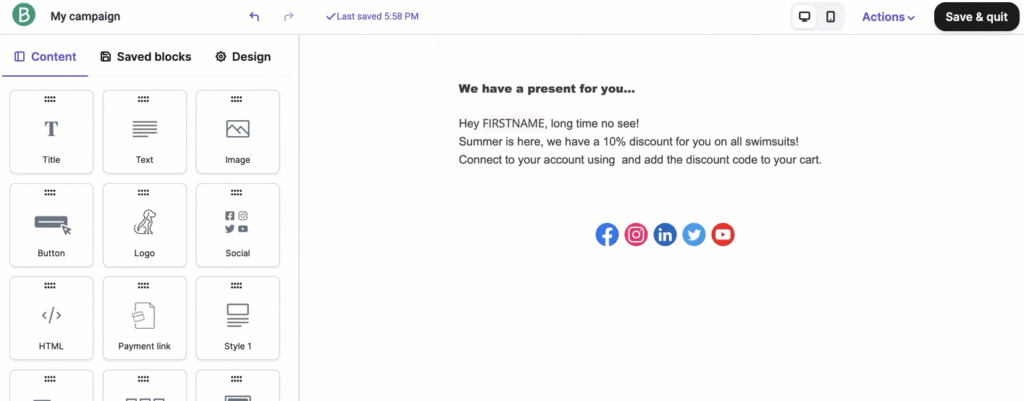
Email personalization in Brevo
- Include a clear call to action (CTA). What do you want recipients to do after reading your email? Make your CTA button prominent and use action-oriented language.
6. A/B test your email marketing campaigns
If you're new to email blasts, your first campaign might not meet all your expectations – and that's okay. Finding what works best for your audience takes experimentation.
To learn what works best for your contacts, always A/B test your email marketing campaigns. Follow this process to set up your first A/B test:
- Choose what you want to test. Start by testing one element at a time. Common options include subject lines, call-to-action (CTA) button text or design, or email copy.
- Create two versions. Design two versions of your email, with only the chosen element being different.
- Set up the test. Most email marketing platforms, including Brevo, have A/B testing features. Configure the test, selecting whether you want to optimize for the best open rate or click-through rate.
- Analyze the winner. After the test runs, review the results. Which version performed better in your chosen metric?
- Apply your learnings. What made the winning version more successful? Was it a sense of urgency, better personalization, or a more compelling image? Integrate these insights into your future email blasts.
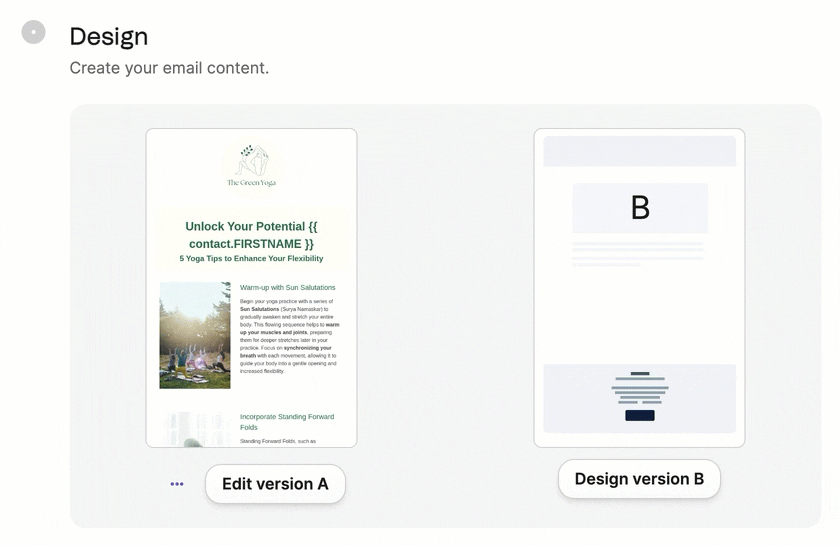
Creating an A/B test campaign in Brevo
Note: In Brevo, you can set up A/B Test campaigns only after you reach your new subscribers with a regular campaign at least once in the past.
Further reading: How to Start Using a Subject Line Tester and Boost Your Open Rates
7. Maintain your sender reputation
Your sender reputation is like a trust score that email service providers (Gmail, Yahoo, etc.) assign to your email-sending IP address. It's determined by several factors:
- Email authentication. Setting up SPF, DKIM, and DMARC protocols proves you're a legitimate sender.
- Open rates. The number of people who open your emails signals engagement. The more, the better.
- Click-through rates. Similarly, good click rates show people find your content valuable.
- Bounce rates. Bounces (emails that can't be delivered) happen, but a high bounce rate suggests your list isn't clean.
- Spam complaints. This is the red flag. When people frequently mark your emails as spam, your sender reputation takes a major hit.
In sum: your sender reputation directly impacts email deliverability. To protect your reputation, focus on maintaining a clean mailing list and sending relevant content.
Best free email blast templates
If you choose to use Brevo to send your email blasts, you’ll get access to 40+ free email templates for all types of email.
Here are just a few examples you can use to send effective email blasts.
Product release email blast template
This template is ideal for ecommerce product releases. It lets the visuals do the heavy lifting, minimizing the need for lengthy descriptions.
The brief headline and call-to-action button keep the message concise and free of distractions. This avoids overwhelming the reader and keeps the focus on the product itself.
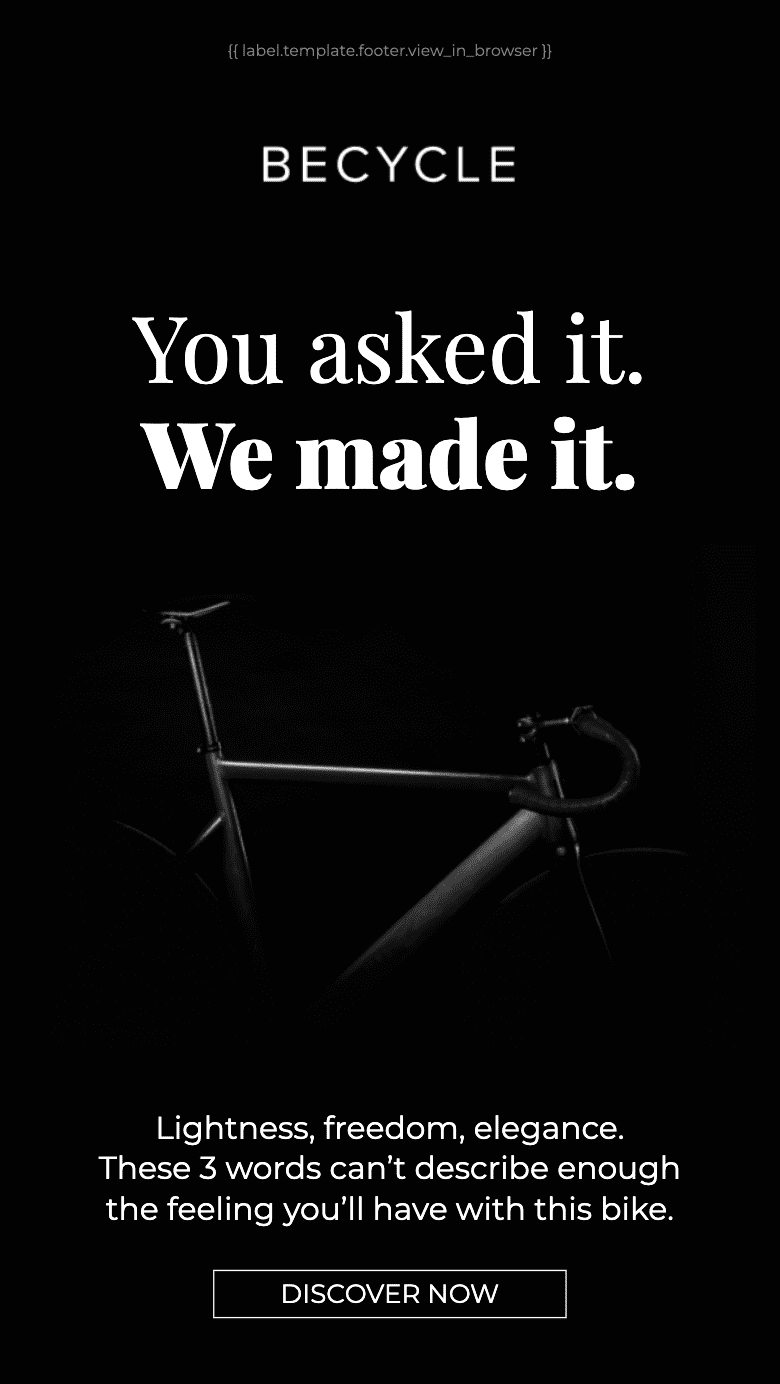
Special offer email blast template
This template lets your offer do the talking. The countdown timer grabs attention and makes the deal's limited availability crystal clear. With a bold "Take the Deal" button, it encourages a recipient to take immediate action.
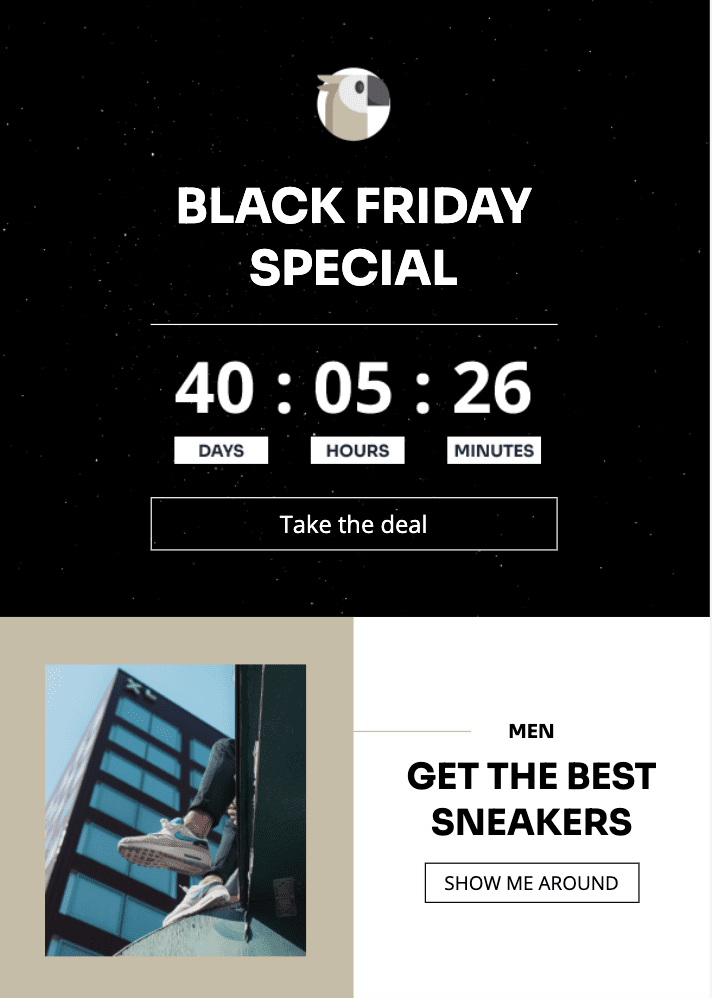
Feedback collection email blast template
Need feedback fast? This template gets straight to the point with a clean design, bright colors, and a clear call to action. It's perfect for high-engagement feedback blasts.
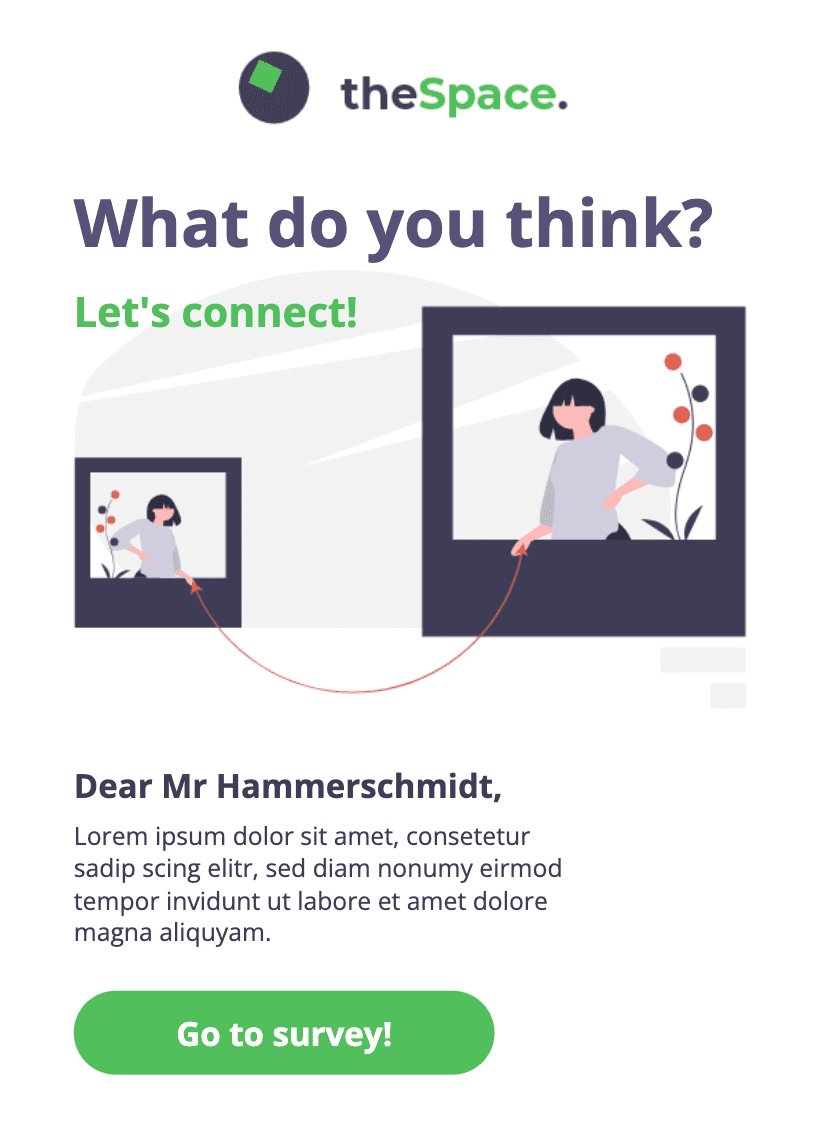
Start sending email blasts with Brevo
Email blast success starts with reaching your audience's inboxes. If your emails land in spam folders, even the best offers won't convert.
Brevo’s email marketing software focuses on deliverability, providing tools to maintain a strong sender reputation. And best of all, you can get started by sending up to 300 bulk emails per day absolutely free.







