The first step towards a successful email marketing campaign is having a good email deliverability rate. Without it, even the most beautifully written emails won’t matter.
Nearly 20% of marketing emails never make it to the inbox due to poor email deliverability.
That’s a massive chunk of potential leads, conversions, and customer relationships slipping through the cracks.
But here’s the good news: improving email deliverability isn’t as hard as you might think. In this guide, we’ll share effective tips to improve your email deliverability, and steps you can take to make it to the inbox.
Table of contents
What is email deliverability?
In simple terms, email deliverability refers to your ability to get emails into your subscribers’ inboxes. If your email is flagged as spam or fails to arrive entirely (a hard bounce), your email deliverability is in trouble.
But don’t confuse this with email delivery. Email delivery just means the email reached the recipient's mail server. Email deliverability on the other hand is about whether it made it to the primary inbox, not some forgotten spam or promotions folder.
Why is email deliverability important?
If your emails aren’t landing in the inbox, fewer people are seeing them, which means fewer clicks, fewer conversions, and a lot of wasted effort for that email marketing campaign.
Think about it: If you have one million subscribers, and 20% of your emails don’t get delivered, that’s 200,000 people who never even saw your message. Now, ask yourself: What would losing 20% of my contact list mean for my business? While the impact of this loss is unique to every brand, 20% is a lot. That’s why email deliverability matters so much.
Even if your emails have been performing well so far, staying on top of deliverability ensures you’re not blindsided by future issues. Because let’s face it, prevention is always easier than fixing a problem after it’s too late.
What affects email deliverability?
Several factors influence whether your email makes it to the inbox or spam folder:
- Sender reputation. This is a score given to you by Internet Service Providers (ISPs) based on your email-sending behavior. If your subscribers open and engage with your emails, your reputation improves. And with a solid reputation, your emails are more likely to be delivered.
- Email content. Spammy subject lines, too many trigger words, or poor formatting can cause your email to be flagged as spam.
- Email authentication. Using protocols like DKIM, SPF, and DMARC shows that your emails are legitimate, boosting deliverability.
- Subscriber engagement. ISPs monitor metrics like open rates and click-through rates. Low engagement (like unopened emails) signals poor relevance, while high engagement boosts your chances of staying out of the spam folder.
How to test your email deliverability
One way to do an email deliverability testing is by using services like senderscore.org, which gives an overview of your domain’s reputation, IP score, and whether email providers see you as a trustworthy sender.
Email service providers (like Gmail and Outlook) also offer useful feedback. They can tell you why some emails didn’t make it, whether they bounced, got flagged as spam, or if something else went wrong.
But for more precise monitoring, use an email marketing platform to track your email deliverability. A platform like Brevo, for instance, offers detailed insights into what’s happening with your campaigns, why emails might have bounced or failed to deliver, and how your audience is engaging.
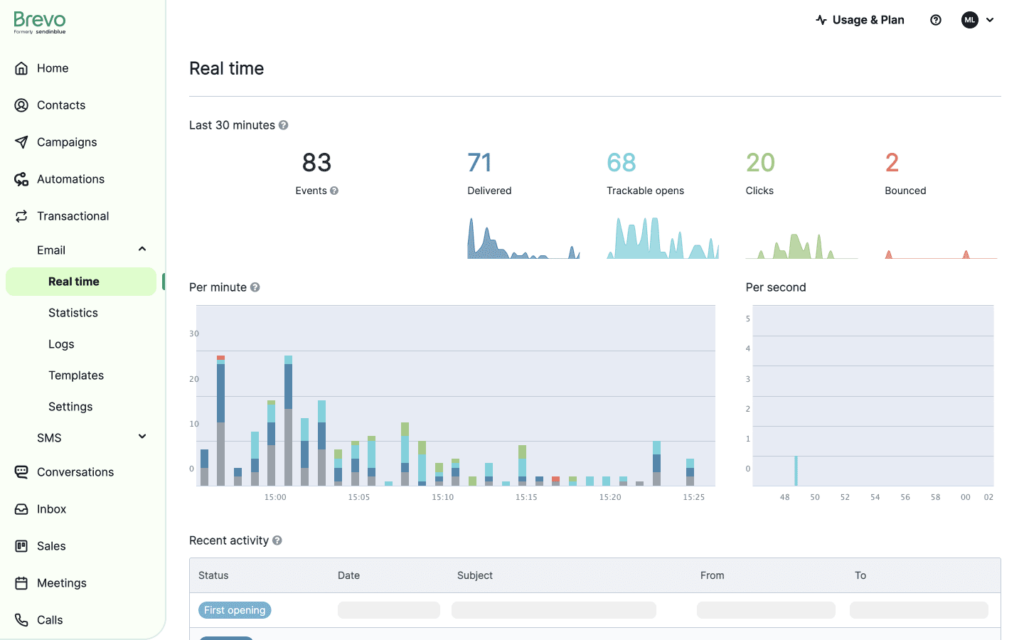
Keep an eye on key email marketing metrics like open rates, bounce rates, and click-through rates. If open rates start to drop or bounces are on the rise, that’s a red flag that something’s off with your deliverability.
Also, track which links are getting clicked. If engagement is low, your emails might be landing in the wrong folder.
Pro tip: Use a seed list for testing. Advanced email marketers use seed lists, which are test email addresses across different email providers (e.g. Gmail, Yahoo etc). The goal is to measure inbox placement and fine-tune email deliverability across different email clients.
Best practices to improve your email deliverability
1. Clean your email list regularly
Think of your email list like a garden. You need to prune it regularly to keep it healthy. Similarly, cleaning your list frequently keeps it healthy, boost email deliverability.
By removing outdated or incorrect email addresses, you prevent hard bounces that can hurt your sender reputation. If you have too many bounced emails, email providers might start seeing you as spam.
Brevo does some of the hard work for you by automatically blacklisting emails that unsubscribe or bounce. These addresses won’t get any more emails from you, helping keep your list hygiene in top shape. You can also filter hard bounces right from your contacts page to stay on top of things.
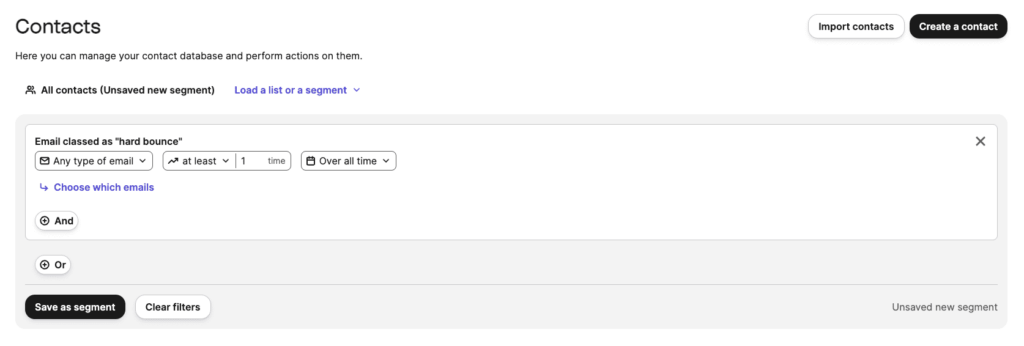
Also, keep an eye on engagement levels. Got subscribers who haven’t opened emails in six months? Or maybe they’re MIA for a year? It may be time to remove them from your email list.
Inactive subscribers drag down your engagement rates, and that hurts your sender reputation in the eyes of email providers. The lower your engagement, the worse your deliverability gets.
Here’s why they might be ignoring your emails:
- They’ve lost interest in your content.
- Your emails are ending up in their spam folder.
- They get too many emails and yours is lost in the crowd.
Before cutting them loose, though, send out a reactivation email. It’s a quick way to check if they’re still interested in what you have to offer. If they don’t open the email or bother to unsubscribe, it’s time to clean them out.
Brevo users can easily improve engagement rates by excluding unengaged contacts when sending an email. These are identified by a pre-defined segment. You’ll find the option in the campaign editor when selecting your contact list.
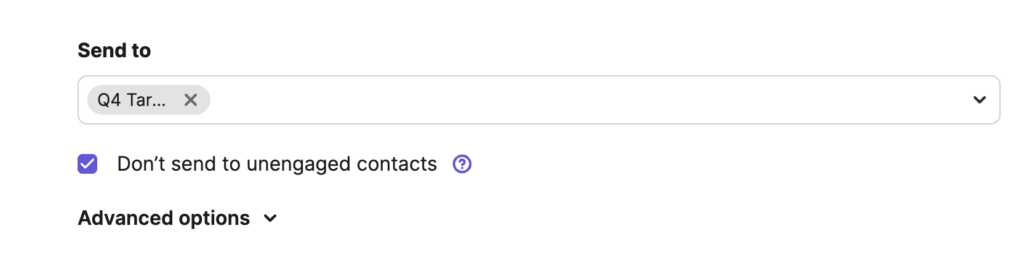
To further protect your list, consider setting up a double opt-in process as it confirms the subscriber actually wants to be on your list, and that their email addresses are valid. It’s an easy way to cut down on incorrect emails and avoid spam traps.
What’s a spam trap?
They’re email addresses set up by providers to catch spammers. Hitting one of these traps is a sign that you’re not following best practices, and you’ll likely get flagged as a spam.
Sending to even one spam trap will instantly damage your reputation and cause serious deliverability issues. This usually means you’re engaging in email address harvesting (an illegal practice) or your list hygiene practices are weak. Either way, ISPs aren’t going to deliver your email
This is why cleaning your list regularly is key, as it helps you steer clear of these traps.
2. Use segmentation
Some of your contacts simply won’t engage with your emails because they don’t resonate. Use customer segmentation to figure out what kind of emails your subscribers like. From there, you can organize your contacts into groups by interests and send relevant emails.
This boosts engagement and signals inbox providers that your content is relevant, enabling you to stay out of the spam folder.
3. Only send to double-opt-in contacts
Make sure your email marketing campaigns are sent to people who are genuinely interested in you and your content. As mentioned above, double-opt-in signup forms help you grow your contact list with quality connections.
This is also an opportunity to do some primary segmenting by asking what kind of content people want.
These forms also follow the GDPR guidelines and make sure you have consent from your subscribers to contact them.
Discover some newsletter signup examples for inspiration.
4. Never buy email lists
There is no better way to make yourself out to be a spammy sender than sending to people who don’t know who you are, and who did not give you permission to send them emails. Your sender score will plummet, and complaint rates will rise. Not the best combo.
Read more on why you should never buy an email list.
5. Stick to your signup promise
Another easy one. Only send the kind of content your subscribers have opted in to receive.
Create an email signup form that is clear about the type of emails you’ll be sending and the frequency. The number of emails you send is also a factor. If you promise a monthly newsletter, don’t send two emails a week.
Sending volumes of unexpected emails can lead to unsubscribes and complaints, which tanks your email sender reputation.
6. Send consistently
Consistency is another important factor for improving engagement of your email campaigns. Finding the right timing and frequency increases the likelihood that contacts will open and click on your emails by:
- Delivering your emails when your readers are most active
- Creating expectations so subscribers know when to expect your new campaigns.
Finding the best time to send emails may take some testing — every audience is different. But it will pay off in the end.
Brevo’s send time optimization feature eliminates any guesswork by choosing the right time based on previous engagement data. It’ll analyze engagement patterns and send emails when your contacts are most likely to check their inbox.
The best part? Email automation takes care of all the heavy lifting — all you have to do is click a button.
7. Avoid spam trigger words in email content
Spam complaints are the most common reason for inbox placement issues. Every time a subscriber reports an email as spam, a complaint is recorded by the mailbox provider spam filters. If complaints exceed a certain percentage, all future campaigns bypass the inbox and are sent directly to spam.
When the email provider receives an email, it checks the subject line and content for spam words and phrases. It’s best to avoid the following practices in your email copy so you don’t get caught in a spam filter:
- Writing in all caps
- Using too much punctuation (i.e. overuse of exclamation points)
- Using red font
- Overuse of spam words (free, cheap, bargain, $$$, bonus, urgent, don’t wait!, etc.)
- HTML errors
- Spelling and grammar mistakes
- Excessively long content
8. Take special care with subject lines
Your email subject line also affects deliverability.
When crafting subject lines, be sure to:
- Avoid click-bait and false promises. Sure, it might get someone to open the email, but it’ll also lead to frustration and loss of trust. This drives people to unsubscribe and report you as spam. All in all, a great way to kill your sender reputation.
- Make the subject line interesting, intriguing, and relevant. As mentioned above, you shouldn’t oversell your content. But you should still make your subject line enticing. Check out our list of best email subject lines for inspiration.
9. Make sure the sender name matches your brand
When your email shows up in a customer’s inbox, you want to make sure they know it’s from you. You wouldn’t ring someone’s doorbell with a mask on, right? (Unless it’s Halloween of course).
When setting the sender name (the name that appears as the sender in the inbox), make it as close to your business name as possible.
For example, set up a sender name like “Samantha @ Brevo.” That way, recipients know that it’s coming from Brevo, but with the personal touch that comes with adding your name. You can also go with the classic “[Company] Team”.
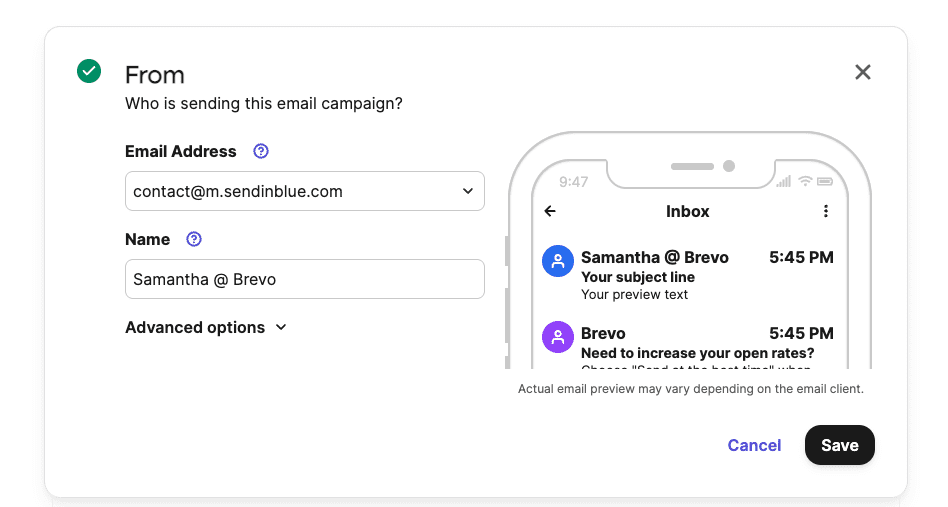
Further reading: Why you shouldn’t use noreply email address
10. Use your business website domain in your email address
Make your marketing emails professional so people know you send legitimate emails. This avoids any suspicion and your contacts will take you more seriously than having your business name on a Yahoo or Gmail domain.
11. Make it easy to unsubscribe
You might not think it, but the unsubscribe link is your friend. It’ll help you maintain an engaged email list which leads to better email deliverability.
We’ve said it before, and we’ll say it again: you do NOT want to keep contacts in your list if they aren’t interested in your content. This will only hurt your engagement.
Make it easy for them to unsubscribe if they’ve lost interest. Otherwise, they might get frustrated and file spam complaints.
By making it easy, we mean having a clearly visible unsubscribe link in your email footer.
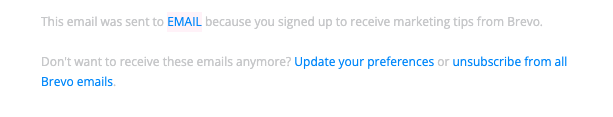
Don’t hide the link. Also, one simple click is all it should take. Don’t ask people to sign in or jump through hoops. That’s just annoying.
All the better if your email is configured to include a list-unsubscribe header. This’ll show the unsubscribe link at the top of your email as well. It’s automatically set up on all Brevo campaigns.
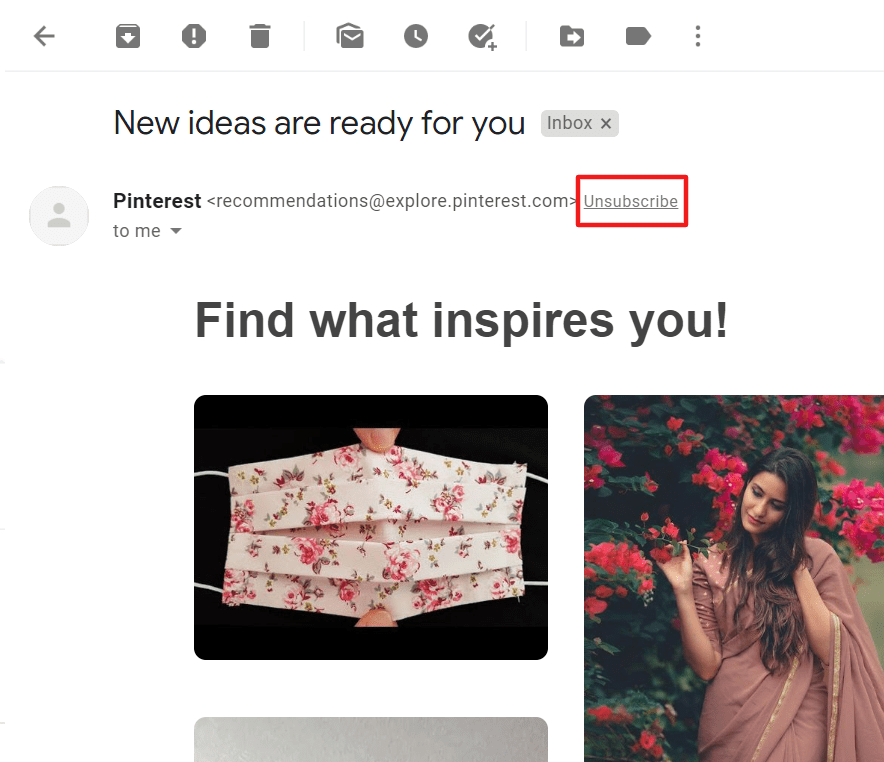
Email using a list-unsubscribe header
12. Authenticate your email domain address
ISPs look for certain criteria to make sure you aren’t sending spam or phishing emails. One way to help them recognize a legitimate account is to pass certain DNS-based email authentication tests. Passing these tests is great for improving the email deliverability rate. There are three kinds of domain authentication checks:
DKIM (Domain Keys Identified Mail)
DKIM verifies that the sender of an email message is who they claim to be by allowing you to claim a domain name. This decreases the risk of spoofing, or someone faking your identity, which would definitely hurt your reputation.
SPF (Sender Policy Framework)
This framework verifies your IP address and domain. This essentially tells other ESPs that the IP address that sent an email has the authority to do so. This helps your emails land in your recipient’s inbox by proving they aren’t spam.
DMARC (Domain-based Message Authentication, Reporting & Conformance)
Essentially checks if the message from the sender is legit, and has a SPF or DKIM pass.
Read in-depth on understanding SPF, DKIM, and DMARC.
Brevo also helps you go through authentication checks so you can focus on making your campaigns.
13. Choose a shared or dedicated IP address
When starting off with Brevo, you’ll send your emails using Brevo’s shared IP address. This means you can get started sending emails right away because your IP address already has a proven reputation and you don’t have to warm up one yourself.
You can also get a dedicated IP address with Brevo. This IP address is yours alone to use and you are fully responsible for its performance. You will have to warm up your IP address, or in other words, build your IP reputation.
If you are a small business, the shared IP address is great for you. Larger businesses sending more than 3,000 emails a day will need a dedicated IP address.
By following these tips, you’ll be well on your way to improving your email deliverability and ensuring your campaigns are seen by the right audience.






