In this guide, we outline 8 key steps to show you how to create a bulk email campaign that your subscribers will love!
With an average of 122% return on investment (ROI), bulk email sending is unparalleled in its potential to boost sales and help you build better customer relationships.
But despite the massive ROI of bulk email marketing campaigns, they still aren’t a silver bullet. Users are constantly being bombarded with emails from all different types of businesses. That means it’s getting harder every day to capture the attention of your readers.
This competition in the inbox is why bulk email marketing is an art that is constantly evolving. Over the past few years, email campaigns have become much more sophisticated. Email design has continued to be refined along with the rest of the web, and spamming is less prevalent thanks to regulations and better permission-based list building. The implementation of the GDPR later this month will help to continue these improvements as well.
While technically it's possible to send mass emails with Gmail or even Outlook, we recommend using a dedicated email marketing service like Brevo.
By following the steps laid out in this article, you will have all the tools you need to send bulk emails campaigns and start harnessing the full potential of email marketing for your business.
What is bulk email?
Bulk email marketing is the sending of promotional email campaigns to a large list of contacts (customers, subscribers, leads, etc.) with the goal of driving sales, increasing customer loyalty, or communicating important information.Table of contents
- 1. Build a list of interested contacts who have opted-in
- 2. Define the goal of your email campaign
- 3. Create a strategy to target the right contacts
- 4. Build an email using responsive design
- 5. Optimize your email content for conversion
- 6. Test your email campaign before sending it to your contacts
- 7. Schedule your campaign for the right time
- 8. Analyze the results
- Conclusion
1. Build a list of interested contacts who have opted-in
Behind every successful email campaign is a list of contacts who wanted to receive that email. Building your list with quality opt-in contacts is the foundation of email marketing strategy -- and it’s also the law.
Gone are the days when you could simply buy a contact database and start sending them all the same bulk email marketing campaigns without their consent. Nowadays, we just call that spamming.
At Brevo, we have always stressed the importance of consent, and we systematically turn away potential customers who have contact databases that aren’t 100% opt-in. Now, with the GDPR entering into effect, consent is a legal obligation in Europe for everyone sending emails.
What is an opt-in email list?
In email marketing, the term “opt-in” means that a contact has given clear and explicit consent for you to send them emails by submitting their contact information in the form of a positive action.
To start building your email list, you’ll need to create a subscription form in Brevo and embed it on your site like we have done in our sidebar:
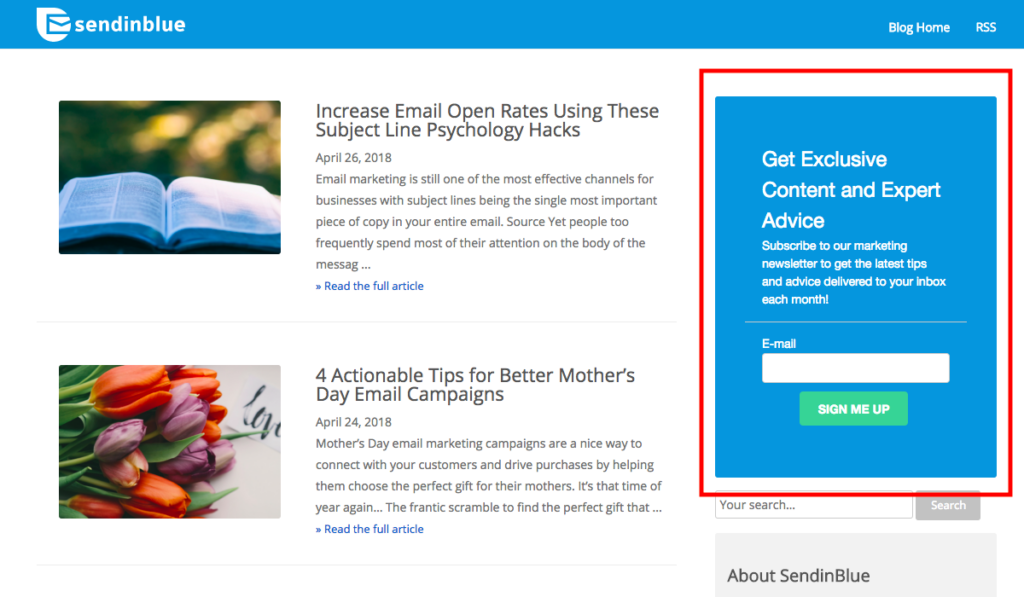
These forms are super easy to add to your site using a simple snippet of HTML.
By using an opt-in process to gather your contacts, you’re ensuring that the people who receive your email campaigns have a genuine interest in your product or service. This is super important for sending effective marketing emails because it guarantees:
- Better open and click rates in your emails
- Fewer unsubscribes and spam complaints
- Better deliverability (which depends heavily on the previous two points)
You can also use your opt-in form to gather consent for multiple types of emails and data processing from your contacts (e.g. lead scoring, marketing automation, recurring promotions). To do this, just create a multi-list subscription form in Brevo:
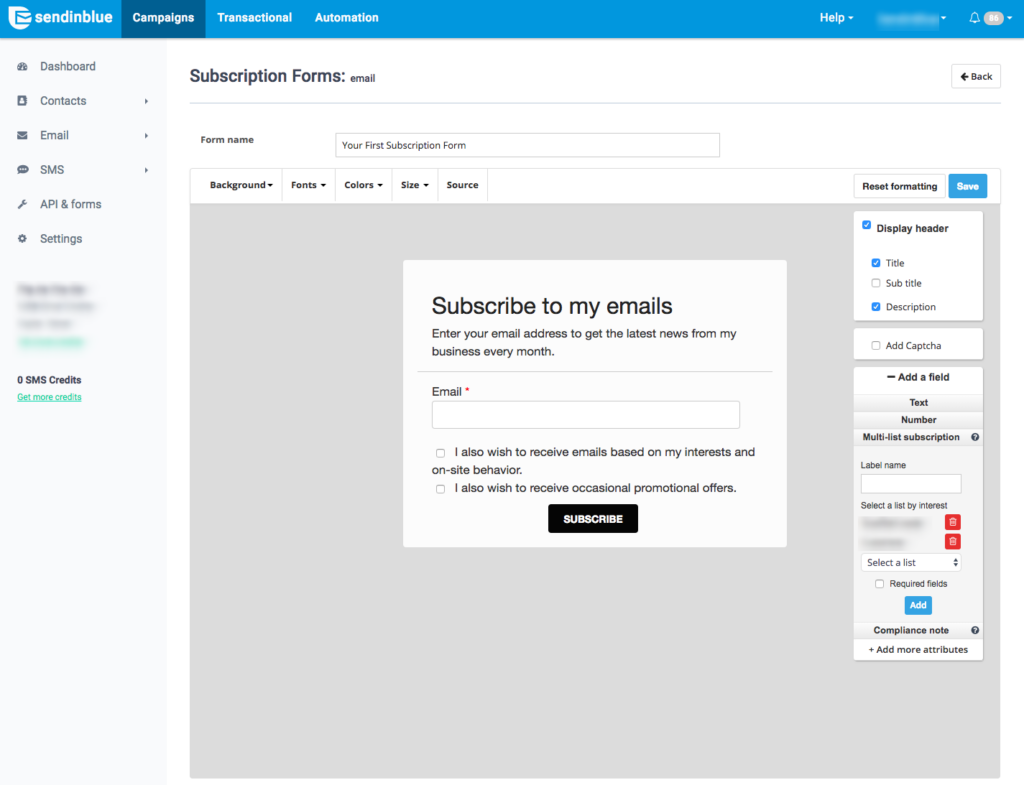
This functionality lets your visitors define their email preferences by selecting which types of emails they want to receive. By checking a box, the contact is providing consent for that specific use of their contact information. Once they submit, their email address will be automatically added to the lists corresponding to the boxes they’ve checked.
For example, consider a user who fills out the form above and checks the first two boxes, but not the third. They will be added to the monthly marketing newsletter list and the list for automated emails, but they won’t receive weekly promotional email campaigns.
Resources
Here is a list of tutorials and guides to help you set up your contact database and implement your list building strategy.
Resources: Here is a list of tutorials and guides to help you set up your contact database and implement your list building strategy.
2. Define the goal of your email campaign
Never send an email campaign without a clear purpose in mind. You don’t want to waste your readers’ time.
Now that you’ve got your list building strategy put in place, you can start thinking about sending your first email campaign. In order to do that, you need to decide on a goal. Some examples might include:
- Promoting a new product
- Sharing a discount with loyal customers
- Boosting downloads for your latest eBook
- Updating subscribers on news about your business
Depending on your business, you may have other goals that I didn’t mention -- that’s okay. Your goals can be as specific or broad as you want, just as long as they fit with your business and your audience.
Once you define your goals, it will be much easier to figure out how to send bulk email with relevant content to the right target audience in your contact database.
3. Create a strategy to target the right contacts
Selecting the right audience for your email campaign is a big piece of achieving success with email marketing.
You should never send the same message to every single one of your contacts. The era of mass email marketing campaigns is over. It has been replaced by a need for more personalized and targeted content that is relevant to the recipient.
If you send all of your campaigns indiscriminately, you’re much more likely to land in the inbox of contacts who aren’t interested in that particular message.
This can result in spikes of unsubscribes and spam complaints and decreases in open and click rates, which will ultimately hurt the deliverability of your future email campaigns.
To maximize the potential of your contact targeting, you should use three tools:
- Multiple different contact lists
- List segmentation
- Lead scoring and dynamic segmentation with the help of marketing automation
Creating different segments with separate lists
This is the most simple way to segment contacts. Simply create multiple lists according to the types of emails that those contacts want to receive, and/or their preferred frequency.
Once you’ve created these lists, you’ll be able to select them before sending out your email campaign.
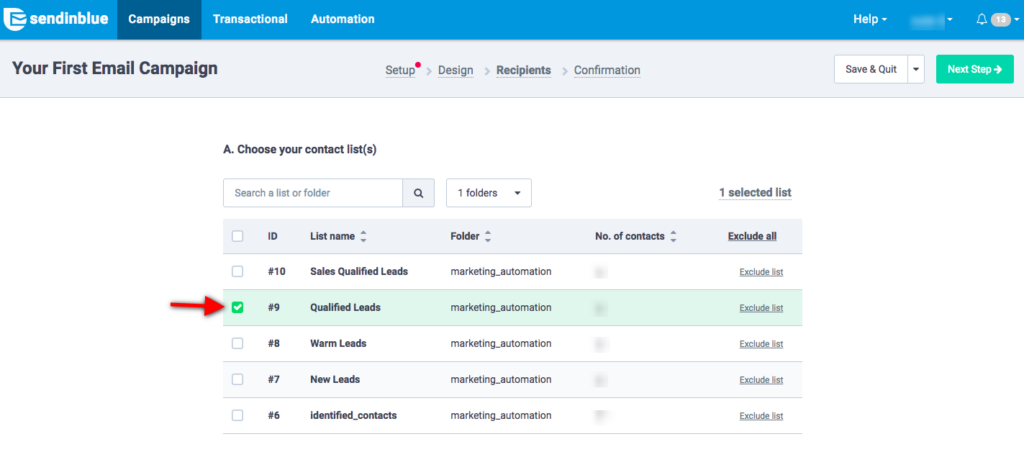
Creating conditional segments in your email marketing campaign
After you’ve selected a list for your campaign, you can get even more granular with your targeting by filtering your contacts using the “Create a segment” option:
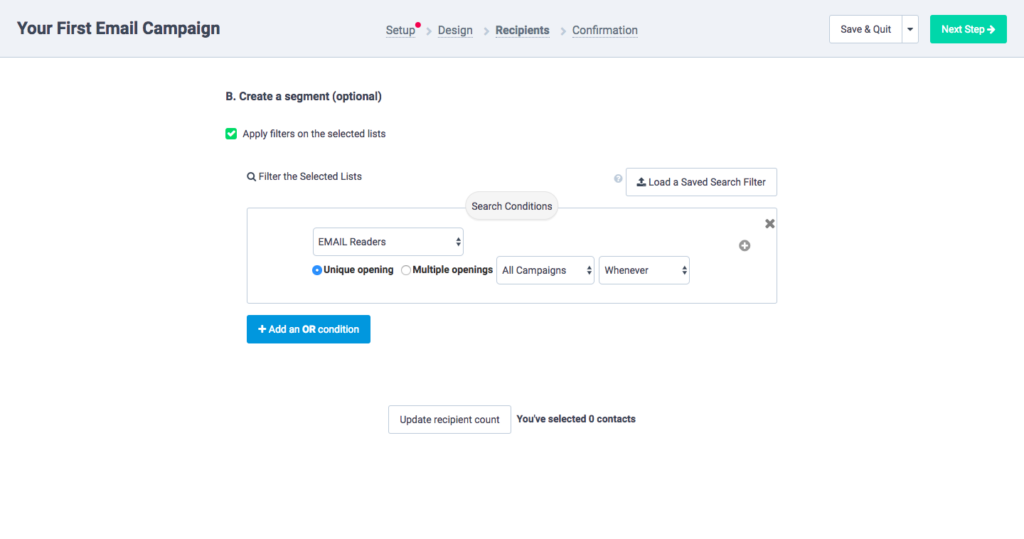
Here you can define conditions to filter your contacts according to things like:
- Contact attributes (e.g. gender preference, geography, industry)
- Past email behavior
- Past purchases
For example, you can create a segment targeting only contacts who have opened your previous email campaign. This will help you ensure a high engagement rate for your next campaign as well.
Advanced: Implementing lead scoring and dynamic segmentation
For real-time segmentation, you can use marketing automation to dynamically segment leads into different lists based on their behavior and interests.
The most powerful way to leverage marketing automation for email targeting is to create a lead scoring workflow to track and identify where your leads are in the conversion process.
The process works by assigning “point” values to specific actions according to where that action lies in the process of making a purchase. Once a user takes an action, the corresponding point value from that action is added to their “lead score.” This score then helps you determine how “qualified” or close to making a purchase that specific contact is.
For example, you can assign a value of +10 to the action of clicking on a link in your welcome email. This makes sense because it shows an extra level of engagement beyond a normal lead who isn’t ready or interested in making a purchase.

Once you’ve implemented your lead scoring workflow, you can use the lead score as a trigger for dynamic segmentation.
What is dynamic segmentation?
Dynamic segmentation consists of using marketing automation to arrange contacts into specific lists based on specific characteristics or behaviors to better target them with your marketing emails in real-time.
In the following example, you can see that our dynamic segmentation workflow will automatically add a user to the list of “New Qualified Leads” once their score reaches 5 or higher.
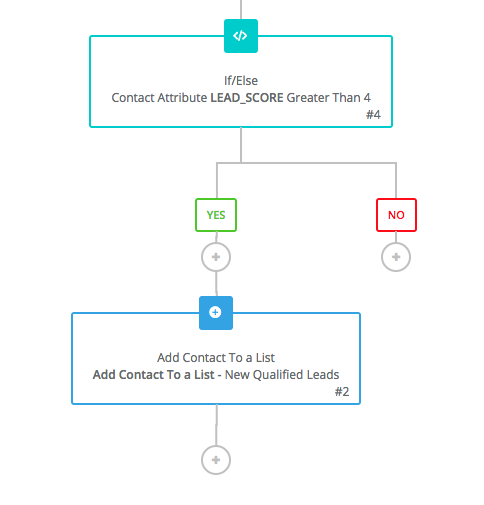
Resources: Here are some resources to help you get started on optimizing your contact targeting.
4. Build an email using responsive design
Create email campaigns that look great on any screen using the intuitive Brevo drag & drop email design tool.
Oddly enough, creating the actual design for your bulk email campaign might be the easiest part of the whole process.
Thanks to the responsive email design tool in the Brevo platform, you can easily build professional-grade promotional emails without any technical skills or design experience.
The intuitive interface lets you drag and drop editable content blocks or choose from one of dozens of templates to make your own.
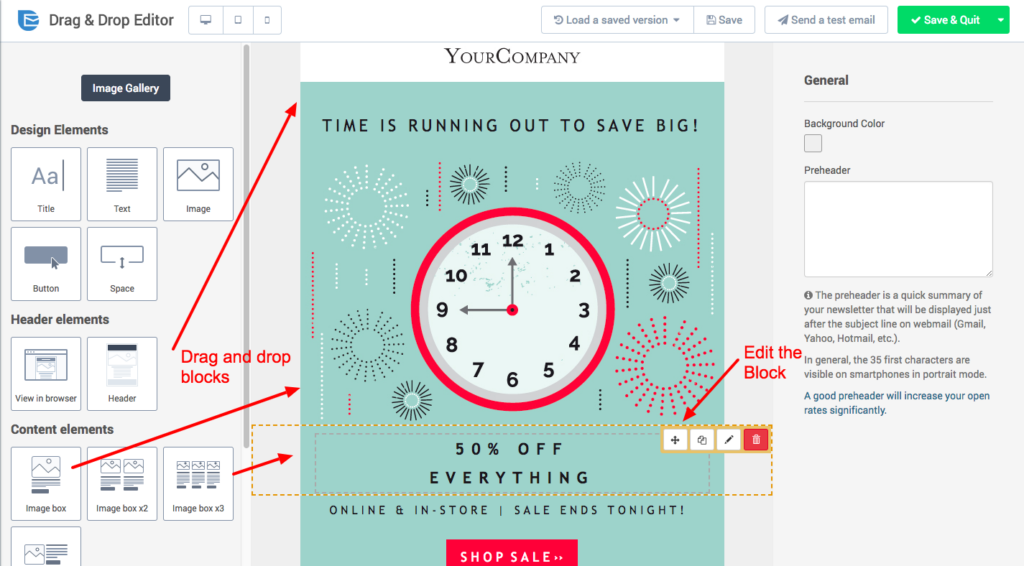
As you work through how to create an email campaign, play around with different types of blocks in the design to see what looks best. Before you move on though, make sure you haven’t forgotten:
- Your company logo
- A strong call to action that is tied to the goal of your email campaign
- Links to your social media profiles
- Unsubscribe link at the bottom
Of course, we could write an entire book on how to design an effective email campaign. That’s why we suggest that you take a look at the resources below for some extra help.
Resources: Here are some resources to get you started on designing your responsive email in the Brevo email design tool.
5. Optimize your email content for conversion
The success of your bulk email marketing campaign depends in large part on how it appears in your contacts’ inbox.
Making sure you stand out in the inbox is absolutely essential to making sure your email content gets seen. To do that, you need to focus on 3 key elements:
- Email subject line
- Email preview text
- Sender name and address
Here is where each of those elements appears in the inbox:
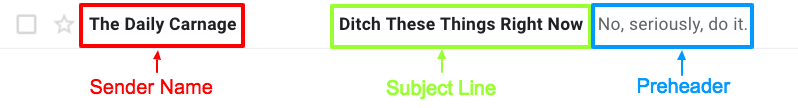
Pay close attention to the subject line
Your email subject line is without a doubt the most important element in your email campaign content. It’s the primary factor that determines whether your contacts will open your email… or send it straight to the trash bin.
To edit your subject line in Brevo, go to the “Setup” tab in the campaign creation process:
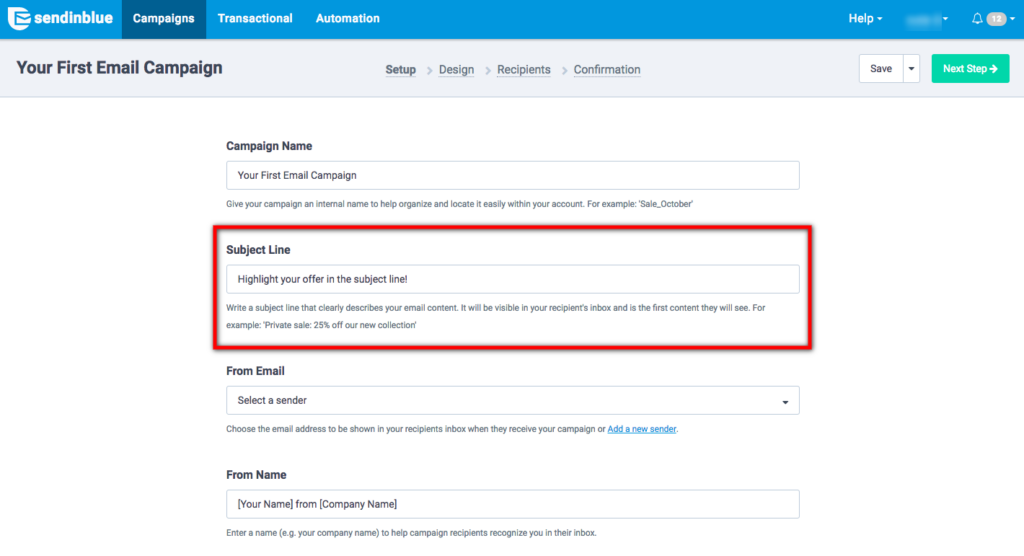
To be successful, your subject line should create intrigue or a desire to open in just a few words.
Here are a few tips:
- Limit yourself to 50 characters
- Highlight your most interesting offer
- Appeal to your customers' emotions
The subject line is a good opportunity to be yourself and reflect your brand’s personality. For example, you can use emojis (within reason) to make your subject stand out. However, know your audience before you get too crazy -- customers of a financial services firm might not want to see a unicorn emoji in the subject line of their monthly newsletter!
Don’t forget about your preview text
The email preview text (or preheader), is usually located just after the email subject line and serves as a preview into the rest of the email content.
If you don’t set this text before you send your campaign, it will default to the first few lines in the email itself, which isn’t always the best option:

In Brevo, you can set your preheader with custom text directly in the email design tool:
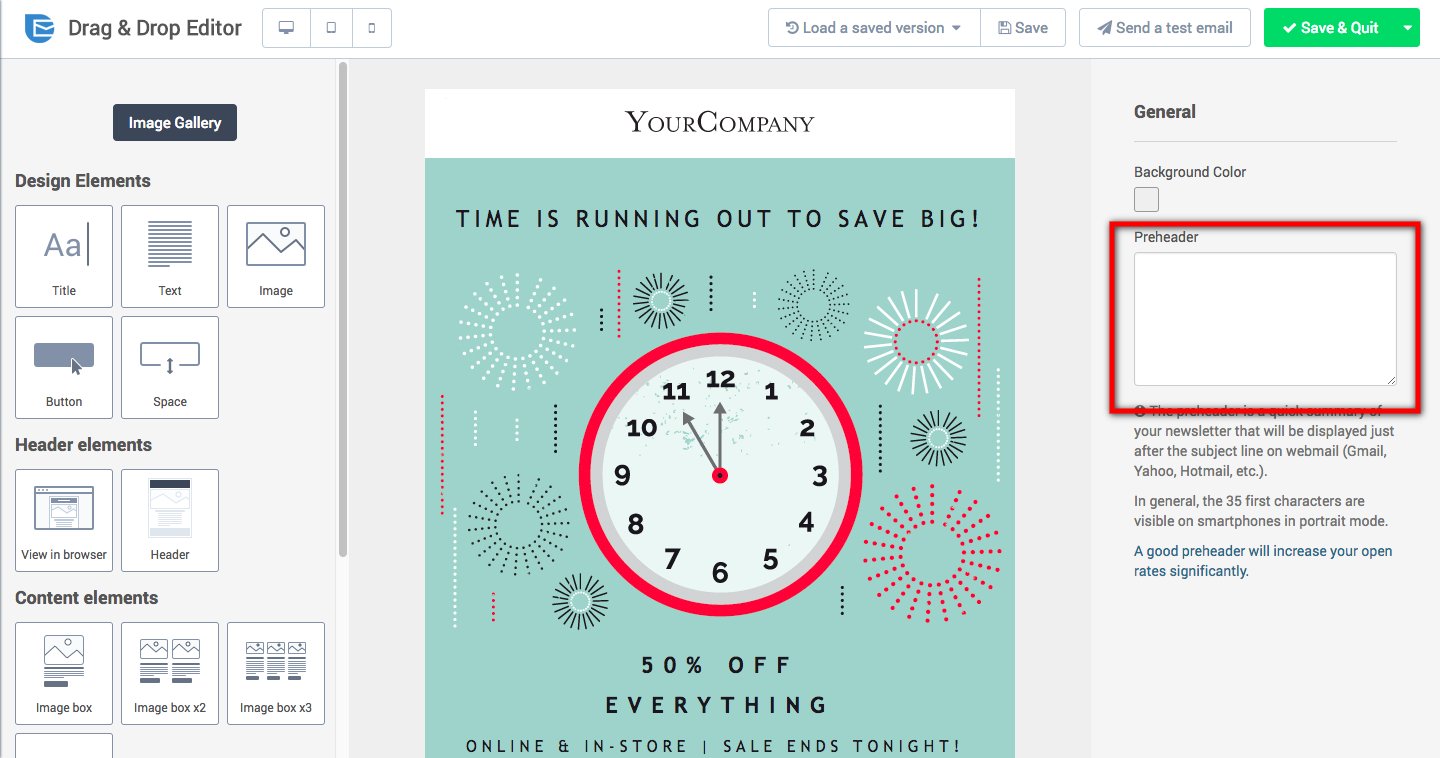
Just like the subject line, the preheader is an extra opportunity to draw your readers’ interest and get them to open your email. So choose wisely!
The best way to use this text is to expand on your preview that you touched on in the email subject line. You can have them work together to highlight the value that you’re providing inside, ultimately generating more engagement.
The size of your preheader varies between the different email providers. But generally, you should limit yourself to about 35 characters if you want to be sure that your message comes across.
Use a clearly identifiable sender name and address
Opening an email is kind of like opening your front door -- it’s uncomfortable if the visitor is unexpected or a stranger. Contacts are much more likely to open if they know who is sending the message.
That’s why you need to choose a sender name and email address that inspires confidence in the recipient and makes it clear that the email is coming from your business.
In your Brevo campaign, you can set the sender name and address in the “Setup” step, just below the subject line:
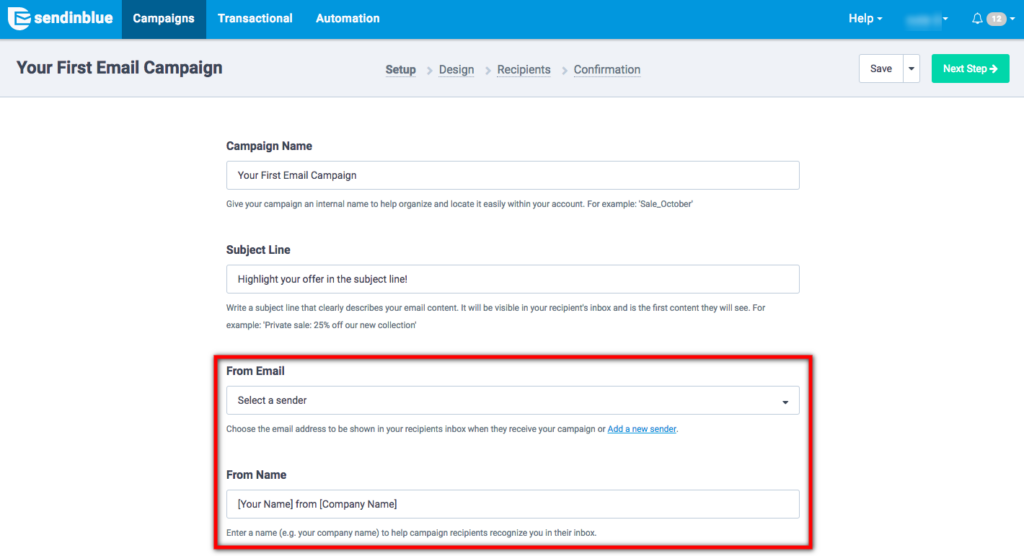
In contrast to the subject lines and preheaders, your sender name and address should be the same for all of your campaigns. This will make you instantly recognizable in your contacts’ inboxes.
Here are a few tips to help you choose the right sender information:
- Include the name of your brand or site in sender name
- Humanize your business by also including the name of a person (e.g. Jeff from Brevo)
- Avoid using sender addresses like [email protected] as these can diminish your contacts’ trust.
6. Test your email campaign before sending it to your contacts
Before you send your bulk email to your list of contacts, check to make sure you haven’t missed anything or made any careless mistakes!
Mistakes in an email marketing campaign can have devastating effects on your brand image. The usual culprits are fairly innocuous, including errors like:
- Typos
- Forgotten or incorrect links
- Text formatting errors
Even though these don’t seem like a big deal, they will reflect poorly on your brand and can even cause people to unsubscribe. That’s why catching them before you send your campaign is essential to your email marketing success!
The good news is, you can easily check for these mistakes by sending test emails to yourself and your team to proofread in the inbox. There are many ways to send yourself a test email in Brevo, but the easiest way is to go to the “Design” tab in your campaign creation process and click on the button that says “Send a test.”
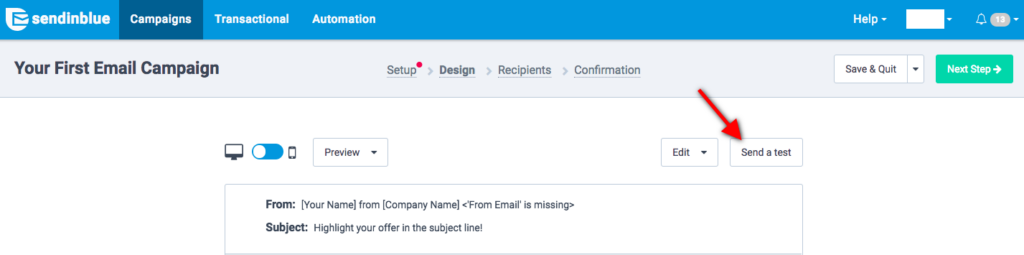
From there, you can select all of the contacts you want to receive your test email.
In addition to those minor content errors, there are other bigger mistakes that you should avoid. Some examples might be sending your campaign to the wrong list or not using responsive design (though if you’re using Brevo, you can always preview your email on different screens in the editing tool).
To avoid these mistakes, you should do some additional checks after testing all of the links and proofreading the content. This will help you avoid any embarrassing mistakes that could wind up hurting your business.
7. Schedule your campaign for the right time
Take into account all of your knowledge about your audience to choose the best day and time to send your email campaigns.
Now that your campaign is fully vetted and ready to go, it’s time to schedule it for delivery.
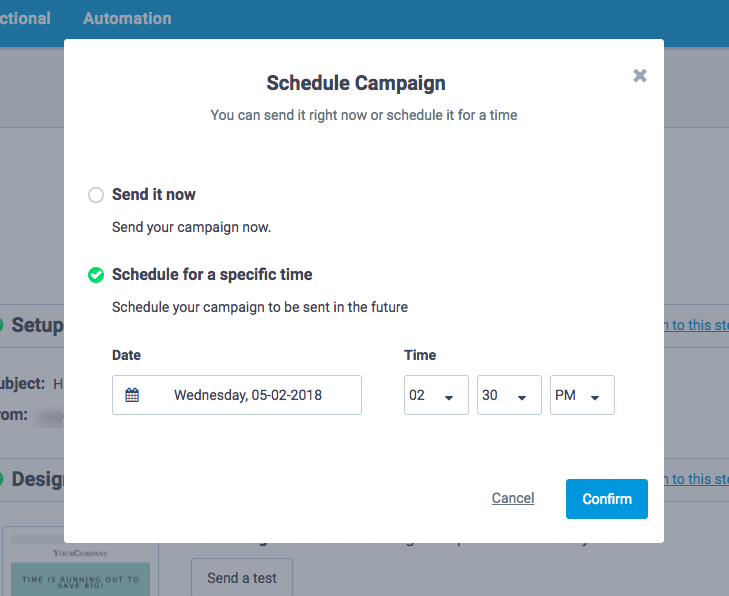
But rather than choosing a random day and time, you should think carefully and choose a strategic time that makes sense for you and your readers.
Remember, your readers are constantly inundated with emails and most people tend to only visit their inbox a few times each day (typically following a routine). It’s best to find a time when you can be at the top of your customers' inbox when they are checking their emails.
In general, bulk email marketing campaigns tend to perform better when sent on Tuesday or Thursday in the mornings around 10:00 AM or in the afternoons around 2:00 PM.
From a logical standpoint, this makes sense since... Many people check their emails in the morning when they get to work, as well as after returning from lunch.
But, what works for most may not work best for you. It’s important to test different times to see where the sweet spot is with your audience.
8. Analyze the results
Analyzing performance across your key performance indicators will teach you how to be better in future email campaigns.
As you continue learning how to create an email campaign that resonates with your audience, you’re sure to find areas where you can improve. Analyzing the results of your campaigns will speed up this process and allow you to form an email marketing strategy that works for you.
We have detailed reports for every one of your campaigns in sent in Brevo that allow you to follow results in real-time and dig deep on where you are doing well and where you can improve:
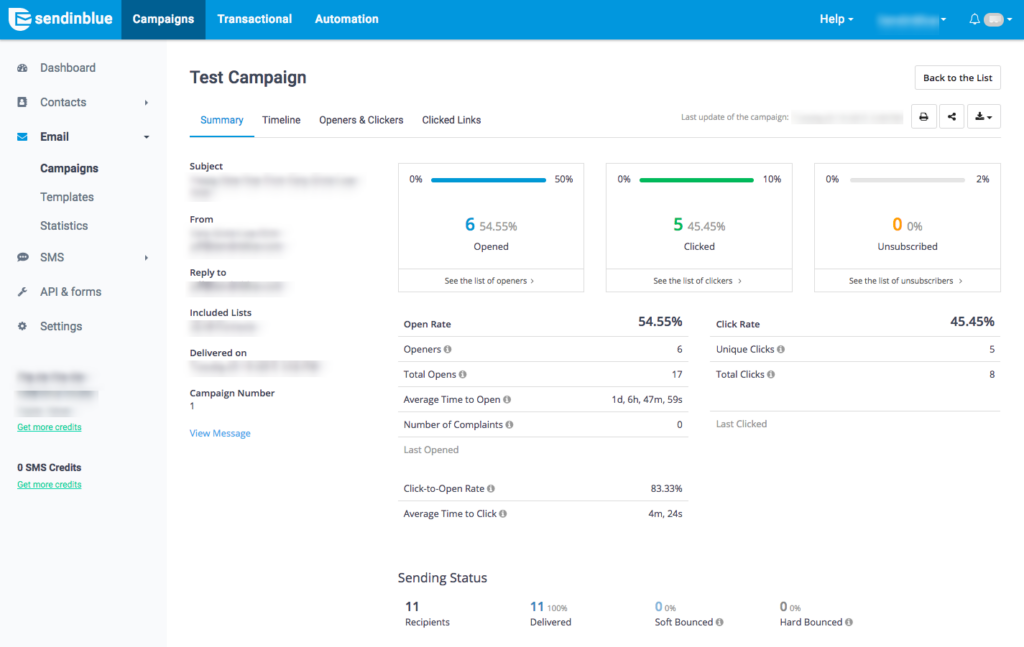
Here are the most important metrics that you should be monitoring:
Open rate
The open rate is the ratio of the number of people who opened your email to the total number of people who received it. This metric depends primarily on your subject line and sender name.
Click rate
The open rate is the ratio of the number of people who clicked on a link in your email to the total number of people who received it. To improve this metric, you should focus on improving your email content, the value of your offer, and your CTAs.
Unsubscribe rate
The unsubscribe rate is the number of people who unsubscribed from your list divided by the total number of people who received it. You should keep this number as close to zero as possible. To do this, make sure you’re sending to the right contact segments at the proper frequency.
Bounce rate
The bounce rate is the number of emails that failed to deliver (known as a bounce) divided by the total number of emails sent.
Within bounces, there are two distinct types:
- Hard bounce: The failure to deliver is due to a permanent issue (e.g. the email address doesn’t exist)
- Soft bounce: The failure to deliver is the result of a temporary issue
To decrease your bounce rate, you should implement a double opt-in system and regularly cleaning your list.
Conclusion
A good bulk email marketing strategy is constantly being optimized according to previous campaign results and the shifting interests of your audience and your business. This is the best way to build lasting trust between you and your readers.
If there’s one last piece of advice I would give on how to create an email campaign, it would be to always ask yourself what value does your email bring to your readers. If you don’t have a good answer, go back to the drawing board.
Start creating beautiful email campaigns for your business with Brevo. It’s free up to 9,000 emails per month and unlimited contacts!







