If you want to use WhatsApp for marketing, understanding the difference between the normal WhatsApp and WhatsApp Business is crucial. We'll also explain WhatsApp Business API for larger business needs. They are three different tools aimed at different users.
With 2 billion monthly active users, WhatsApp is the most popular messenger app in the world, according to 2023 data from Statista. So can businesses use WhatsApp? Yes — and not only can they use it, they should use it.
Why? Because WhatsApp is a great channel for customer service, transactional messages, and marketing campaigns. It lets you reach your audience directly on their mobile devices. People are much more likely to open a chat message as soon as it chimes in than an email.
Plus, WhatsApp offers a wide range of messaging options to add to your marketing strategy: interactive messages with quick buttons, multimedia messages, product catalog, and QR codes for your multi-channel reach.
However, it’s important to choose the right type of WhatsApp account for your business size and needs. Let’s go over the three options so you see for yourself which one is best for you.
WhatsApp Business vs WhatsApp at a glance: the main differences
The starting point is this: WhatsApp Business vs WhatsApp is about small business sue vs personal use. And the API (or Business Platform) is for larger businesses looking for extensive marketing features.
This table compares the three WhatsApp apps, key differences, and functionalities.
1. WhatsApp Messenger
The regular WhatsApp app is made for personal communication. It’s freely available for both Android and iOS, and like other messaging apps, offers one-to-one chats and groups.
Give it access to your phone contacts and you can chat with the ones that also have a WhatsApp account. You can make voice and video calls via the app.
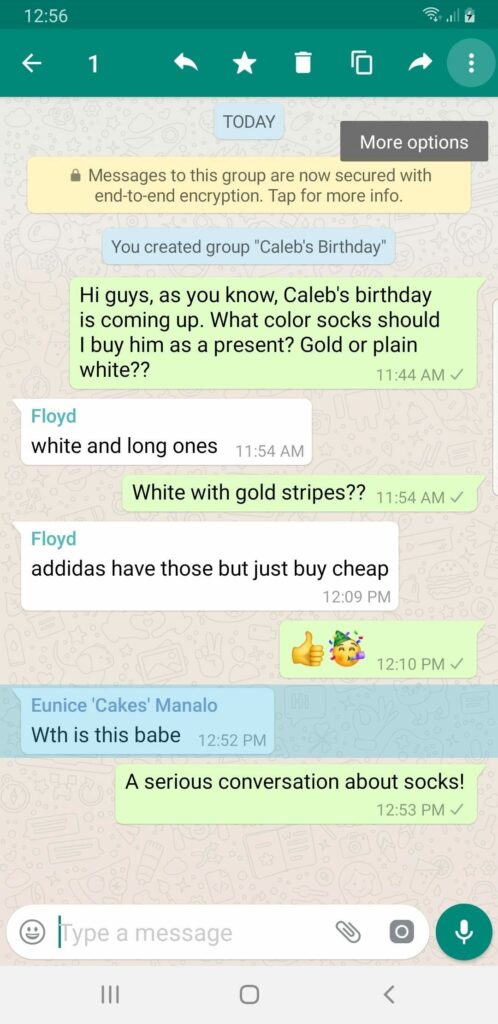
There’s not much business owners can do with regular WhatsApp messenger, however. There are no automation options and you can only contact the people whose phone numbers you have in your phone.
Only very small businesses can get away with using personal WhatsApp to contact customers. But as the business starts to grow, they’ll need a more scalable option.
2. WhatsApp Business

WhatsApp Business app logo
The WhatsApp Business platform is a separate app version of WhatsApp aimed specifically at businesses. Even their logos are different.
WhatsApp Business provides basic tools for business messaging for micro and small businesses.
It’s still free to use and there’s a browser version. It offers the same basic features as the one for personal use — both sides can start chats, and you can participate in group chats.
What’s the difference between WhatsApp and WhatsApp Business?
The main difference when comparing WhatsApp vs WhatsApp Business is that WhatsApp is an app for personal messaging. In contrast, WhatsApp Business is for businesses to communicate with customers and clients on their contact lists. WhatsApp Business has marketing features like product catalogs and away messages for professional use.
A WhatsApp Business account is not the same as a normal WhatsApp account. WhatsApp and WhatsApp Business can be on the same phone, but they have to use separate phone numbers.
For the business account, you can use a landline number as well as a mobile one. It’s a good idea to use a dual SIM phone to manage both from one device while keeping contacts lists separate for compliance purposes.
Learn more: How to make a WhatsApp business account
Then, you can add an image, working hours, website, and physical address to your profile to present your business. Another great feature is the ability to create a product catalog within the WhatsApp Business app to showcase your products. It can include images, prices, and even links back to your site. The catalog can also be shared as one dedicated link.
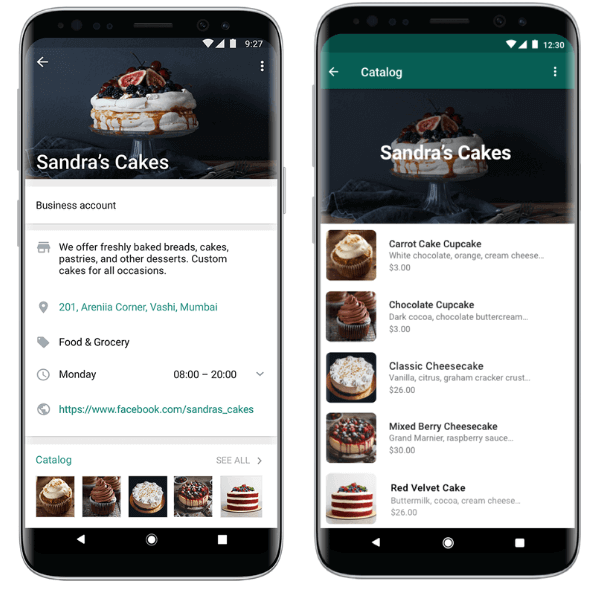
Source: newsfeed.org
Chats originating from a business account are indicated as such.
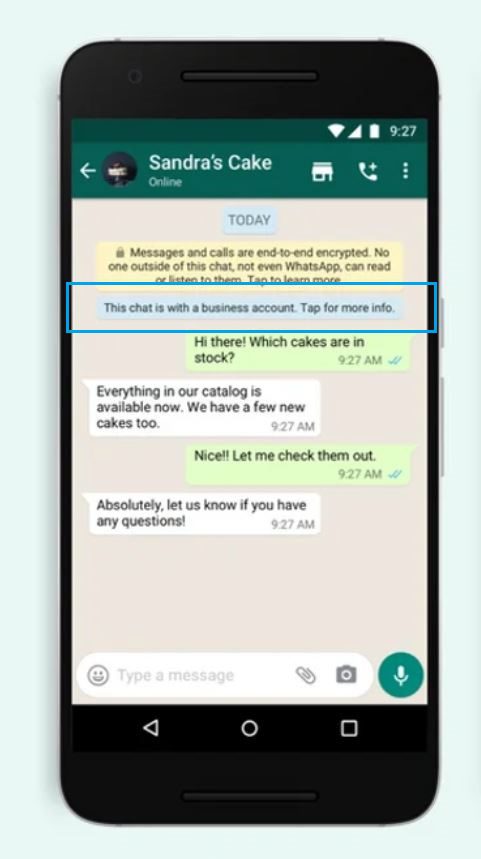
Business tools offered by WhatsApp for Business
Label conversations. WhatsApp Business lets you manage contacts with labels (e.g. new customer, complaint, loyal customer, urgent). This is useful when trying to keep track of conversations and when creating lists for WhatsApp broadcasts (see below).
Short links and QR codes. These open a direct chat with your business account. They can be shared across your channels as a quick way of contacting you.
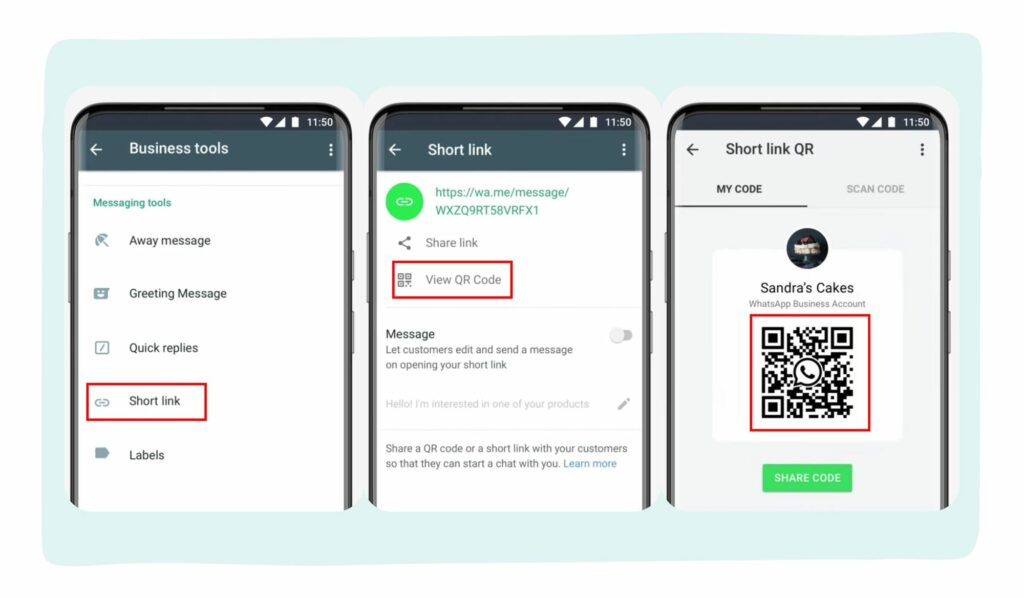
Source: ShopPop
Broadcasts. These are mass text message campaigns sent to a large number of contacts. It’s the WhatsApp equivalent of a newsletter or a promotional SMS notification. But with the Business app, you can only send a broadcast to 256 contacts at a time.
Choosing the contacts is not easy either. You can select them manually from your phone contacts list or use labels within the app. The last catch is that recipients must have your phone number saved to receive the broadcast. Otherwise, you can send as many such messages as you want in chunks of 256 contacts.
Automated messages. There are three kinds of automated WhatsApp messages available to speed up your communication on WhatsApp Business.
- Greeting messages can be set up to automatically respond to new chats. So when a user reaches out to you, they’re invited to keep chatting even if you personally cannot answer at the moment.
- Away messages serve as automated responses to inquiries outside of working hours or when your business is closed for vacation.
- Quick replies are saved answers like “Orders take 2 business days to prepare” or “Thank you for shopping with us!” so you can quickly input them from a menu in individual chats when you get a frequently asked question. Learn how to set up automatic replies on WhatsApp.
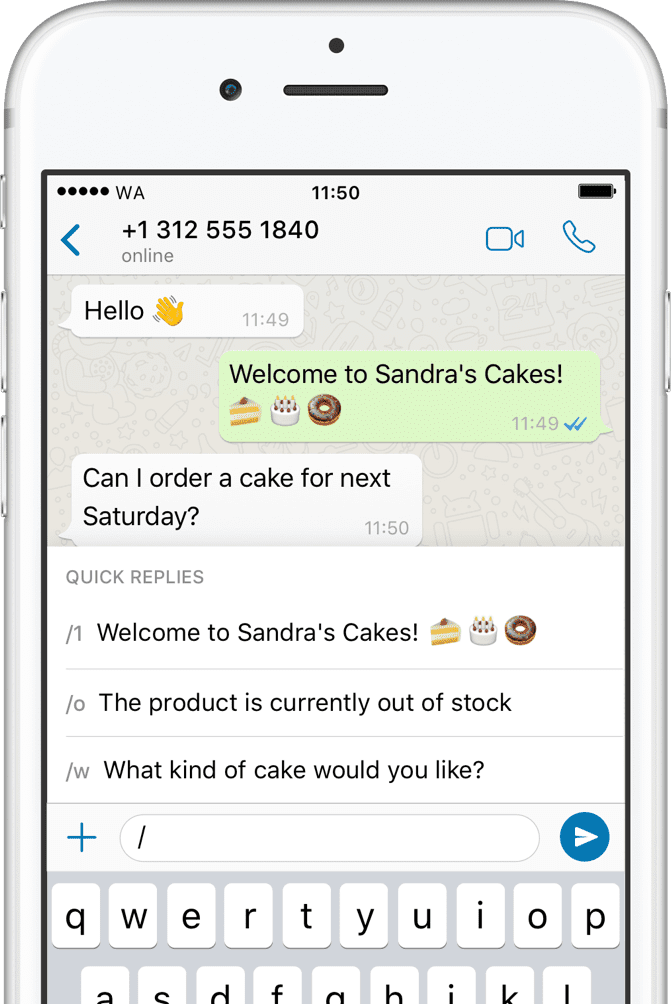
Source: WhatsApp
Key things to know about WhatsApp Business
- It’s free to use
- You need a phone number, separate from your personal one
- One device (max two if you use the web app too), one user only, chats are tied to this account
- It’s a business solution but the offered automation tools are limited
- It’s not scalable, you can only reach a limited number of contacts
- Best for micro and small business owners
In summary, the main difference between WhatsApp and WhatsApp Business is that the former is strictly for personal communication while the latter gives you some marketing tools. WhatsApp Business is a free option for small local businesses looking just for a way to answer questions and take orders via chat.
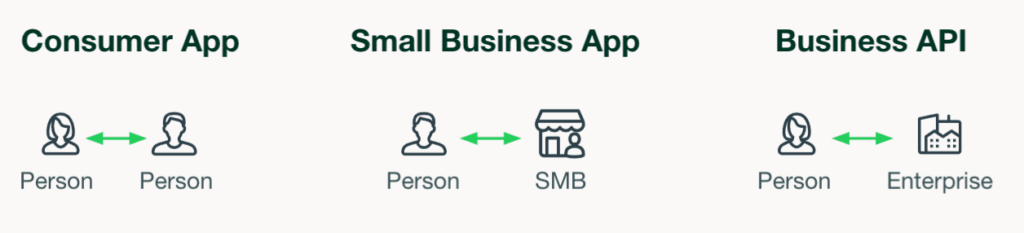
Source: Meta
3. WhatsApp Business API
WhatsApp Business API is a different service than the WhatsApp Business app.
The WhatsApp Business API gives access to the full range of WhatsApp marketing tools and is aimed at mid-sized and large businesses.
The WhatsApp Business API doesn’t have its own interface, it uses the front-end of the platform it’s connected to. To use WhatsApp for business, you'll need to connect to the API using a Meta business partner.
This can be your CRM or email marketing platform, like Brevo, an official Meta Business Partner that offers WhatsApp campaigns. Essentially, it makes WhatsApp usable in conjunction with other marketing tools. For example, using a live chat platform to manage communication from Facebook Messenger and WhatsApp in one place.
You also get many additional features on top of WhatsApp Business that open up huge opportunities for marketing communication such as the ability to add WhatsApp messages as a step in your automations. It's a full-fledged communication management software. To use WhatsApp for business for large campaigns and to scale your company, you should be connecting to the API.
Discover the top WhatsApp marketing software.
WhatsApp Business API features
User access
Unlike WhatsApp Business, the API offers unlimited users and devices under one account. This makes customer support and messenger marketing a lot more effective.
Account creation
To start using the API features, you need to apply for an account through a WhatsApp partner and provide information about your business to get verified.
Also, through the API is the only way you can submit an application for a green tick mark to appear next to your business name in chats. It adds legitimacy in the eyes of your recipients.
Contact management
A major difference between WhatsApp Business and WhatsApp Business API is the way contacts are handled. With the API, they’re imported from the CRM or another marketing platform where your opt-in lists are stored.
Consent to WhatsApp marketing is gathered in two ways: WhatsApp users message the business account first, or they tick an opt-in box for WhatsApp specifically in a signup form. Contacts that didn’t consent to be contacted via WhatsApp cannot be messaged through the API. This protects the customer experience on the app.
The upside is that you can grow your WhatsApp opt-in list through your website, emails, and other channels. On the free app, contacts have to have your number saved to receive your messages, which is very limiting.
Types of messages you can send via WhatsApp API
The API is a messaging alternative (or additional channel) to email marketing. Also, you can present your brand in a business profile just like with the WhatsApp Business app.
So what are the differences between WhatsApp Business and WhatsApp Business API?
- Session messages
Someone (customer, lead, contact) starts a chat with your business account. You have 24 hours to answer or the chat expires. If the person messages you back, the 24 hours reset and so on. These are session messages in WhatsApp. The idea is to give the customer control over the communication — if they don’t want to chat with you any more, that’s that.
- Broadcast messages
Broadcast messages must follow the template guidelines and need to be approved by WhatsApp before sending to protect recipients from spam. The good news is, unlike WhatsApp Business, via the API you can broadcast to as many contacts as you want and they don’t have to have your number saved to receive the message.
A real game-changer is the interactive messages, though. You can send messages with quick reply buttons attached. Recipients just tap on the answer they choose and it gets sent back to the conversation for you to continue engagement.
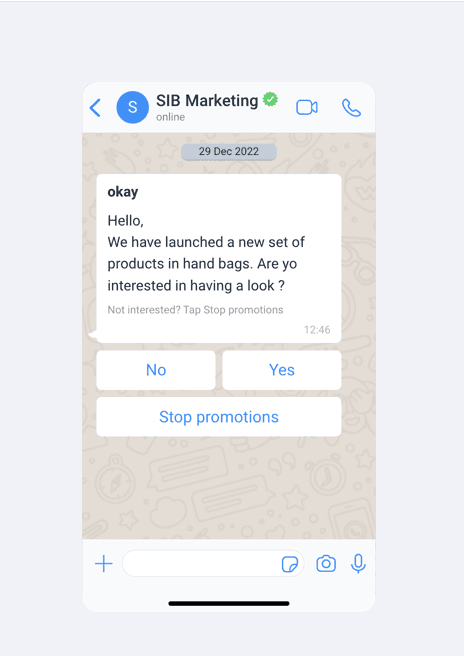
- WhatsApp groups
Via the WhatsApp Business API, you can create and manage group chats. Contacts must be invited via a special message to join, it's for end-user protection from spam and unsolicited messages. But groups are great for brand engagement, market research, and loyalty.
For more details, check out the benefits of using WhatsApp Business.
WhatsApp Business API pricing
Each 24-hour-long session is charged as one unit. The rate depends on the recipient’s country code. Charges go through the WhatsApp Business Solution Provider, similar to SMS marketing plans. So expect a little markup on top of these rates for providing the service.
All these differences position WhatsApp Business API as a tool for larger companies with bigger teams and more complex marketing needs. Find out more about how WhatsApp Business API pricing works.
Scale your marketing with WhatsApp Business API
To use WhatsApp Business API for customer support, order updates, and marketing campaigns, work with Brevo, a WhatsApp business partner.






