SMTP (Simple Mail Transfer Protocol) is a communication protocol, or set of rules, used to send email from an email client or webmail provider to a recipient’s email server.
SMTP is quite a technical subject and, if you’re new to the world of email, can be a tough one to get your head around.
This guide to SMTP will help you manage your business emails more efficiently. We’ll also be looking at how Brevo functions as an SMTP server and how you can try out our free SMTP server.
Table of contents
- What is SMTP?
- What is an SMTP server?
- Changing the SMTP settings to your email provider of choice
- Benefits of using a dedicated SMTP relay service
- How to choose the right SMTP server to suit your needs
- How Brevo works as a third-party SMTP server
- How to set up Brevo’s SMTP relay for sending bulk emails
- Get started with an SMTP server
What is SMTP?
An SMTP server is a system that sends, stores, and receives emails from one email provider to another. If you want to send bulk email from an email client or set up transactional emails on your website, you’re using an SMTP server. This article explains what an SMTP server is and how it concerns email marketing.
In short, SMTP sends email to its destination. You can think of it as a postal worker picking up mail from your home, finding the correct destination route, and then delivering it to the recipient's mailbox.
Once transferred to the recipient’s server by SMTP, the email is retrieved using POP and IMAP protocols.
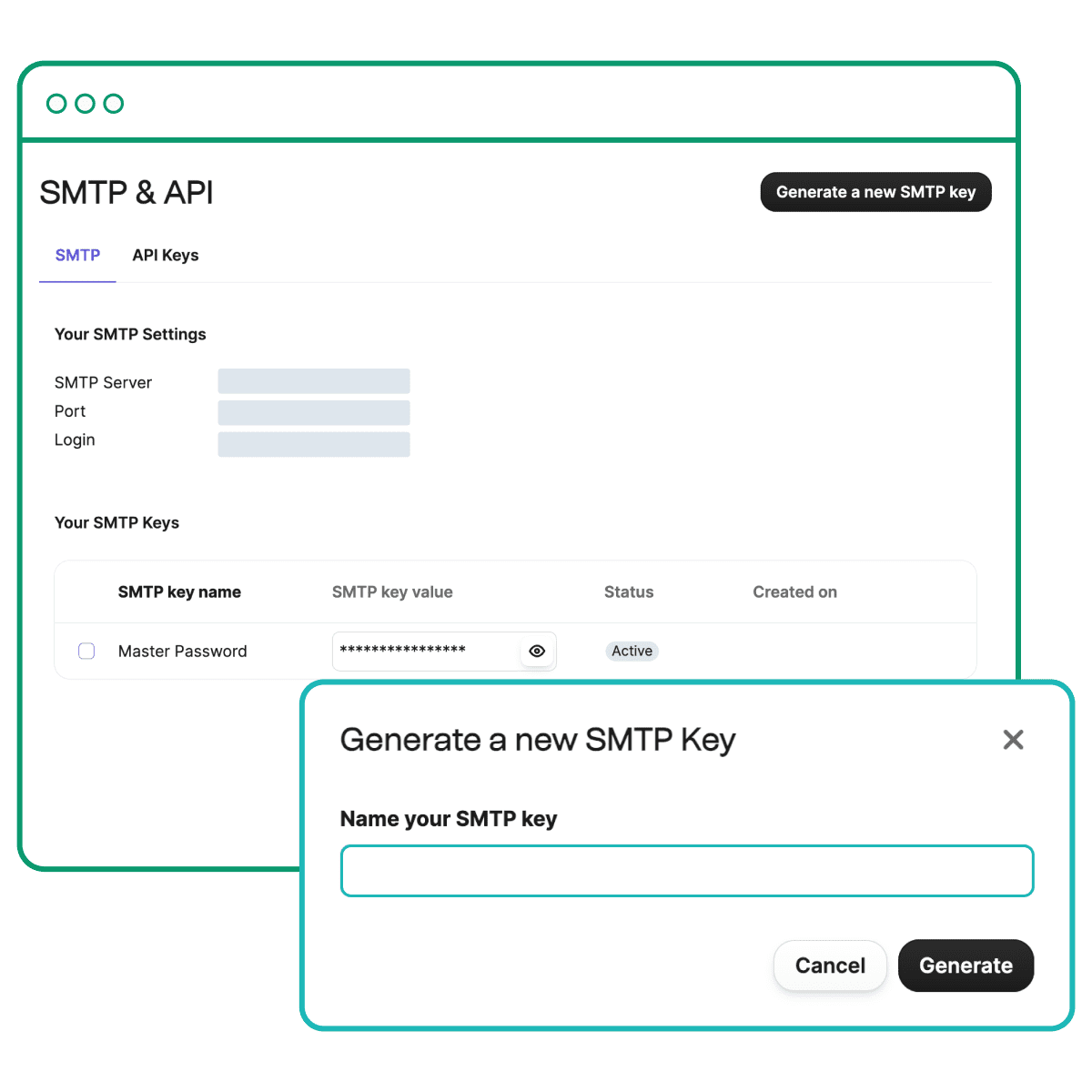
How SMTP email works
As mentioned, SMTP primarily refers to the set of rules that email servers use to transfer emails over the internet from one email server to another.
The protocol works like this:
- The sender and recipient of the message are specified.
- A request is sent to both the sender and recipient to verify they exist.
- The message is transferred from the sender to the recipient.
SMTP: Steps for transferring messages over the internet
As a marketer, you may not be interested in the minute details of how SMTP works in practice. In that case, feel free to jump ahead.
But if you‘re interested in the technical side, let’s dive into the details.
SMTP terms:
- MUA (Mail User Agent) - email client (e.g. Gmail, Yahoo, Outlook)
- MSA (Mail Submission Agent) - computer software run on an SMTP server that receives messages from a MUA and checks for any errors before transferring to a MTA.
- MTA (Mail Transfer Agent) - software that checks recipient domain’s MX record to decide how to continue transferring the message (either to another MTA, or an MDA)
- MX Record (Mail Exchanger Record) - is a resource record that specifies from which server the recipient MUA for that domain can retrieve the message.
- MDA (Mail Delivery Agent) - software that stores messages for batch retrieval for MUAs
Now that you’ve got the SMTP vocabulary down, let’s see how it all fits together to create the protocol for transferring electronic messages over the internet.
Here are the 6 main steps that comprise the electronic message data transfer process for SMTP:
- Email is submitted by a MUA to a mail server’s MSA
- The message is transferred to the server’s MTA (the MTA and MSA are usually hosted on the same SMTP server)
- The MTA checks the MX record of the recipient domain and transfers the message to another MTA (this step can occur multiple times until the message is received by the proper receiving server)
- The message is handed off to the MDA, which saves messages in the proper format for retrieval by the receiving MUA
- The receiving MUA requests the message from the MDA (usually with POP3 or IMAP)
- The message is delivered to the receiving MUA‘s inbox
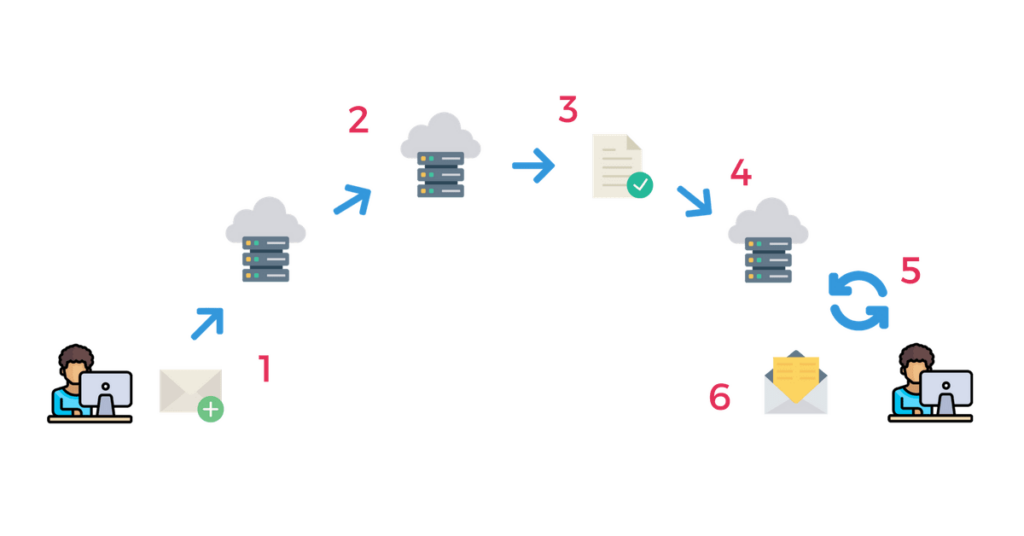
The SMTP process illustrated
What is an SMTP server?
Any server that sends, receives, handles, transfers, or stores emails transferred through SMTP can be considered an SMTP server.
There are two types of SMTP servers you’ll come across:
- ‘Regular’ SMTP servers for sending everyday personal email. These servers typically belong to email providers like Gmail, Internet Service Providers like AT&T, or web hosting providers like Bluehost. They usually have strict daily sending limits.
- Dedicated SMTP relay servers for sending bulk email and transactional emails. Companies like Brevo have dedicated servers that support high-volume sending for their customers.
What is an SMTP Relay?
SMTP Relay refers to the actual SMTP servers through which emails pass before arriving at their destination. But no need to get into the specifics, just think of it as a synonym for SMTP server.
Where is the SMTP server address located?
If you’re wondering where to find your SMTP server address, it’ll be in the SMTP settings of your email client or webmail provider.
These settings tell the email client or webmail provider where they need to send an email to.
Each SMTP server has its own SMTP email address or server name. For example, the Gmail SMTP server address is smtp.gmail.com and the Brevo SMTP address is smtp.relay.brevo.com.
Reminder: The difference between an email client and a webmail provider
Email clients and webmail providers are two methods of sending, receiving, and storing emails.
An email client is an application installed locally on a computer or mobile device that interacts with an email provider’s server using SMTP. When you set up an email client, you need to enter your email provider’s incoming and outgoing mail server settings.
Once the client retrieves your email, it’s stored locally so you can read and access it whenever you want — even when you're not online. Popular email clients include Microsoft Outlook, Apple Mail, and Mozilla Thunderbird.
A webmail provider (like Gmail, Yahoo, or Hotmail) lets you access email directly on the webmail provider’s server. For example, you connect to the internet and log into your Gmail account to read or send email.
Incoming and outgoing mail is sent over the webmail provider’s servers but these settings can be customized, as we’re about to see next.
Changing the SMTP settings to your email provider of choice
Here’s a key point to note: SMTP server settings can be changed according to the email provider you want to use.
For example, if you want to send bulk email through an email client, website, or other application, you can easily change the existing SMTP setting to Brevo SMTP or another bulk email provider.
And there are plenty of reasons why you should do this. Let’s take a look at them now.
Benefits of using a dedicated SMTP relay service
Send large volumes of email
In the beginning, you might get by sending transactional emails from your website over the PHP mailer function or a free provider like Gmail.
But as your business grows, you’ll need a more robust SMTP service that can handle larger volumes of email.
Free email providers have strict daily sending limits. Sending too many emails could damage your email sender score (or reputation), or result in important emails landing in the spam folder.
To send larger amounts of email from your email client or website without running into such issues, it’s best to invest in a professional SMTP service like Brevo.
Better email deliverability
The SMTP server is associated with a specific IP address. ISPs use this address to check your sender reputation and so it’s directly tied to your deliverability.
The shared IPs of free email providers aren’t monitored closely enough. This means you could be sending emails from the same email server as a known spammer.
By sending bulk email through one of these free providers, you’re likely to end up in the spam folder. But with a dedicated provider like Brevo, the email servers have the necessary infrastructure to deliver large volumes of email to the inbox.
And because we strictly control all of our shared IP addresses, you benefit from excellent deliverability for both marketing emails and transactional emails.
SPF, DKIM, and DMARC signatures are managed through our Brevo domain names to avoid any DNS issues being flagged by the recipient mail server.
For even more control over your sender reputation, high-volume senders can purchase a dedicated IP address. This way you don’t have to worry about the sending behavior of anyone else affecting your deliverability.
Learn more: The Best Transactional Email Services
How to choose the right SMTP server to suit your needs
There’s a huge choice of dedicated SMTP email service providers on the market. Consider the following factors when choosing the best SMTP service for your business:
- Email sending volume needs: How much outbound email are you sending? How fast is your business growing? Ideally, you want a solution that can grow with you — without breaking the bank as your needs increase.
- Pricing: What’s your email budget? How do the prices of different solutions compare for the email volume you need?
- Features: What additional features do you need or would be useful to have? Email delivery reports are a must. Other bells and whistles might be more distracting than needed.
- Support: As it’s a technical product, what support options are offered? Do you have an in-house developer to configure the setup? SMTP servers get more complex as a business grows so it’s good to be prepared.
What’s the best SMTP service for sending bulk email?
Brevo is an excellent choice for a reliable SMTP service. See how we compare for pricing and features with Mailgun and SendGrid. And if you’re looking for an SMTP server for email marketing, take a look at the best SMTP servers.
How Brevo works as a third-party SMTP server
As well as being an email marketing software, Brevo also functions as a third-party SMTP server. You can send email messages through us rather than through a webmail client or your own server.
There are a number of advantages to using Brevo SMTP relay service:
- Quick and easy setup. Once you open your free Brevo account, all you need to do is activate SMTP. This’ll give you your SMTP credentials to enter into the email client or third-party application.
- Benefit from advanced email deliverability and an established sender reputation
- Real-time delivery rates and email performance metrics
- Dedicated IPs for high-volume senders
Can I test Brevo’s SMTP server for free?
Yes, you can test Brevo’s SMTP email service. With the free Transactional Email plan, send up to 300 emails per day. Get access to all Transactional Email features, including RESTful APIs, SMTP, webhooks, and unlimited log retention, for no added cost.
Need to send more emails? Paid Transactional Email plans start at $15/month for 20,000 emails. If you’re using Brevo’s Marketing Platform, you can also send transactional emails on all its plans.
How to set up Brevo’s SMTP relay for sending bulk emails
To send transactional messages from third-party web apps and websites over Brevo’s SMTP relay, you need to follow these simple steps:
- Open your free Brevo account
- Add and authenticate your domain in the Senders and IPs section
- Request the SMTP activation by contacting our support team, specifying whether it’s for marketing or transactional emails
Once SMTP is activated, you’ll be given a set of SMTP credentials.
These credentials can be found by clicking on the company name at the top right of your Brevo account. These credentials can be found by clicking on the company name at the top right of your Brevo account and selecting ‘SMTP & API’. SMTP credentials consist of the sending server, an SMTP port, login, and password as in the screenshot below.
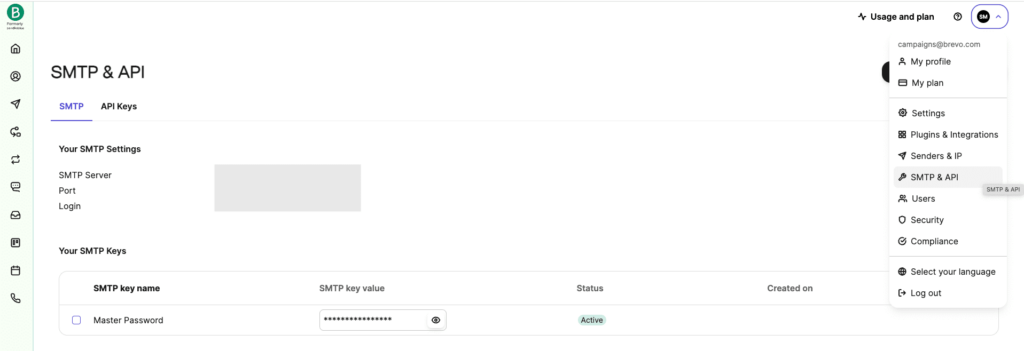
The SMTP port helps an email get from point A to point B, and certain ports work better for certain kinds of emails. For TLS and SSL encrypted emails, for example, you would use port 465.
Once you have these details, you’re good to go! Just enter the credentials into the SMTP settings of your email client or other software.
When sending an email, your email client will verify with our server that the SMTP credentials used for authentication are linked to an active Brevo account before sending the email to the recipient’s mail server (and into the recipient’s inbox).
The easiest way to modify WordPress SMTP settings is with a plugin.
How to set up SMTP email on WordPress
The easiest way to modify WordPress SMTP settings is with a plugin. We recommend our custom-developed WordPress email plugin (or a third-party plugin like WP Mail SMTP).
By default, WordPress sends email over the web host's servers using the wp_mail() function. ISPs often treat email via PHP as suspicious which can lead to the issue of WordPress not sending email to the inbox.
Brevo's SMTP plugin overrides the default WordPress email settings to automatically send email over Brevo. All it takes is a few simple clicks, no coding required.
1. Create a Brevo account following the steps outlined above.
2. Install and activate the Brevo plugin on WordPress. Click ‘Brevo’ on your WordPress dashboard to configure the settings. Follow Step 3 which requires entering an API key.
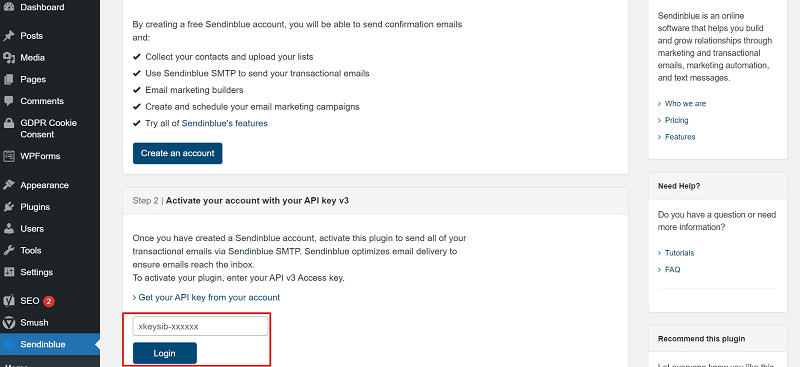
3. Head back over to the Brevo dashboard. You'll find your API key under SMTP & API.
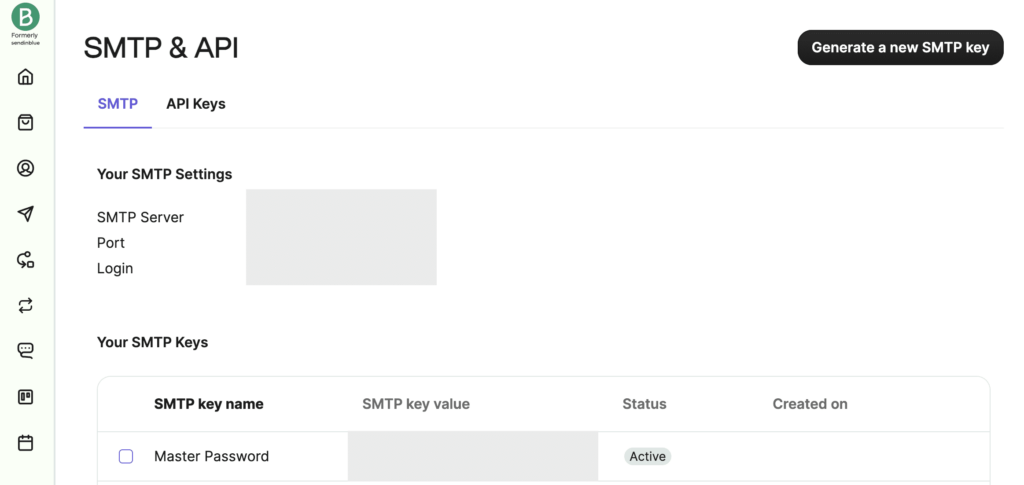
4. Copy and paste the API into the entry field on the plugin dashboard and hit 'Login'.
On the next page, you'll be presented with a number of additional settings.
Under transactional emails, select ‘Yes‘ to send WordPress email over Brevo SMTP. This will override the default wp_mail() function to automatically use Brevo.
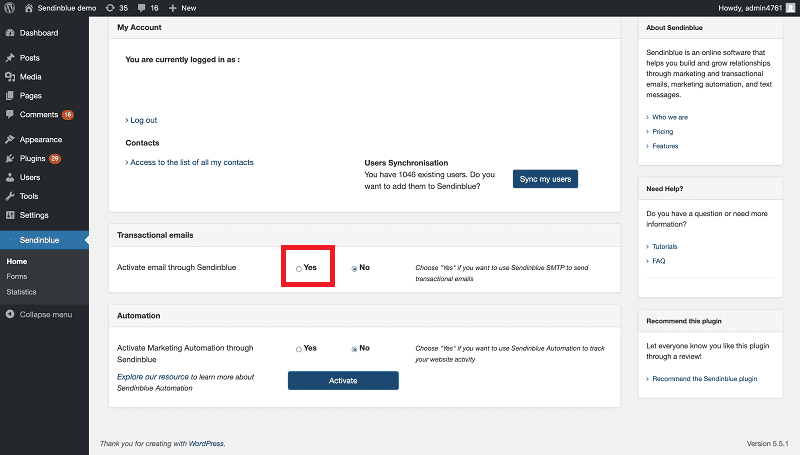
Once these settings are configured, send a test email via your WordPress contact form. The email should arrive promptly at the destination mailbox as per the contact form settings.
Get started with an SMTP server
We hope you’ve now got a better understanding of what an SMTP is, how an SMTP server works, and why it’s a good idea to invest in a professional SMTP service for sending bulk email.






