“Mailchimp? Sounds familiar, it has something to do with emailing.” That’s a pretty common reaction when people answer, “What is Mailchimp?” We’ll give you an in-depth answer that explains exactly what Mailchimp does.
Mailchimp started as an email marketing platform for small businesses in 2001. It was acquired by Intuit in 2021 and has since grown into an all-in-one digital marketing platform.
While its features and pricing have grown over the years, Mailchimp is still, at its core, a user-friendly tool for beginners in digital marketing.
Keep reading for an overview of Mailchimp’s features, limitations, and popular Mailchimp alternatives.
What is Mailchimp used for?
Mailchimp is a software that helps businesses create digital marketing campaigns and manage customer communications over email. This helps brands find and keep customers. Mailchimp offers marketing tools for carrying out the following tasks.
Building email campaigns
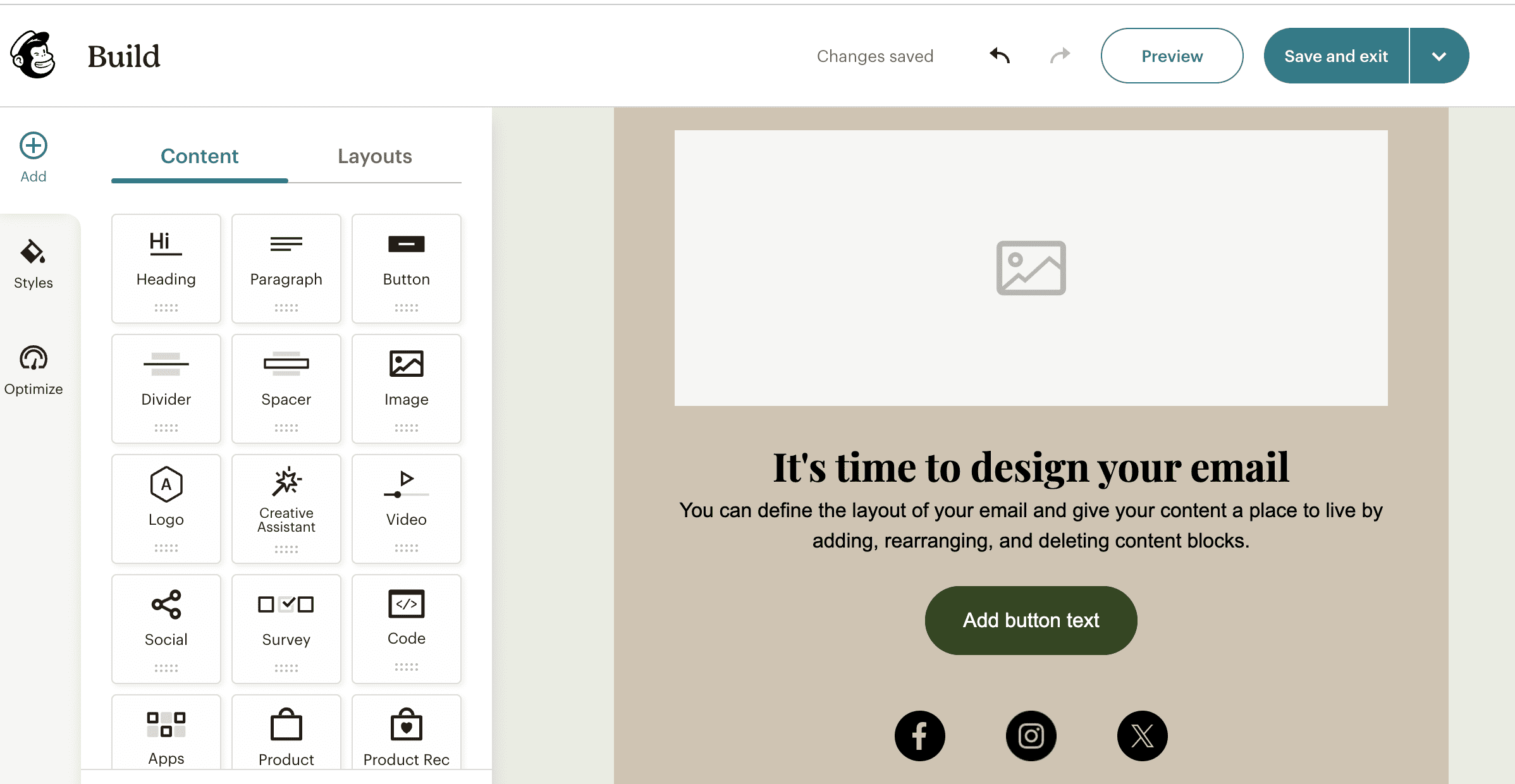
Mailchimp email template
Mailchimp’s email marketing software allows businesses to create, send, and manage email marketing campaigns. Users can send email newsletters, promotional offers, product updates, and other important communications.
Users can design emails with the email builder or use ready-made templates. Both options help brands personalize content for each customer. They can also customize the email design with images, change colors, and link to social media profiles.
To help grow your email list, Mailchimp also lets you build signup forms (pop-ups and embedded) for your website.
Related: Learn how to create a newsletter in nine easy steps.
Creating landing pages
Landing pages are a helpful feature for promoting marketing campaigns or products. They can be used to target specific audiences and with special offers.
Just like with Mailchimp’s email builder, users can design landing pages right inside the platform.
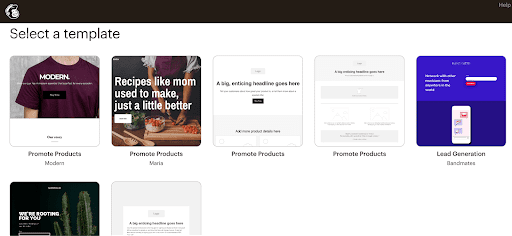
Landing page templates on Mailchimp’s free plan
What is Mailchimp’s creative assistant? The creative assistant can help you import your brand colors and logos into the template builder. This functionality is limited on the Free and Essentials plans.
Driving sales with ecommerce integrations
If you’re on Shopify, WooCommerce or other popular ecommerce platforms you can integrate them with your Mailchimp account. This lets you monetize your email marketing based on store info and activity in your campaigns.
If you don’t already have an ecommerce store, you can build one in Mailchimp. The website builder is a fairly new feature, so it’s still a bit limited. You’ll also need to pay to use a custom domain (as with all website hosts), but it’ll get you off the ground.
Running A/B testing (paid plan only)
When making an email campaign, you might wonder if your subject line is click-worthy or if your audience prefers one kind of content over another. A/B testing allows you to send two versions of the same campaign to half of your audiences to see what works best.
With Mailchimp, you can start A/B testing your email marketing campaigns on the Essentials plan. Multivariate testing is only available on the Premium plan.
Nurturing customers with marketing automation (paid plan only)
Customers on one of Mailchimp’s paid plans can access marketing automation. Marketing automation workflows let you schedule messages so you can focus on other tasks.
You can use email automation to send one message (like a welcome email). You can also automate a series of messages called drip campaigns to help guide customers to a purchase.
What is Mailchimp’s customer journey feature? Mailchimp offers some ready-made automation workflows, or customer journeys. Customer journeys include entry points (such as signing up for a newsletter) and exit points (like making a purchase).
Using customer segmentation (paid plan only)
Mailchimp’s segmentation filters organize customers into categories. You can segment engaged subscribers or frequent buyers by setting up conditions in your contact dashboard. Once you have segment groups, creating tailored marketing campaigns is a lot more intuitive.
This advanced feature is available on the Standard plan and up.
Overview of Mailchimp pricing plans
Mailchimp’s pricing is based on the number of contacts you have, including unsubscribers. Each pricing tier also has a monthly email sending limit, but users can buy more credit bundles.
Good to know: Transactional emails and SMS campaigns are separate add-ons and not part of the core plan offer.
When is Mailchimp not the right fit?
Mailchimp is a solid digital and email marketing tool for beginners. However, its offer isn’t for everyone.
When you need a CRM
Mailchimp is a good platform for brands whose marketing strategy is mainly emailing. However, if you need to create deal pipelines or leverage omnichannel campaigns beyond SMS (e.g. push notifications, WhatsApp, business and VoIP phone), Mailchimp can’t help you.
While you can build a simple deal pipeline, longer and more complex sales cycles aren’t possible to set up. Mailchimp is more of a tool to be used in a step in a deal pipeline, rather than as a sales platform in itself.
When you need a free plan
Yes, Mailchimp has a free plan. But the plan is very limited. Mailchimp’s free plan offer decreased last in 2023. Businesses that need to send more than 1,000 emails a month (500 a day), use automation, or choose from more than seven email templates will need to upgrade or choose another provider.
Are there Mailchimp alternatives?
There are many Mailchimp alternatives on the market. Each one has certain advantages and specialties. The best way to find out what will work for you is to try out free plans.
Wonder how to migrate from Mailchimp if you're already a user? We got you covered.
ActiveCampaign is great for advanced automation users, MailerLite is a light email marketing alternative, and Brevo offers a comprehensive marketing and sales platform with multichannel campaigns.







