Mailchimp is a big name in the emailing world. With recent pricing changes and new usage limitations on the free plan, what can you do with Mailchimp’s free offer?
Mailchimp, an Intuit company since October 2021, is a user-friendly email marketing platform. After several price hikes in the past two years, users are turning to the free plan to create email campaigns.
Features on Mailchimp’s free plan
What can you do with Mailchimp for free?
Related: What is Mailchimp?
Email marketing
Mailchimp is an email marketing platform. It also offers some multichannel features, such as signup forms and landing pages to support your email campaigns.
Design emails with 7 free email templates
Mailchimp offers seven free email templates to get you started. To access the full 137 templates, you have to upgrade to the Essentials Plan.
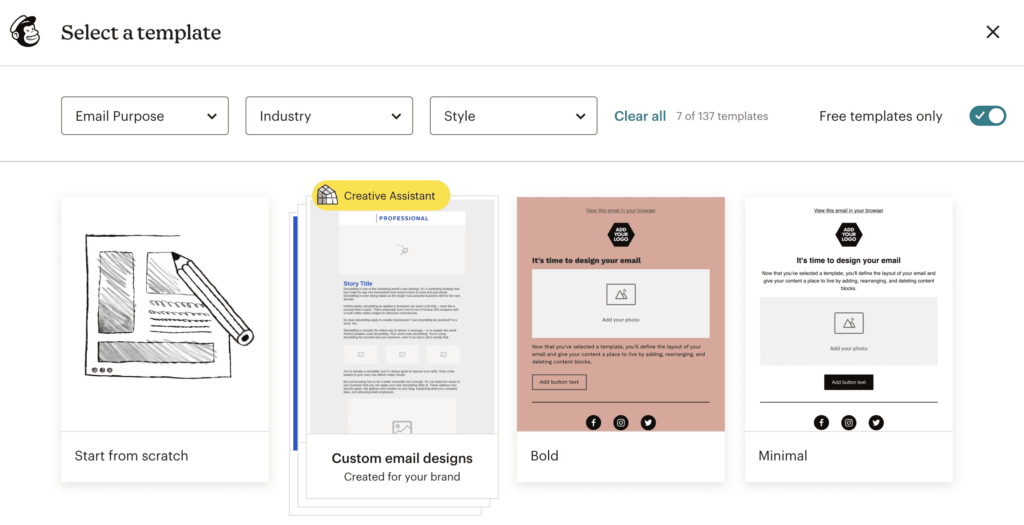
Free email templates on Mailchimp
When designing your email, you can link to your Instagram feed, add photos, or insert products from your CSM. There are no stock images available.
Good to know: If you don’t want to use templates, you can also create plain text emails.
Get basic email reports
With a free Mailchimp account, you can also view campaign stats. These can help you improve your future campaigns. The free account shows you:
- Opens
- Clicks
- Bounces
- Unsubscribes
Beyond these core metrics, you can see if you got any abuse reports, or if anyone forwarded your email.
For an in-depth look at campaign performance, you’ll need to upgrade to a paid plan.
Landing pages
On the Mailchimp free plan, you can create landing pages using four styled templates and three blank templates. You don’t need a domain to start creating landing pages with Mailchimp, but your landing page domain will say “mailchimp” in the URL.
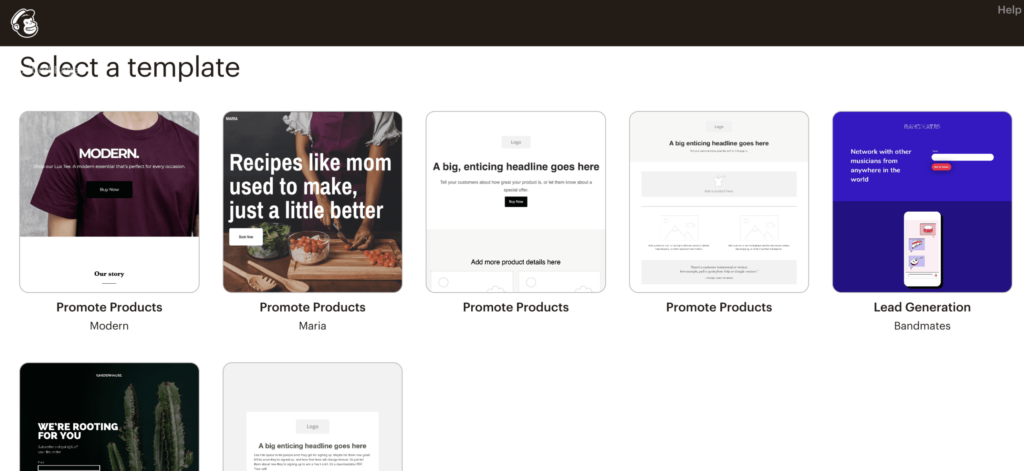
Signup forms
Signup forms help you capture new contacts on your website, or on individual landing pages. With Mailchimp’s free plan, you can design and use three kinds of signup forms:
- embedded forms
- landing pages
- pop-up forms
In order to customize your signup forms, you’ll need to know how to code in CSS or HTML. A generic ready-made form for general use case is available to start with.
Mailchimp free plan limitations
Knowing what you can’t do is equally as important as knowing what you can do on Mailchimp’s free plan. As with any email marketing software, there are limitations for free users. These can further help you decide if Mailchimp is right for you.
Sending limits
Mailchimp is free for 500 contacts and 500 email sends a day for up to 1,000 emails a month. If you go over the limit, your account will be put on pause.
Automation limits
In Mailchimp, marketing automation workflows are called customer journeys. You can build and preview customer journeys on the Mailchimp free plan.
However to actually use customer journeys, you need to upgrade to the Essentials plan (see below).
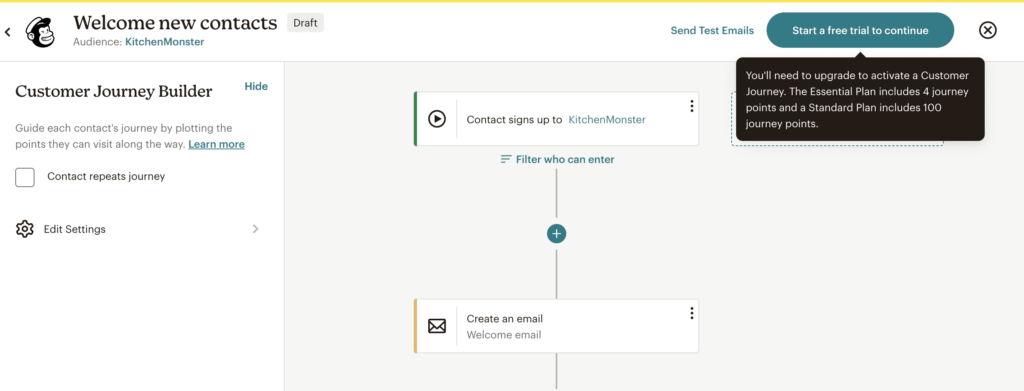
In short, email automations are not available on Mailchimp’s free plan.
Limited CRM
Many users start with Mailchimp for its easy-to-use interface. Getting started is quick, and within a day you can begin emailing your contacts. It also offers over 200 integrations.
However, as you start growing your businesses, relying on integrations for every use case gets tedious. To track deals and manage leads with a multichannel approach, using an all-in-one CRM will be much easier down the road.
Related reading: Discover the best CRM software for small business
Segmentation limits
Email list segmentation is a common email marketing tool that helps you better target your audiences. This feature is not available with a free Mailchimp account. To benefit from advanced segmentation, you’ll need to upgrade to the Standard paid plan.
Separate transactional emails
Transactional emails allow you to trigger automated responses for users. These include shipping and confirmation updates, password resets, and other time-sensitive messages. Transactional emails are essential for ecommerce businesses.
With a Mailchimp free account, you need to buy transactional emails separately as add-ons. They cost $20 for a block of 25,000 emails. These email credits expire at the end of the month.
Separate SMS add-on (US only)
Mailchimp only offers SMS in the US. To use SMS marketing, you need to already have a paid plan. Then you can buy SMS credits.
30-day customer support
Mailchimp’s free plan includes email support — but only for your first 30 days. After that, you rely on a community forum.
No A/B testing
Despite being listed under the free plan, there is no A/B testing. To compare two versions of a campaign, you will need an Essentials plan or higher.
Mailchimp pricing
Get a quick overview of what features you can use on the free plan. Don’t see the one you need? Check Mailchimp's prices on all tiers to see when core features become available. All prices are shown for monthly plans.
We hope you have a better understanding of what Mailchimp offers on the free plan. To sum it up, the Mailchimp free plan is good for getting started quickly. However, you will have to send all of your emails manually, and you can’t use automation to help you nurture leads.







