Have trouble getting invitees to attend your next webinar? Send better webinar invitation emails with these examples, subject lines, and tips.
Webinars are a cheap and accessible way to connect with your audience. Run webinars to boost brand awareness, run virtual trainings, or drive website traffic.
But it’s not always easy to get invitees to tune in on the day of the event. To promote your webinar, you’ll need to rise above the noise. A top-notch webinar invitation email is a great tool for improving attendance rates.
Don’t know where to start? We’ve gathered the best webinar invitation email examples, templates, and tips to help you out.
- Webinar invitation email best practices
- Webinar invitation email templates
- Webinar invitation email subject lines
Webinar invitation email best practices
A webinar invitation email is a message you send to subscribers to get them to watch your webinar. Follow these best practices to send an effective webinar invitation email.
Include all key webinar details
To get people to attend the webinar, be sure not to leave out any important details. Include the following information in your webinar invitation email:
- What the webinar is about: State the webinar topic. Try to come up with a memorable webinar title.
- When the webinar will take place: Make the date and time of the webinar clear for the reader. Be sure to include the time zone. This is especially important for virtual events.
- Who will speak: Give a brief introduction of the webinar hosts and presenters.
- How to sign up for the webinar: Make it easy for invitees to register online. Boost click-through rates with a clear call-to-action (CTA) button. Link to the webinar sign up form.
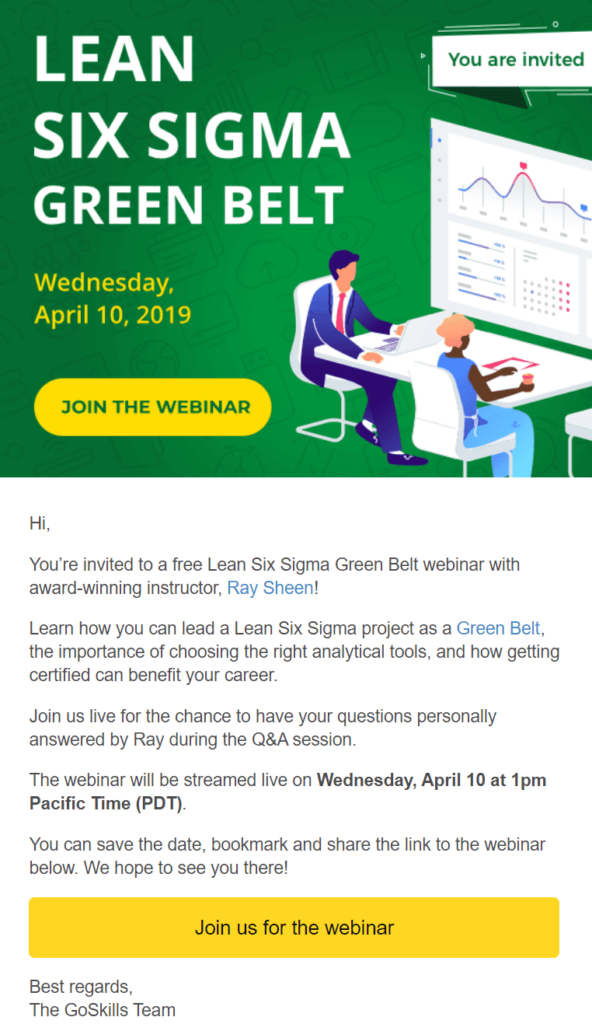
Get started with Brevo Meetings
Sign up for Brevo and start running virtual meetings for free. Meetings lets you:
- Schedule appointments with a customizable booking page
- Prevent no-shows with email and SMS reminders
- Host video and phone calls (webinars, interviews, trainings)
- Collect payments directly in the app
Design an eye-catching header image
The header image is key to catching your subscribers’ attention. Keep this in mind when designing your webinar invitation email template.
Your header image should be informative and visually appealing. Include key details, like the webinar title and when it will take place. Try adding an extra CTA button. Or use the presenters’ images and company logos, like in the example below.

Include compelling call-to-actions (CTAs)
The goal of the webinar invitation email is to entice subscribers to register for the event. To get the best results, follow email call-to-action best practices. Make the CTAs clear, concise, and compelling. It’s also important to place each one in a strategic location.
Consider adding a CTA at the very start, middle, and end of your email. For inspiration, check out the example below.
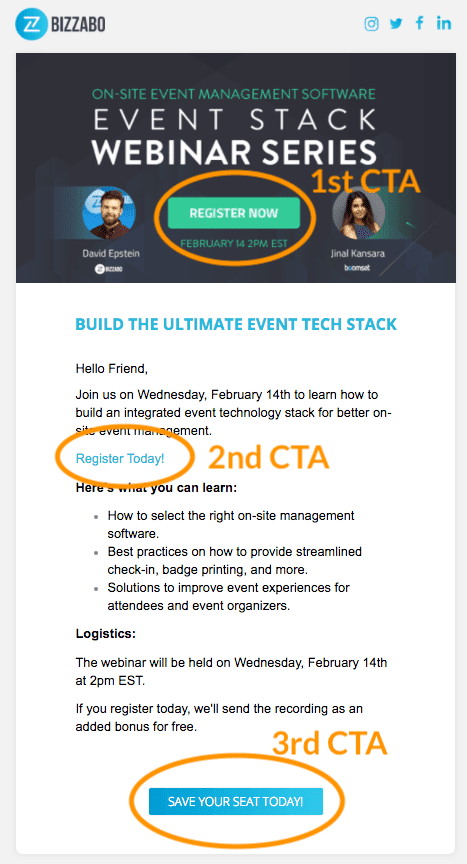
Keep your copy brief
Make your webinar invitation email copy brief and to the point. That way, key details (webinar topic, date and time, registration link) will stand out. People are also more likely to read it.
The email copy should be easy for your subscribers to digest. Use short paragraphs and bullet points, like in the example below.
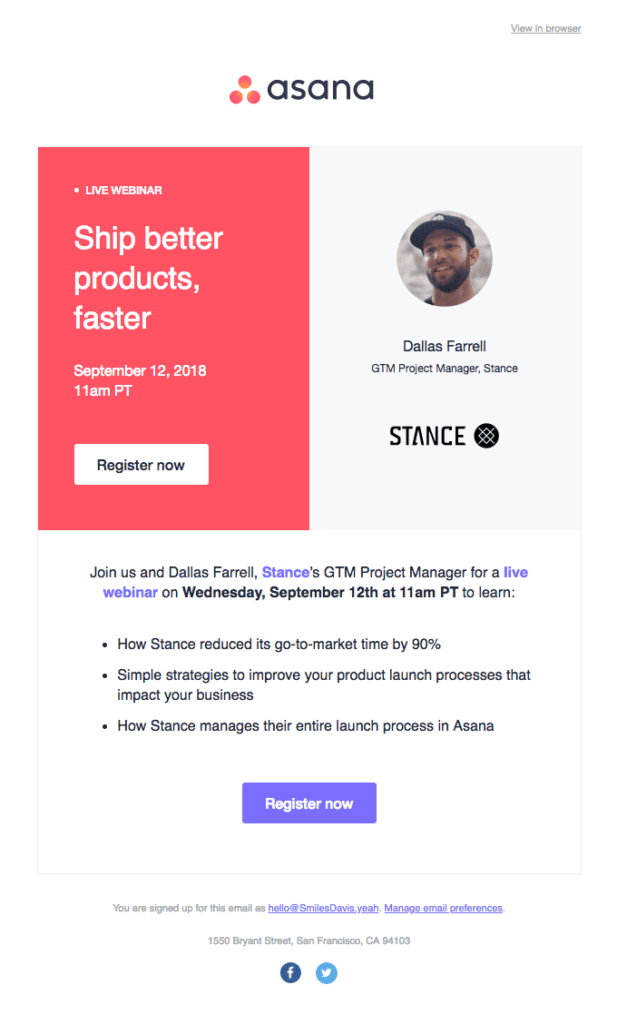
Webinar invitation email templates
Need more inspiration? Use these templates to send more effective webinar invitation emails.
General webinar invitation email template
Customize this general webinar invitation template for your next online event. Feel free to add context about the webinar topic, presenter bios, and more.
Personalized webinar invitation email template
Grab subscribers' attention with a more personalized webinar invitation. Most email marketing platforms let you add the subscriber’s name — thanks to dynamic content — in the email subject line and copy.
Last-chance webinar invitation email template
Nothing encourages people to attend a virtual event more than the fear of missing out (FOMO). Build a sense of urgency with this last-chance webinar invitation email template.
Webinar invitation email subject lines
An impactful subject line helps get subscribers to open your webinar invitation email. To get you started, we’ve gathered 25 webinar invitation subject line examples.
- Mark your calendars: [webinar title]
- Sign up for free: [webinar title]
- Join us to learn all about [webinar topic]!
- Learn the top tips for [webinar topic]
- The best-kept secret to [webinar topic]
- Introducing the [webinar title] series
- Meet the speakers of [webinar title]
- Announcing this month’s webinar speaker!
- Last chance to join [webinar title]! ⏳
- Happening today: [webinar title]
- [Webinar title]: a talk by [presenter name]
- [Subscriber name], become a [webinar topic] expert
- One day until our experts tell all!
- One hour until [webinar title]
- A free training you won’t want to miss
- A simple introduction to [webinar topic]: Register for free!
- Will you be there? Let’s chat about [webinar topic]
- Ask an expert: Join us for our free webinar on [webinar topic]
- Upcoming webinar and Q&A with [presenter]
- Become a pro at [webinar topic]
- Can you join tomorrow for [webinar title]?
- Coming soon: [webinar title]
- Discover how to [webinar topic] (live training)
- Don’t miss our webinar on [webinar topic]!
- [Webinar title]: Sign up for tomorrow’s free webinar!
Send your webinar invitation emails with brevo
Send webinar invitation emails to promote your event and boost attendance. But why not take it a step further? Design beautiful campaigns, set up automation workflows, and schedule virtual meetings with Brevo.
The Brevo Meetings app makes it easy to manage the full scheduling process. Create a customizable booking page, host video and phone calls, and get paid for your services — all on a single platform.
Brevo offers all the sales tools you need to drive revenue and deliver seamless customer experiences. Track deals, book meetings, make phone calls, and collect payments — manage the entire sales cycle and all your contact data in one place with Brevo.






