If there’s one thing your team and your clients hate to waste, it's time. Schedule your meetings via email to keep everyone informed, organized, and efficient with these strategies and tips.
While some information can be conveyed in an email, other times it’s essential to find a time to connect in real time. The rise of virtual meetings has made it even more convenient to hop on a call or video meeting. Whether you are hoping to connect virtually, or in person, setting the foundation for a successful meeting begins with your scheduling communication.
With the use cases for meetings only expanding, it’s important for your team to have professional and effective scheduling processes. No matter the size or style of your team, you can easily develop best practices when it comes to scheduling a meeting via email.
Why schedule a meeting via email?
Your team is most likely using a variety of channels to communicate internally, as well as with your current and prospective customers. This list might include email, social media, phone communication, and more. While there is certainly a use case for each of these channels, scheduling a meeting is best communicated through email.
Ensure convenience as you arrange your meeting
Email is an effective communication channel that allows for back-and-forth discussion to happen at each parties’ convenience. This is unlike a phone call or other real-time channels that require an instant response. It also maintains a professional tone, which may be lost over social media channels.
Strike the perfect balance when you schedule your meetings over email.
Keep track of important meeting information
When you use email communication to schedule a meeting, you’re able to keep your team on track by providing a digital paper trail. Your colleagues can refer back to details like the time, location, topics, and so on.
This digital paper trail is just as convenient for the other meeting participants, too. Your meeting attendees will rest assured knowing exactly when and where their meeting will be taking place.
Easily include reminders and RSVPs
Instantly reduce meeting scheduling pain points such as no-shows and inconsistent attendance information.
If your team’s first reaction to scheduling a meeting is a groan, then it may be because of these pain points. Your team likely spends a significant amount of time preparing for a meeting, which may even be tailored to a specific attendee. That time can feel wasted if the attendee misses the meeting due to a lack of reminders, or if the specific attendee was swapped out with no advanced notice.
When you schedule your meeting over email, you can include calendar invitations and links to RSVPs so everyone has the necessary information for a successful meeting. These simple tools help reduce wasted time and ensure your team feels supported as they schedule meetings.
Automate your email sequence
If you’re sending meeting invitations as a part of your lead outreach, then email automation will save you time, energy, and money.
With an email marketing platform, you can create an automated sequence to reach out to clients with a meeting invitation, as well as follow-up communication. Even better, email list-building tools help collect leads you can then reach out to with meeting requests.
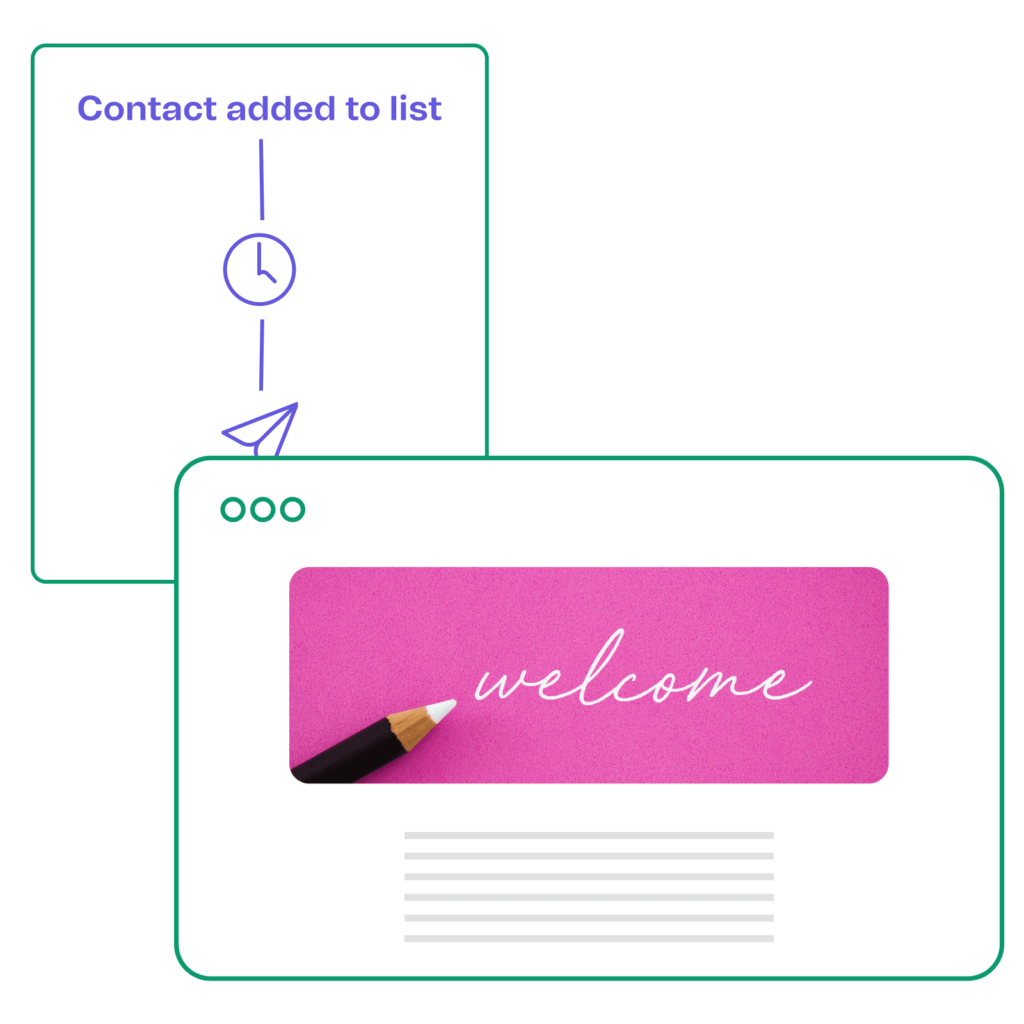
Scheduling a meeting via email best practices
Preparing meeting request emails goes beyond simply including a calendar invite and hitting send.
We’ll go over all the necessary considerations for scheduling a meeting via email. Of course, how you apply these best practices will depend on your specific business needs. For example, sending a cold email meeting request to a prospective lead will differ from an internal meeting request.
Get the right contact information
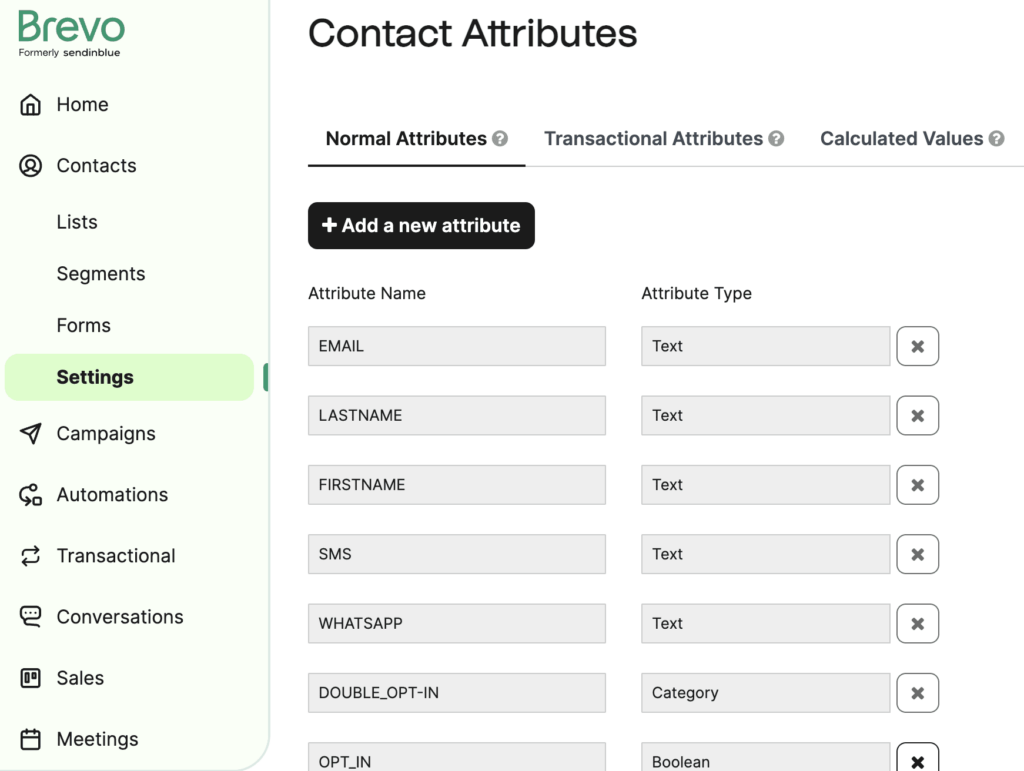
Your first priority when it comes to scheduling meetings via email should be getting the correct contact information, both the contact’s name and email address.
Take the time to ensure you’re addressing your email to the right person, and that the name is spelled correctly. We recommend looking to your company’s brand guidelines when it comes to the best way to address your email recipients.
Using a full name might be appropriate in some instances, or even just a first name. However, some situations might require more formality.
Next, make sure you have the right email address. While this may be a little more difficult when you are dealing with cold communication, there are many tools specifically designed for email verification. If you find yourself sending cold meeting scheduling emails, make sure you have the necessary tools to keep this outreach effective.
Avoid lengthy emails
Your scheduling meeting email shouldn’t put your readers to sleep with dense and overly complicated text.
The best scheduling meeting emails will have a brief description of the purpose of the meeting, as well as the relevant logistical information. If you find yourself needing to communicate further information, you can always include a meeting agenda in a follow-up email or reminder.
However, the initial email should be short and sweet. This ensures the important logistical information isn’t lost in the mix, and that the email gets read in its entirety.
Customize your email copy and subject line
Tailor the content of your email to the specific meeting you want to schedule. This goes beyond simply including the invitee's name in the greeting.
Make sure you include specific and relevant details so your invitee knows exactly what they’re agreeing to when they accept the invitation. And don’t stop after the email body. Customize other aspects of your email, like the subject line, greeting, body, and any calendar invitations or other attachments.
Need some email subject line inspiration? Or just want to brush up on best practices? To learn more about subject lines, check out our best email subject line examples.
Don’t forget to follow up
Your initial meeting invitation can’t be the only communication prior to meeting. Whether you’re following up due to a lack of response or sending a meeting reminder email, your follow-up message should take all of the previous best practices into consideration.
The appropriate timeline to follow up will depend on your specific use case. Generally speaking, sending an email the next week would be an appropriate time frame.
How to schedule a meeting via email
Sending an email shouldn’t feel like rocket science, but in order for it to be effective you’ll have to go beyond a simple calendar invitation.
Read on to discover the different components of a meeting scheduling email, and how you can ensure effective communication throughout this process.
Craft a simple yet effective subject line
Treat your email subject line as an introduction for your email recipient by giving them a hint of what’s inside. Keeping your subject line short and to the point means increasing the chances of your email recipient reading the body of the email.
There are a few important keywords that tell recipients that you’re sending a meeting request email. Try including one in your subject line:
- Business meeting
- Schedule request
- Book a call
- Urgent request
- Meeting details inside
- Quick chat request
Greet your invitees appropriately
Your greeting is the start of the actual text of your email, so make sure you get off on the right foot.
The greeting of your meeting request email should match the general tone of your team, as well as the purpose of your business meeting request email.
If you’re contacting a potential client, it’s best to err on the side of caution and use a more formal greeting. It’s typically better to send a more formal salutation, rather than send an overly casual greeting.
Include all necessary context
Your meeting request email needs to be clear and detailed. To set yourself up for an effective meeting, include the following components in your email:
- Introduce yourself — If you are doing completely cold outreach, be sure to include your company name as well as your role within the organization.
- Discuss the purpose of the meeting — Invitees should be able to easily answer the question, “Why are we having this meeting?”
- Set expectations for invitees — Make it clear why your invitee is being invited, and if they should prepare anything ahead of time.
Keep booking simple
Choosing a meeting date and a convenient time can be more complicated than it should be. Finding a meeting time that works for everyone is quick and easy with the right booking method.
If you have a flexible schedule, it’s smart to offer a few date and time options.
When booking internal meetings, most calendars allow you to see participants’ availability. When scheduling meetings with current and potential clients, it’s best to use an appointment scheduling app.
Regardless of who your meeting is with, having some kind of booking system in place helps everything go smoothly. The right system for your team members might just be a back-and-forth email exchange. However, there are also scheduling tools that automate this process for you.
Consider creating booking landing pages with sharable links to ease the process.
Ask for an RSVP
If you include a call booking feature in your email, end your email by asking your invitees to RSVP. If you still need to go back and forth to coordinate a time, then make sure your last message includes a way to RSVP.
This is especially important if you’re meeting in person, as you’ll likely need to confirm meeting time, size, and venue ahead of time. Try including an RSVP deadline to better manage logistics like these.
Meeting request email templates for scheduling a meeting via email
Below are a few email samples to guide your team as you craft your own meeting request emails.
With so many different use cases for a business meeting, we’ve selected a few samples for some of the more common meeting requests emails. Feel free to adapt them to your business’s specific needs.
Scheduling a team meeting
Hi [however you refer to your team],
I’d like for the team to meet to discuss [describe the scope of the meeting]. Having the whole team there would be ideal so that [describe the purpose of the meeting, or any actions to be taken during the meeting].
If everyone could take a minute to let me know what times work best for you, I will follow up with the confirmed time.
[Either list out proposed dates or times, or include a link to your scheduling tool.]
Please respond to [the email or scheduling tool invitation] by [deadline].
Looking forward to seeing you all there,
[your name]
Setting up a meeting with a new warm prospect
Hi [prospect name],
[Your name], [your role] from [your company] here.
I really enjoyed [how you connected with the prospect]. I’d love to continue our conversation to [describe the purpose of the meeting]. I think that you would appreciate [describe value for prospect].
If you are interested in a quick conversation, I’d love to set up a time for a virtual or in-person meeting. Would you be available [list out proposed dates or times, or include a link to your scheduling tool]?
Let me know if you’re interested in speaking again soon,
[your name]
Reaching out to a cold prospect
Hi [prospect name],
[Your name], [your role] from [your company] here. We are a [describe your company].
I noticed that you [pain points the prospect might have, or other reason they have been identified as a lead].
Here at [your company name], we help solve exactly that issue.
If you are interested in a quick conversation, I’d love to set up a time for a virtual or in-person meeting.
Would you be available [list out proposed dates or times, or include a link to your scheduling tool]?
Thank you very much,
[your name]
Allow clients to schedule meetings with you
Your clients need to be able to reach out to you! Whether it’s to discuss products, upgrade their plan, or learn best practices, having an easy way for your customers to book a call with you is essential to a great customer experience.
To make things as easy as possible, add a scheduling tool to your website. Or, include the link to your scheduling tool in your email signature. That way, your customers won’t have to search far to conveniently book a call with you and your team members.
Related: Discover 7 Calendly Alternatives
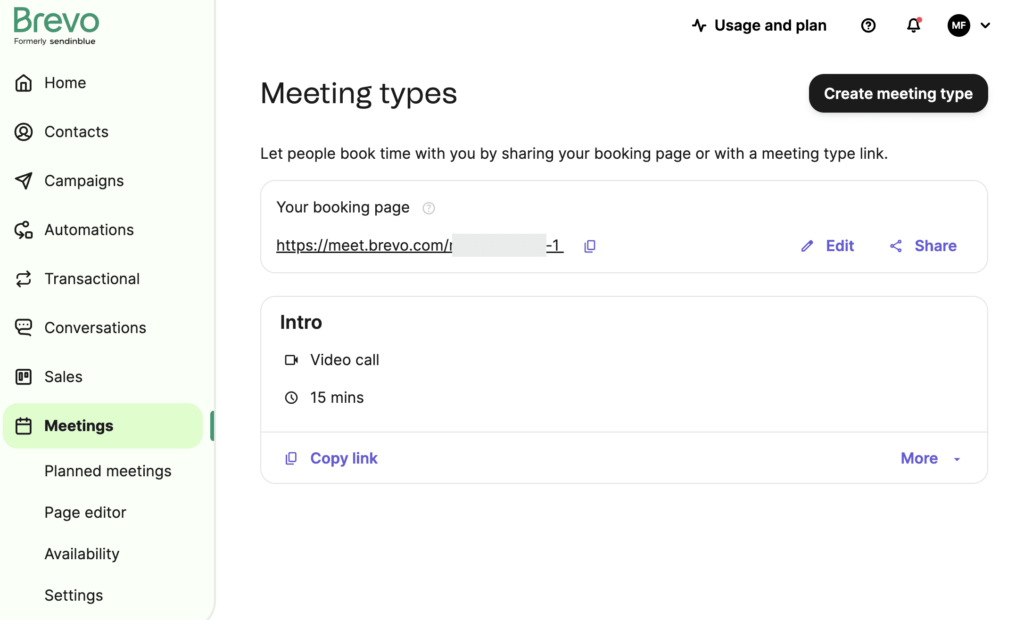
Worried about responding to incoming meeting requests?
Good news is with a meeting scheduling tool, much of the process is automated for you! However, a little extra help responding to your clients never hurts. That’s where additional tools such as an email autoresponder can help!
Ready to schedule your next meeting?
Get started with Brevo Meetings!
Having a scheduling tool makes organizing your meetings easier than ever.
With Brevo Meetings by your side, you can effortlessly manage your meeting scheduling.






