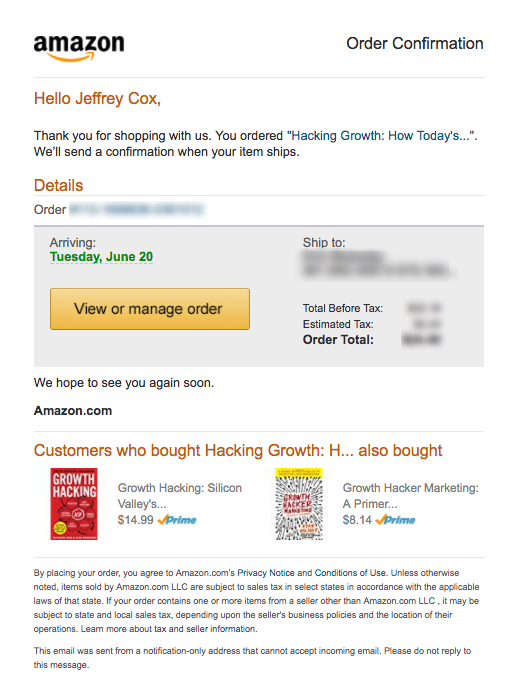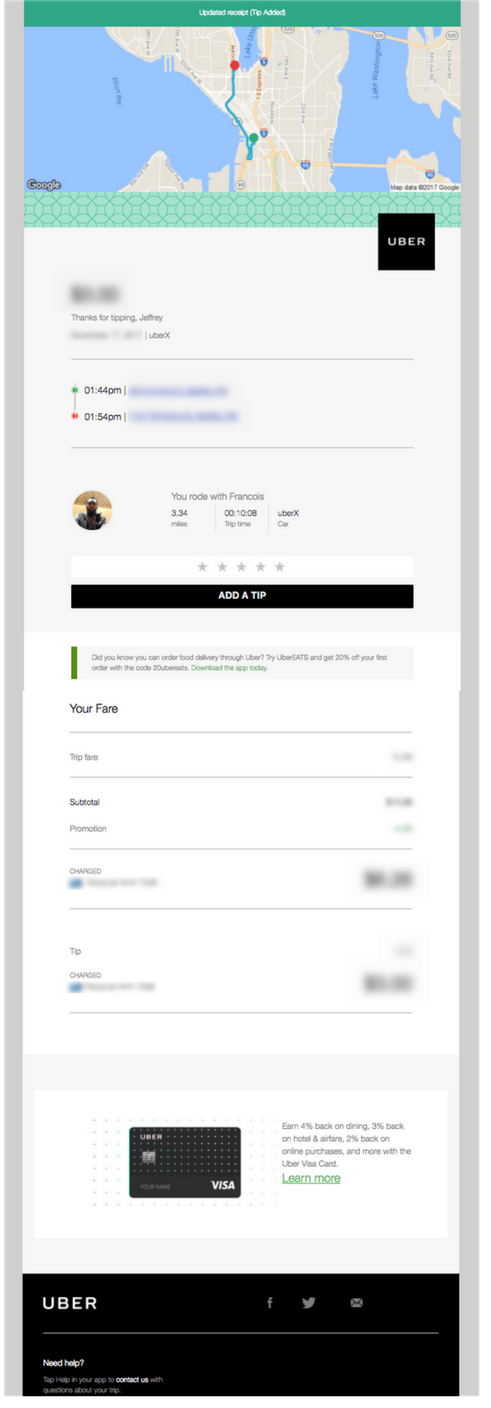Order confirmations, account notifications, password reset emails — these are all transactional emails. Often overlooked, transactional email is vital to maintaining customer relationships and driving repeat business.
Picture this: you buy a new laptop for $2,000, but receive nothing in your inbox. No order confirmation, no payment receipt — just crickets.
Panic sets in. You start to wonder if you’ve been scammed. That’s the last time I’m buying from them, you tell yourself.
An unpleasant situation like this ruins the customer experience and highlights the importance of transactional emails.
Because even minor errors or delays in your transactional emails can cause a massive loss of trust among your customers, potentially driving them away.
Now that you have an idea of how essential these email messages are to your ecommerce or SaaS business, let’s go into details.
Table of contents
Transactional email definition
What Is a Transactional Email?
A transactional email is an email that’s automatically sent by your website to an individual recipient following a transaction or specific action performed by that person, such as an ecommerce purchase or a password reset request.
What counts as a transactional email?
All emails that are sent automatically and instantly following a specific action or event on your website can be considered ‘transactional’. Common types of transactional emails include:
Subscription confirmation and account creation
Sent after a user creates an account or subscribes to a newsletter, this type of transactional email’s purpose is to verify a new customer’s email address. Often, it is a double opt-in for complete authentication.
Be careful not to confuse it with a welcome email. This serves more of a marketing purpose and can be sent with simple email autoresponder software.
Order confirmation
This is without a doubt the transactional email that your clients anticipate the most. If you sell online — be it physical or digital products, it’s essential to send an order confirmation and make sure the customer experience is positive.
Order confirmation emails have several objectives:
- Confirm the price and items purchased
- Reassure the customer that the purchase went through
- Provide all the necessary information for keeping track of the order (order number, package tracking number, customer service contact details, etc.)
- Give an estimated delivery date
Notification emails
Customer communication doesn’t have to stop at the order confirmation email. In fact, it’s important that you follow up so they know exactly what’s going on with their order or account. The same goes for account notifications for SaaS clients.
To keep customers in the loop, you can send transactional email notifications for the various steps in the delivery process:
- Order preparation
- Shipping notifications
- Delivery updates
- Trial expiring
Password reset emails
Password reset emails might be the least glamorous of the transactional emails, but they’re crucial to providing a positive user experience on your website.
Make sure you’ve got a properly functioning password reset transactional email. Without it, users who forget their password will have no way to get back into their account and interact with your business.
Bills and receipts
Payment confirmation can be integrated directly into the order confirmation email, but occasionally websites dedicate a separate transactional email to this message. This way, customers can quickly find all receipts in their inbox.
Find more details and examples of transactional emails here.
Transactional emails vs marketing emails: What’s the difference?
Transactional emails are not the same as marketing emails. Transactional emails support business operations by communicating to the customer at each step. That’s why they’re a crucial part of the transaction process and need to be sent to every client or user.
Marketing emails have a supplementary function: to promote and inform. They can only be sent to consenting email subscribers, who opted in marketing emails.
While marketing emails are important for growing your business, their absence doesn’t affect your core business or website functionality.
Different sending process
The main difference between transactional emails and marketing emails (e.g. newsletters or promotional emails) is in how and when they’re sent.
Transactional emails are:
- automated emails — triggered by a transaction or an event on your site, AND
- personalized emails — contain individual information specific to the action taken
Email marketing, on the other hand, is when you send a promotional message to a list of contacts, a one-to-many communication. Here, we’re talking about an email campaign (or series of emails), pre-planned and sent at a time of your choosing.
Are abandoned cart emails transactional?
No. Abandoned cart emails, triggered when a customer abandons a cart on an ecommerce site, are not transactional. They’re marketing emails. The recipient has to be on your email marketing list to get them. Which brings us to the next point…
Email opt-in rules for transactional emails
Unlike transactional emails, marketing emails are sent to email subscribers only. If you want to send a marketing email to someone, they need to have opted-in to receive promotional emails from you.
If they’re not on your email list, then you have no right to contact them under data protection laws like the GDPR and the CAN-SPAM act.
All marketing emails also need to have an unsubscribe button allowing subscribers to opt out at any time.
Do you need an unsubscribe link in transactional emails?
Not necessarily, because transactional emails do not require the recipient to be subscribed to your email list in the first place. In this case, the email helps carry out the transaction.
And as it's a one-off relating to a specific transaction, the recipient can expect no more emails apart from what's necessary for the process to go through.
You can, of course, offer the option to unsubscribe from further emails out of courtesy. But display a warning either next to the link or on your website that this doesn't opt out of transactional emails.
You can also invite people to join your mailing list at checkout or in a transactional email. But remember that an email given as part of the process is not subscribed for marketing emails without explicit consent.
Different emailing software
An important point when choosing emailing tools for your business: Transactional emails have different software requirements from marketing emails.
Because of their automated and instant nature, transactional emails are sent over a dedicated SMTP server or transactional email API. This is done to ensure the best possible email deliverability.
Find out the best transactional email services for marketers and the best SMTP servers.
One tool for all emails
If you’d like to be able to centralize all your emails in one solution, some email marketing services like Brevo cover it all. Have everything under one roof.
Try Brevo’s transactional email service
Free SMTP server for up to 300 emails/day, email API for developers, transactional email templates, and more.
How to create transactional emails
Here are the typical steps to take to set up transactional emails:
- Pick a way of dispatching them (read about SMTP below).
- Create an HTML template or use a ready one.
- Choose when the email to be sent out.
Transactional emails are sent over SMTP (Simple Mail Transfer Protocol), an internet protocol for transmitting emails. And they require a special type of solution to ensure reliable and consistent deliverability.
The best option for successfully managing your transactional emails is to use a transactional email service.
Although most ecommerce CMS (WooCommerce, Prestashop, Magento, etc.) provide default transactional emails out of the box, they’re limited when compared with dedicated solutions like Brevo.
A specialized tool lets you:
- Follow real-time analytics for email deliverability and engagement
- Personalize your transactional email templates with better branding, design, and user experience
- Ensure optimal deliverability for all of your messages
Set up your emails with Brevo’s transactional email service
To get transactional emails up and running for your site using Brevo, you have 3 options:
- Use one of our plugins that connects your CMS with Brevo (such as our WooCommerce plugin)
- Configure your SMTP settings manually through Brevo
- Use our email API: read the API documentation here
Note that options 2 and 3 require programming skills or the help of a developer (who can also check out our guide to setting up transactional emails with Next.js and Brevo).
Transactional email best practices
Separate your email flows
You don’t want your transactional email deliverability to suffer because of the inevitably lower engagement your marketing emails get. Transactional emails need to land in the inbox on time, every time.
One problem with an email marketing campaign can damage your sender score. This can eventually affect the deliverability of future emails. Choose a solution that lets you separate the routing of your transactional emails from that of your promotional email campaigns.
With Brevo, you can:
- Separate your marketing and transactional email streams (by sender and IP address), and
- Manage and follow the performance of all of your emails from one account
— At no extra cost!
Personalize your transactional email templates
Transactional emails design is usually pretty bland and unengaging. Most companies keep them minimal on the verge of being sterile.
But these are the emails everyone doing business with you will see! Why not make them more attractive and recognizable using your branding?
In Brevo, you can edit your transactional emails starting with the ready-made email templates available in the library. Add your logo, font, and colors. Change the CTA buttons to look like the ones on your website. Add your social media links — and voila!
How to leverage transactional email marketing
As we’ve already mentioned, the main purpose of transactional messages is functionality. It’s about communicating important information to the customer at the right time.
But, transactional emails also present a massive marketing opportunity.
They’re sent regardless of opt-in status and are expected by customers. It’s no surprise that transactional emails have open rates 8 times higher than those of marketing emails.
They give you invaluable marketing real estate to reach every user and customer.
Here are a few ways that you can make the most of transactional email marketing possibilities:
Cross-selling and upselling
With this simple optimization you can really boost your online sales.
Amazon is a champion of this strategy, including further personalized product recommendations in every order confirmation email.
Suggesting similar products to encourage customers to come back for more is a great strategy. So, how can you set that up?
Well, there are two ways to go about it.
This first is to integrate dynamic content into your emails. It sounds complicated but it really isn’t. With Brevo you just have to create the logic and it fills in the dynamic data automatically, personalizing each email with the correct details.
The other (much simpler) solution is to use a static offer or product to be sent to everyone in that particular transactional email.
Added value
Transactional emails don’t have to be boring!
There are several ways to make them more engaging and interesting: adding extra “bonus” content or advice, promo codes, or special offers instead of just providing the expected information.
Take for example the email receipts that Uber sends customers after each ride:
This message includes:
- A ride summary: start and end address, date, time, and a map of the route
- A chance to review the driver
- A chance to give a tip
- A CTA to download the UberEATs app
- An invitation to sign up for the Uber credit card
- Social media CTAs
This perfectly illustrates how much value you can pack into the underutilized real estate in your transactional emails.
Ready to set up your transactional emails?
Hopefully, this guide helped clear up any confusion about the role of transactional emails and the business opportunities they present.
Start leveraging transactional emails to get the greatest possible value and continue building positive customer relationships.
Sign up for a free Brevo account and start sending professional transactional emails
- GDPR-compliance: Multilist subscriber management allows you to send transactional emails as needed but marketing emails only to contacts who consent.
- Automation & dynamic personalization
- Sender reputation that’s carefully monitored for guaranteed deliverability.
- Drag-and-drop email editor for marketers, not coders: Create beautiful transactional email templates and easily update them as needed.
- Transactional retention logs are indefinite: You configure how far back you want to see them.