Email list management can be a struggle for both email marketing beginners and experienced professionals. Your audience’s behavior changes constantly and you need to respond fast to keep an up-to-date email list for marketing purposes.
A strong email list management strategy makes your emails more successful. Well managed, organized, and engaged lists help you deliver relevant messages and boost email engagement.
As a busy email marketer, you shouldn’t be wasting time updating your subscriber lists regularly. Adopting the email list management best practices on this list will save you time and effort.
What is email list management?
Email list management is a set of activities aimed at keeping a healthy contact list. They include qualifying email subscribers, grouping them based on shared characteristics, monitoring email engagement, and making adjustments on a regular basis.
For best results, email list management also involves removing inactive subscribers (which is the hardest part for most email marketers) to prevent the list from going stale.
Why should you manage your email list?
Email list management offers many benefits:
- Better deliverability to the inbox. If your emails always reach active subscribers, they get engagement. High open rates and low bounce rates are good signals to email providers like Gmail. Your emails will be less likely to land in the spam folder or get blacklisted.
- Higher email engagement. Emailing active subscribers means they’ll interact with your emails more, leading to more clicks, traffic, and even sales.
- Improve customer relationships. If they receive relevant content, your subscribers will not only read the emails regularly but will be more loyal to your brand.
- Lower email marketing costs. Better email performance means higher ROI.
8 Email list management best practices
So the success of your email marketing strategy relies heavily on the quality of your email list. By keeping it organized, you’ll not only maintain a strong sender reputation but also send highly targeted emails to your subscribers.
Here are 8 best practices for good email list management.
1. Use a double opt-in to confirm subscriptions
A double opt-in is a two-step process used to validate the willingness of your subscribers to join your mailing list. Here's how it works:
- A visitor fills in a subscription form
- They receive an email asking to confirm the subscription by following a link
- Only after taking the action specified in the email, the new subscriber is added to your mailing list
Related: How to Build an Email List
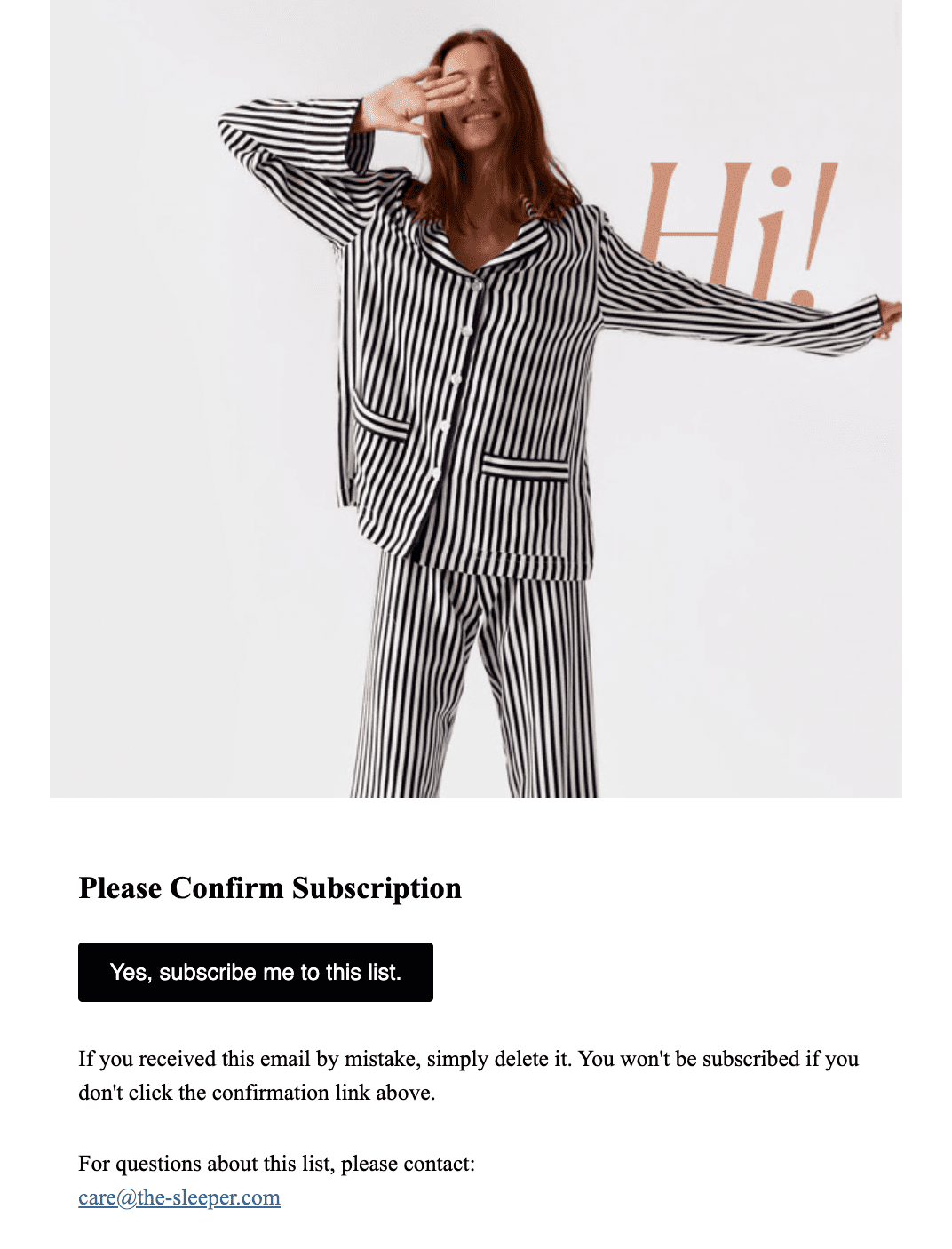
An example of a double opt-in email
Double opt-ins sound like a hassle but actually they help with email list management.
Adding people to your email list for marketing communications without their consent, or even worse, buying a list can backfire badly. You risk ending up with a list of people who don’t want to hear from your brand.
Emailing them doesn’t bring anything because they weren't interested to begin with. And over time your email metrics will get worse because engagement will be very low.
On the contrary, using double opt-in is a way to fill your mailing list with highly engaged contacts.
You can set up double opt-in to fire after a signup form’s been filled out in your email marketing platform. In Brevo, you can do it in two ways: by creating a marketing automation workflow or by configuring your subscription forms.
2. Ask about subscribers’ preferences
Why puzzle over the right way to segment your subscribers when you can ask directly about their preferences?
Add a multiple-choice field in your signup form so people can select the email content or products they’re interested in. For instance, a subscriber may choose to receive messages on your ecommerce deals but opt out of content promotion campaigns.
Based on their choice, new subscribers are put in the respective email lists. This way, you can quickly pick the right list of people for any email marketing campaign, starting with a tailored welcome email.
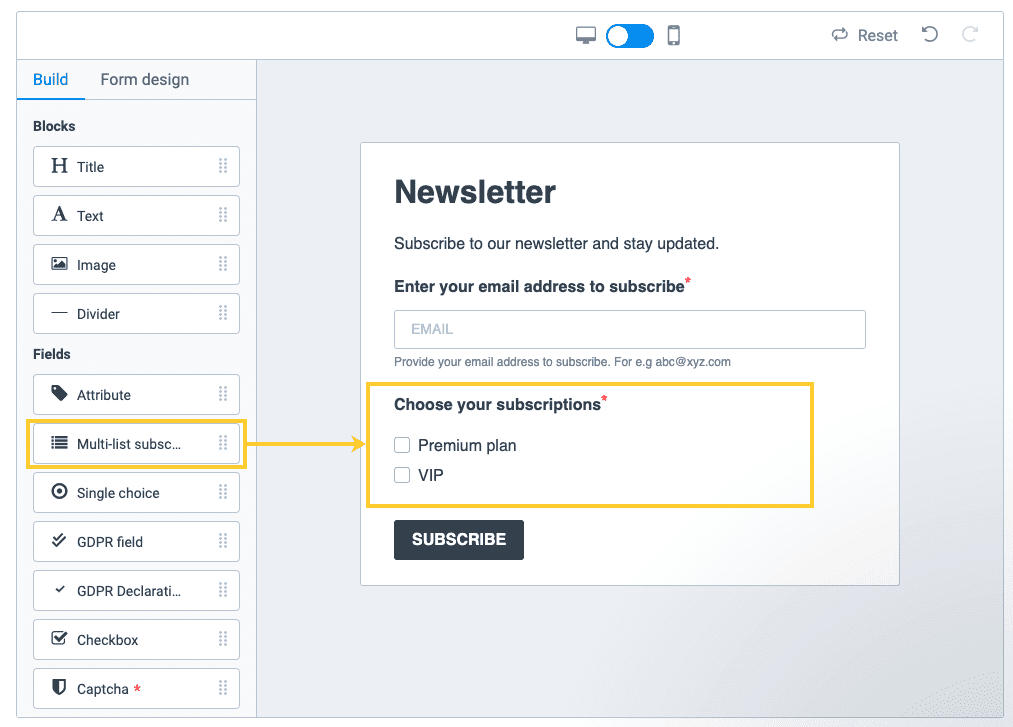
An example of Brevo’s multi-list subscription form
3. Segment your lists dynamically
To make the most of your email list, organization is important. Lumping all subscribers together is not good enough.
Even if you don’t use multilist signup forms, you can segment your contact list later when you’re creating a campaign. Filter by attributes that make sense for the campaign, e.g. location or purchase history. You can also save the segments created as separate email lists to be able to reuse them for more campaigns.
See more: Customer segmentation examples
Going a step further, set up an automated workflow to put new subscribers in the appropriate list right away. The criteria can be any action or attribute: if they’re a customer or just a subscriber, what pages they visit, what language they prefer, etc. This saves time and you have the lists ready to use.
4. Re-engage idle contacts
If a contact hasn’t interacted with your emails in a while, it’s time for a re-engagement campaign. It’s a way to manage your email list to keep up your reach.
Some win-back tactics include special deals, asking for feedback, or a simple request to update preferences.
Or you could be direct and send a goodbye email that requires users to take action to stay subscribed or they’ll be removed from the list automatically. Your parting email to inactive subscribers may look like this:
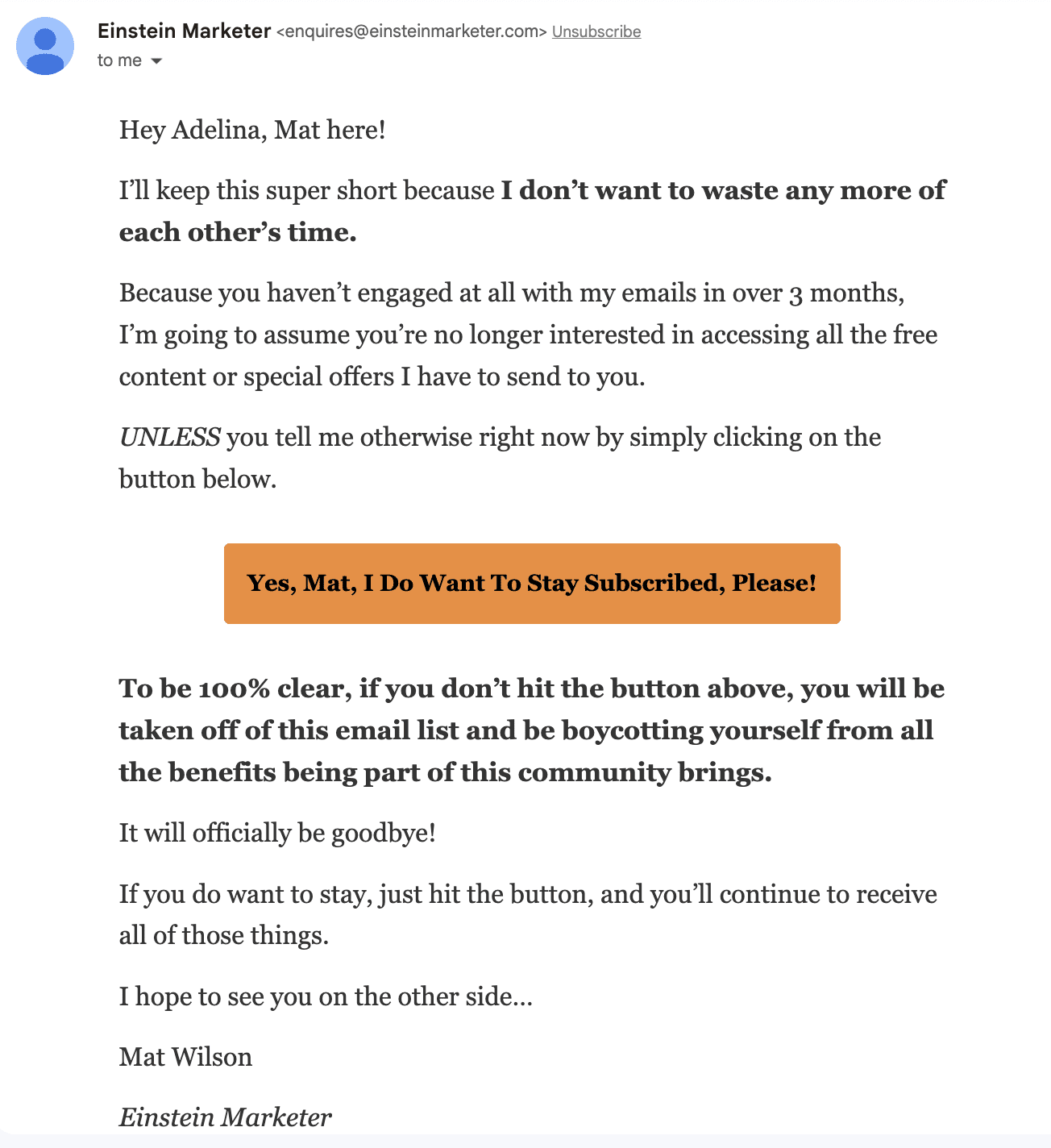
Brevo offers you a ready segment with inactive email subscribers to reach in one click. More segments are also available.
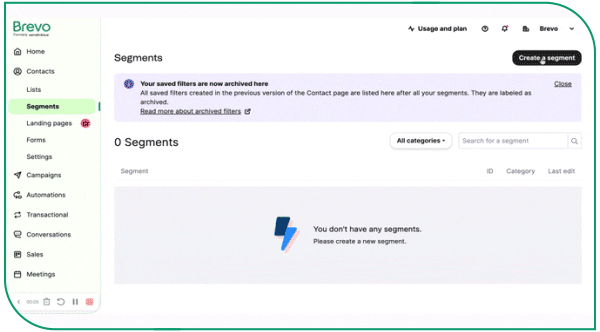
5. Don’t hesitate to remove subscribers
Often, a re-engagement campaign won’t work. Don’t hesitate to remove unengaged subscribers from your email list. They only hurt your engagement rate and reduce your email deliverability rates.
To keep your mailing list clean, set up an automated workflow to remove inactive subscribers, invalid email addresses, and spam traps automatically. This eliminates any trouble makers threatening your email deliverability and performance without you lifting a finger.
Your email marketing platform should let you define conditions that trigger subscription deactivation. Brevo does.
Also, an unsubscribe link is a must under more than one country or state law. Make sure you have a sure-fire way of not emailing unsubscribers to avoid legal trouble. Brevo includes it automatically in all email templates and blocks those who opt out from receiving more emails on your behalf. So you don’t have to worry!
6. A/B test emails to see what content your subscribers like
Fine-tuning your email strategy is a process. Figure out what messaging works best for your various customer segments with A/B testing.
You can test subject lines, email content, send times, CTA buttons, or visual elements. Run several versions of the same email campaign, changing one element at a time to see what makes a difference in engagement.
Your email marketing tool should be able to take care of your A/B tests and provide you with reliable results.
7. Automate contact management
List hygiene is impossible to maintain without list management automated workflows. Use an email automation tool to add, update, or remove contacts from your email list based on specific criteria or actions. Some examples include:
- Adding new subscribers to lists according to their choice of topic, content, products, or preferences on the signup form.
- Removing unsubscribers from receiving marketing emails while keeping them on for transactional ones.
- Tagging contacts who frequently engage with your emails.
- Triggering a win-back sequence for inactive subscribers.
- Sending different email series based on actions taken or not taken (e.g. profile completed).
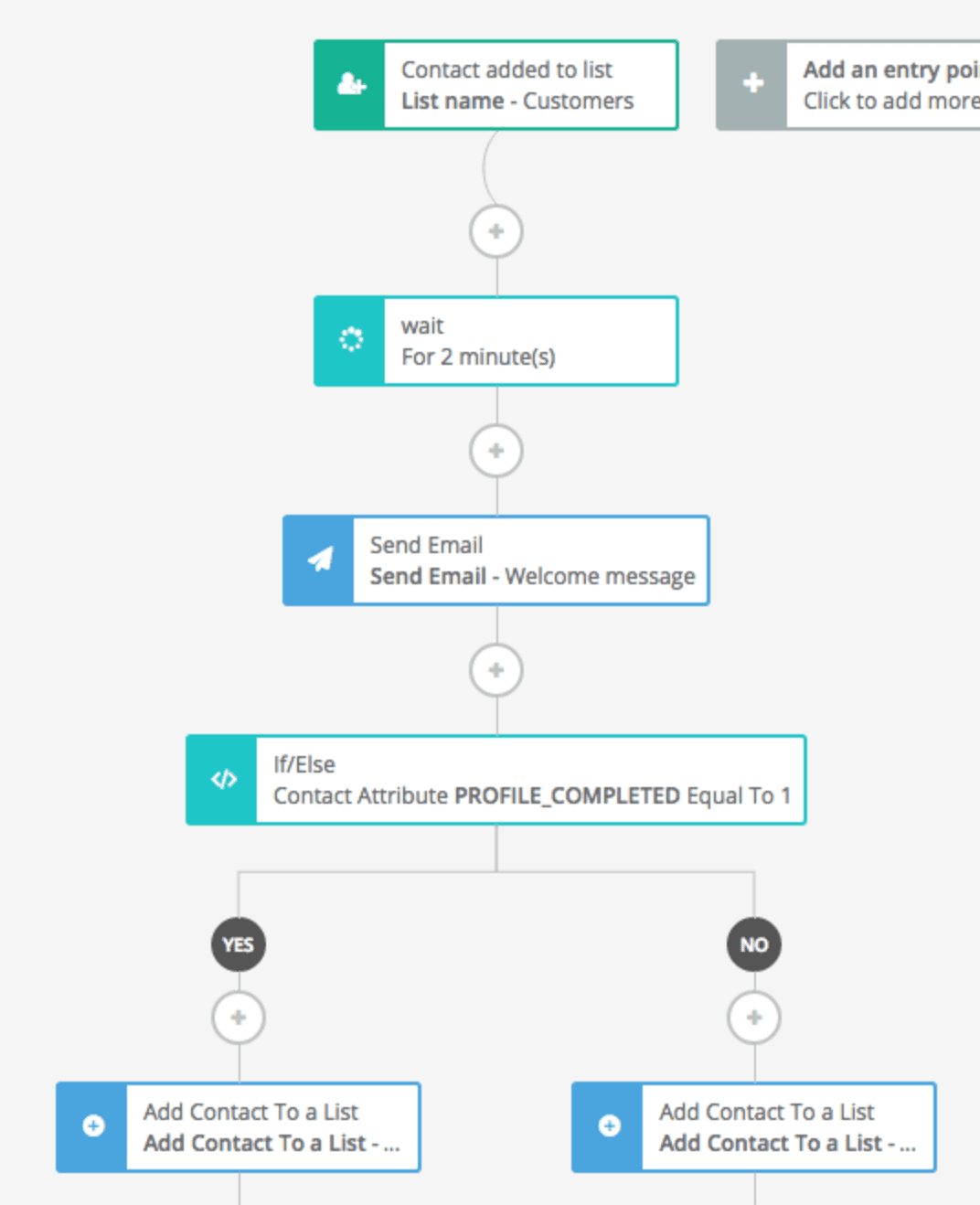
A welcome series workflow done with Brevo
8. Score leads before you move them down the sales funnel
Lead scoring is an advanced email list management tactic, useful to businesses with long and complex customer journeys.
It’s essentially evaluating the chance of converting a lead. Assessing the stage of each one helps for planning outreach and messaging. You’d likely send a different email to a new lead from an event and to someone who just requested a quote.
The technique involves assigning points to every contact based on their engagement history. For example, give one point for opening an email. If they click through your email, they can get two points. Viewing a product page can grant three points and so on. As the lead engages more with your brand and shows more interest, their lead score increases.
In Brevo, you can set up dynamic lead scoring and automatically assign points to contacts as they take specified actions. Then in turn filter by lead score to get a certain group of leads to target.
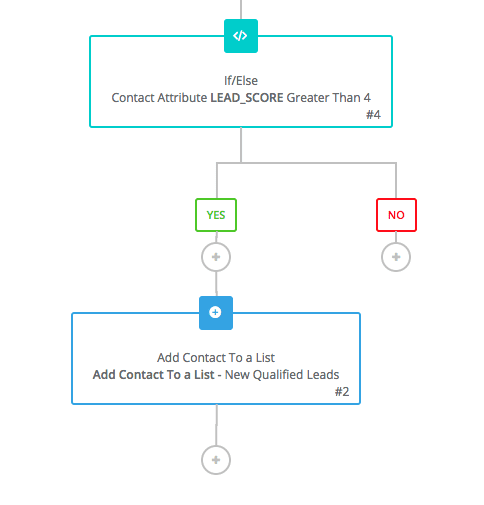
Checklist: Features to Help You Manage Email Lists
The easiest way to manage your list is using an email marketing service with advanced list building capabilities (check out our list of the best email list building tools). Here’s what to look for:
- GDPR-compliant signup forms
- Multi-list subscription option
- Double opt-in functionality
- Advanced segmentation options
- Tagging functionality
- Marketing automation
- Dynamic lead scoring
- A/B testing
- Automatic list cleaning
Start managing your email lists for free
A healthy email list for marketing goes a long way. With the right email list management software you’ll be able to reach your target audience and drive sales.
Email marketing software like Brevo handles repetitive and hard list management tasks, allowing you to focus on strategy and decision-making.






