In this guide, we break down what businesses should look for in a CRM.
The right CRM is a key factor for driving growth and streamlining business operations. But without a clear understanding of your CRM requirements, even the most feature-rich platform can fail to deliver value.
Writing a CRM system request for proposal ensures that the platform you choose supports your unique processes, integrates with your tech stack, and can scale with your organization.
Why defining CRM requirements matters for enterprises
CRM software is more than a tool, it’s your revenue engine. Misalignment between the CRM and business needs can result in having to find a new CRM down the road, wasting time and money.
In 2022, over 25% of businesses said they’d replaced a homegrown tool with a commercial one, and 57% said they had replaced a commercial software with another commercial software.
Why?
The need for change is often caused by a desire for specific features, easier integration, or lower costs. Sometimes, it's just a gut feeling that something is missing. CRM expert and Co-CEO of Scalero, Will Pearson, sends this message to businesses: “When it feels like your CRM is not capable of bringing your ideas to life, you should explore other solutions.”
Take the time to understand your needs and clearly outline them for CRM vendors. This document is also to help them answer your questions precisely.
Key reasons to clearly define requirements:
- Ensure CRM platform capabilities match operational needs
- Support scalability and customization
- Address compliance and data security upfront
- Optimize vendor evaluation and RFP processes
Through a thorough evaluation of CRM requirements, companies can start their RFP on the right foot.
Before you get started
While it might be tempting to list all the use cases you have in mind with a new CRM, start from the inside and work your way out.
Analyze your current system and document what’s working and what’s not
Understanding how your current system works and pinpointing what’s not working about it will help you document the right use cases for your future CRM. This will also help providers understand where you’re coming from and provide more context for their answers.
Bring your stakeholders together and go through their needs, current processes, and pain points. Often, scattered tools and data are at the root of most operational problems, so diagraming how your tools are interconnected will help reveal the causes behind many of your issues.
Guiding questions include:
- What’s your email sending volume like? Do you send ten thousand a month, or five million?
- What channels do you communicate with clients and customers on?
- What data touchpoints are connected to your CRM? Which touchpoints would you like to integrate?
- What features does your team rely on most for marketing, sales, support, and data processes?
- Which teams experience friction, at what points?
Outline your business goals
It’s also important to outline your business goals. Your goals might reveal functional needs you haven’t already thought of, and ensure you choose the right CRM for long-term growth.
Example goals include:
- Enhancing reporting and analytics for improved accuracy and better personalization.
- Improving lead management and collaboration between sales reps and supporting teams.
- Centralizing data to personalize the customer journey. Whether it's recommending the right product or sharing updates on their preferred channel.
- Increasing customer loyalty through rewards and targeted communications.
Doing a thorough analysis of your customer relationship management systems and desired outcomes will make it easier to communicate your ideal use cases and functional requirements needs to providers.
A brief CRM requirements checklist every enterprise should consider
Once you’ve diagnosed your current system, it’s time to narrow down the features you need, both functional and non-functional. This list gives you an idea of the specifications you should include in an RFP.
Functional requirements
Functional requirements are what your business and teams need to do their jobs, from individual tasks to coordinating campaigns and deals, and analyzing business performance.
Marketing and sales teams
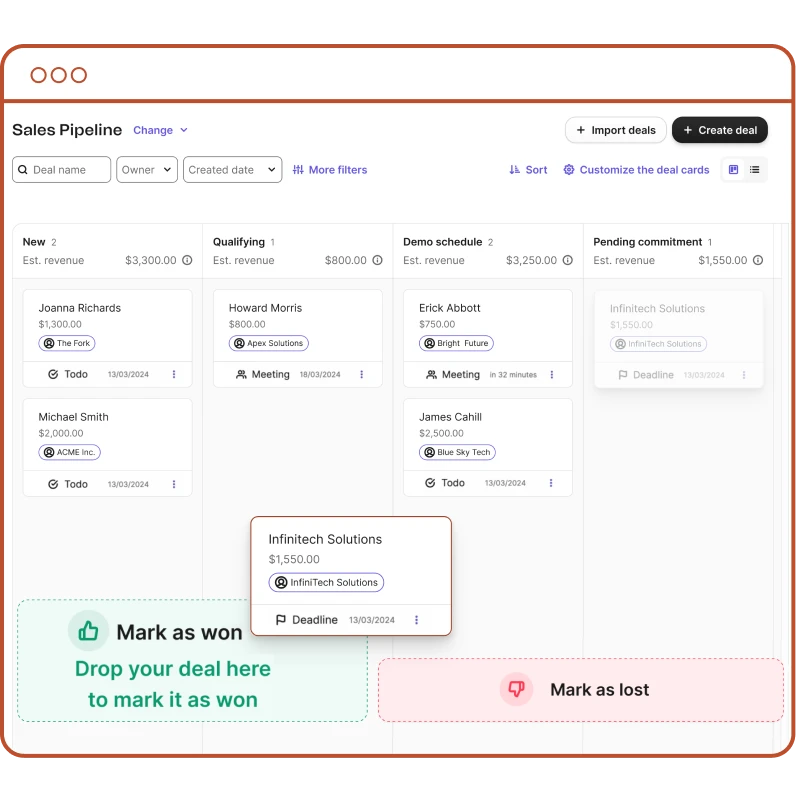
A sales pipeline in a CRM interface
Lead management and contact management
Tools that support these functions include: 360-degree customer profiles, including communication history, notes, and the ability to assign leads to team members. Contact deduplication is a must.
Lead capture and segmentation
Signup forms, pop-ups, and chat will streamline website visitors into your contact database. Once there, it’s essential that your CRM can segment contacts based on customer actions (such as product purchased and link clicked) and attributes (such as company or region).
Opportunity tracking and pipeline visualization
Tracking and visualization issues are typically solved by kanban views of sales pipelines, deal and company cards, and task management.
Workflow automation and notifications
Workflows are the backbone of customer journeys and team success. Being able to automate journeys, from welcome flows to industry-specific nurturing campaigns, streamlines customer experiences. Internally, workflows and notifications keep teams informed of important actions, such as when leads fill out high-potential forms or when a lead is assigned to a teammate.
Campaign management
Being able to design and launch marketing campaigns across channels from within one platform will drastically improve operational efficiency. Email marketing and SMS are must-haves, as even the simplest CRMs today support those two channels. Having more channels within the CRM solution of your choice will make engaging your customer base much easier down the road.
Sales forecasting
To cover forecasting, seek out weighted deal steps to set up clear revenue expectations as well as win probability. Use forecasting to focus sales processes around the accounts that hold the most potential.
Marketing automation
Automation scenarios should be able to be carried out based on lead information, real-time interactions, and information changes. Automations should be able to integrate interactions across channels and provide exit conditions and conditional branching.
Customer Support
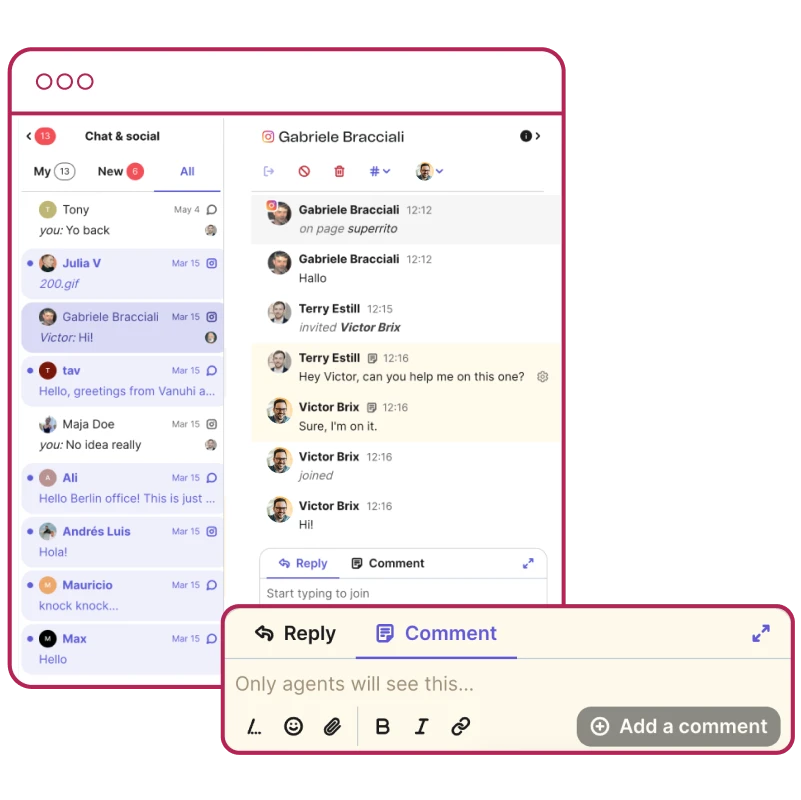
A universal inbox with centralized communications
Multichannel communication tools
Make your business available to customers and visitors and respond in real time with tools like VoIP phone systems and chat (both live and bots). AI summaries and transcribed voicemails and call transcripts ensure agents understand each case and respond appropriately. Accessible customer history also helps sales teams identify opportunities, turning problems into potential deals or sales.
Omnichannel communication centralization
This focuses on the CRM's capability to gather and manage customer interactions from various communication channels, from social media to email replies. Universal inboxes allow customer support and sales teams to see a complete view of customer conversations in a universal inbox. It enables teams to pick up exactly where a customer left off in any previous interaction, ensuring consistent engagement.
Ticketing or integrations
Native ticketing systems are typically included in feature-heavy CRMs. If this is something that must be native for your business, look for a built-in system for creating, tracking, and resolving support tickets. Otherwise, all CRMs have the ability to integrate with external ticketing systems such as Zendesk, offering affordable customer support options.
Data
Analytics & Reporting
The ability to provide a user dashboard displaying a customizable summary view of leads, opportunities, tasks, alerts, recent activities, recommendations, visualizations, etc, through pre-built and custom analytics dashboards. Report sharing in file formats used by your team, but always at least PDF, XLSX, or CSV.
BI integration
If native analytics dashboards aren’t available, having API synchronization to a BI is a must. Continuous data syncing and replacement of data in near real-time intervals are necessary for informed and comprehensive decision making.
Non-functional requirements

Non-functional requirements should also be discussed in your call for tenders.
Uptime and performance SLAs
This section is all about getting and staying up and running. Understand SLAs and support windows. This is also the time to discuss contract and usage accommodations, and environments (such as dev or staging).
Role-based access
For businesses with large teams, being able to put permissions in place simplifies onboarding and team management. Share which teams will need access and ask how your vendor can accommodate this.
Data encryption and security protocols.
CRM systems handle sensitive user and customer data. Information security certificates (eg, ISO 27001, etc) mean CRM providers actively protect and assess data security through multi-factor authentication, IP address whitelisting, and more.
Complying with consumer protection policies such as GDPR, CASL, and CCPA is also important for businesses. Depending on your industry and use cases, you will want to check with your vendor to ensure your specific security requirements are met.
Integration capabilities
Data connectors such as APIs and webhooks bring valuable data into your CRM. Clearly outline your data requirements and ask what pre-existing API endpoints and webhooks exist to carry out your use case, including third-party integrations.
For custom integrations, ask what development tools are available, such as SDKs and developer community support.
Knowledge base
Having documentation on the product itself will help with problem-solving and also with learning how to use certain features and functionalities better.
Use this checklist as a foundation for your custom RFP research among stakeholders to prepare for the request for proposal and requirements matrix.
How to document CRM requirements for RFPs
Creating a clear and structured CRM requirements document is essential for the RFP process.
Your RFP isn't just a list of features and technical checkboxes. It's a strategic document that reflects a deeper shift within your organization. A strong RFP creates a two-way dialogue with vendors, helping them understand your context, goals, and transformation vision, not just your software requirements.
Here are the steps to guide your team:
- Involve all relevant stakeholders (sales, marketing, support, IT)
- Prioritize your features: must-have vs. nice-to-have
- Group requirements by function (e.g., Sales, Marketing, Admin)
- Define evaluation criteria (e.g., scoring model, decision matrix)
- Include use-case scenarios to test fit
- Set pricing goals and expectations
Avoid vague requirements like "easy to use." Instead, be specific: "customizable dashboards by user role with drag-and-drop widgets."
Avoid “yes/no” questions. You want vendors to explain how their software can achieve your use cases so that you can compare various answers.
By positioning the RFP as a collaborative briefing, not just a technical request, you encourage solution-oriented proposals rather than checkbox-driven responses.
Evaluating vendors against your requirements
Once your requirements are documented, use a CRM feature comparison matrix to score vendors objectively. Assign weights to different criteria based on importance. For example:
Use these scores to narrow down your shortlist and invite the top candidates for demos.
Putting it all together: Accelerate your CRM decision-making
A structured approach to CRM requirements can transform your buying process. Aligning your organization around shared priorities and using a consistent evaluation framework allows you to objectively compare vendors side-by-side.
This article covers the theory behind a CRM RFP, but getting concrete templates and tables filled out is a must for coordinating your team and needs.
Ready to move forward? Block 60 minutes with your team and start filling out our RFP template and functionalities checklist today.
These templates were designed in partnership with Cartelis to help businesses address their needs and find the best CRM solution for success.






