With Deal Views, you can organize your deals into custom tabs that match the way you work. Each view can be saved and reused, so you can quickly access your most relevant deals.
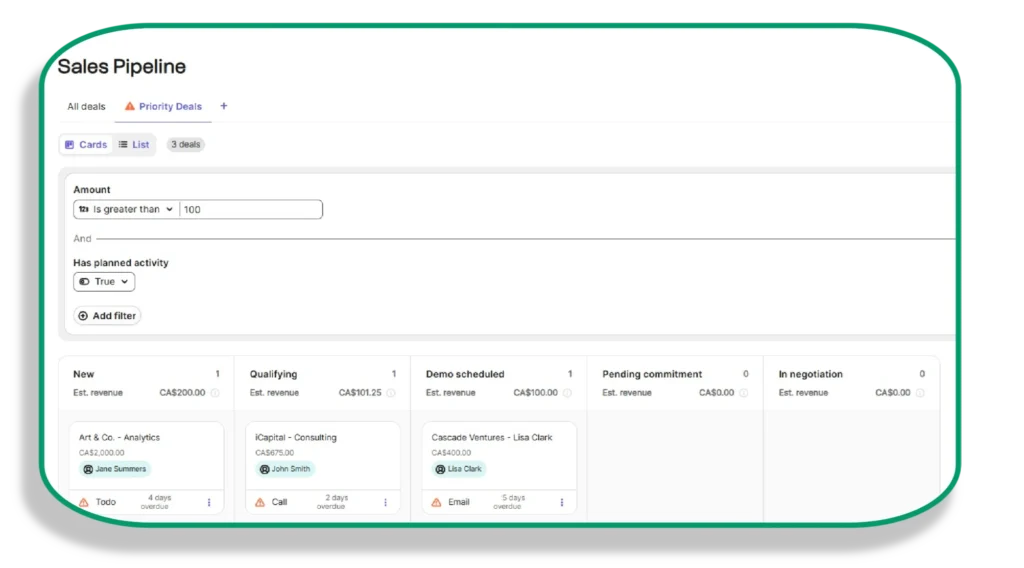
What's new
The latest update adds custom Views for managing your deals. This means you can now can easily sort and visualize deals based on your preferred filters, attribute columns, and sorting. These views appear as tabs on your Deals page. Views can be shared across your team, updated as your sales process evolves, or hidden if they are no longer useful. This is a brand-new way to organize deals in your CRM, giving you quicker access to the information you need without recreating the same setup every time.
Who it's for
All plans, all clients!
Why you'll love it
- Instant access to your most relevant deals
- Save time by reusing your favorite filters and column layouts
- Keep your workspace tidy by hiding views you no longer need
- Quickly switch between different ways of viewing your deals
- Easily share views with your team for consistent tracking
- Adapt views to match changes in your sales process
How to use it
- Open your Deals in Brevo
- Apply the filters and columns you want
- Save them as a new View and choose if you want to share it
- Rename, update, or delete Views anytime
- Hide any Views you do not need
Try it yourself
Open your Deals and create your first custom View today.