See which split branch performs the best in your A/B automation tests. Our new Percentage Split Report brings together all your A/B performance data in one place, with detailed insights that help you optimize faster, fine-tune your workflows, and boost ROI with confidence.
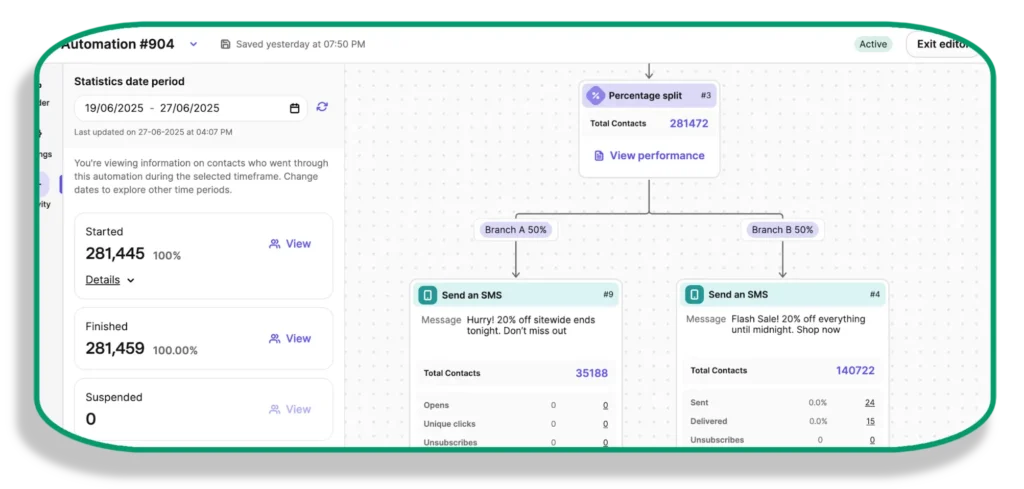
What’s new
This automation split report gathers performance data across entire split branches, so you can compare how each branch performs. No need to check each message step. A “show details” toggle lets you dive deeper if needed. This helps you run A/B tests and optimize ROI more effectively, directly within your existing workflow structure.
Who it's for
This report is available for all Enterprise clients. Not an Enterprise client? Talk to sales.
Why you’ll love it
- Instantly see which branch performs best
- Save time—no need to open each step individually
- Run smarter A/B tests with clear, side-by-side results
- Find trends and opportunities to increase conversions
- Improve decision-making with actionable data
How to use it
The Percentage Split Report will only be available in automations that have a Percentage Split step, heres how to find it:
- Open your Automation workflow
- Click on the Percentage Split branch
- View the new report overview
- Toggle “Show details” for message-level stats
- Use insights to optimize and scale what works
Try it yourself
Take your A/B testing to the next level by creating a percentage split automation.