
Are you sending email campaigns but struggling to reach your audience? Maybe you’re just starting out with email marketing? In either case, personalized emails are a great way to take your email marketing strategy to the next level.
In this article, we’ll walk you through the basics of email personalization. You’ll find out what a personalized email is, see examples from real marketing campaigns, and learn the ins and outs of email personalization on Brevo.
What is email personalization?
Email personalization is when your subscribers receive slightly different versions of the same marketing campaign that contain content that is tailored to the person receiving the email. These differences can range from using a subscriber’s name to featuring different products based on their preferences.
Have you ever gotten a marketing email for your birthday? Or one offering a personalized discount for being a loyal customer? Those are examples of email personalization too.
What’s great about personalized emails is that they’re an automated feature in email marketing tools like Brevo. Even better, they’re not hard to create. We’ll walk you through how to do so later on, so stick tight for now.
Why send personalized emails?
Sending personalized emails has many benefits. No matter what kind of business you run, email personalization can help you communicate more directly with your audience.
For ecommerce retailers and brick and mortar shops, personalized email content allows you to feature products your subscribers are actually interested in. For SaaS businesses, email personalization can help give your brand a more human touch. And for non-profits, sending individual thank-you notes for donations has never been easier.
Still not sure? Let’s have a look at the data then…
From a marketer’s point of view, email personalization does wonders for customer engagement. Personalized email subject lines can boost open rates by 50%.
Consumers like personalization, too. When asked what they like best about email marketing campaigns, 55% of consumers said content and products that are relevant to them.
The people have spoken. Personalized email marketing is the way to go!
Email personalization versus segmentation
You may be thinking, “What’s the difference between email personalization and segmentation?”
Good question! These two marketing techniques are quite similar and work together in personalization strategy, but let’s clear up any confusion.
Personalization and segmentation both relate to sending your subscribers tailored marketing content. Segmentation, however, deals with groups of contacts. For example, you could create an email list segment of subscribers who live in a certain region. From there, you could send campaigns featuring products needed for the weather in their area to this segment (group) of contacts.
By contrast, personalization means sending unique emails to your contacts. For instance, you could send subscribers personalized product recommendations based on their individual order history.
Starting to make sense? Keep reading for some top-notch examples of email personalization.
Further reading: Email Segmentation: How to Segment Your Lists for Targeted Email Marketing
Email personalization examples
Birthday Email

Our first personalized email comes from Front Door Fashion. This newsletter is a great example of using personalization to send your customers birthday emails.
As you’ll see in more Brevo customer examples to come, the funny-looking code is where the actual personalization is. This is what your personalized emails will look like in the drag-and-drop editor. When they land in your customers’ inboxes, those fields will show whatever attributes you select for them.
Let’s say your name is Rachel. When you open this email, the headline would read, “Happy Birthday, Rachel!”
Birthday emails are great for connecting with your customers on an individual basis. Even better, it’s the perfect opportunity to offer them personalized discounts, which is exactly what Front Door Fashion did here.
Birthdays are always a great reason to make a purchase, so offering your customers some extra incentive can really pay off.
Countdown function

Our next example of a personalized email comes from Wine Awesomeness. In this newsletter, the personalization is a bit harder to spot.
Wine Awesomeness sent this campaign using Brevo’s send time optimization feature. This means that individual emails are sent at different times during a 24-hour period to land in your subscribers’ inboxes at whatever time is best for them based on previous engagement data.
Because of this, Wine Awesomeness used the personalized countdown feature to be able to tell each of their subscribers the accurate end time for this 48-hour flash sale.
Dynamic content like this may seem complex. Don’t worry, though – Brevo makes features like this easy to use. An easy way to start is by using one of our free email templates, and then using automation and email personalization features to make it your own.
Abandoned cart

This Cotopaxi email is a great example of using email personalization to send abandoned cart notifications.
What we like about this email is that the product the customer left in their shopping cart is clearly featured. The email is also not overly promotional. Instead, it comes across as a friendly reminder.
Targeted emails like this are a great way to provide your ecommerce customers with a more individual sales experience.
Take a look at the call to action. There’s just one CTA button and it leads directly to checkout. An abandoned cart email should read like a casual follow-up. It’s not a full-blown marketing campaign, nor is it the time to promote new products.
In cases like this, being direct and engaging will lead to a much higher conversion rate than flashy advertising.
Another thing Cotopaxi does to lock in sales is offer a financing option at the end of their email. Affirm lets consumers pay for ecommerce purchases in 3, 6, or 12 monthly installments. By including this option in their abandoned cart email, Cotopaxi really went the extra mile in terms of securing a sale.
In short, this example does a great job of showing how personalized emails can really boost sales and can help your CRM strategy too.
Sales follow-up

This personalized email comes from SuperBike Factory. Here we’ll see how email personalization can help streamline your sales process.
As Europe’s largest motorcycle retailer, SuperBike Factory makes a lot of sales. What’s more, the sales process is a bit more involved than your average ecommerce vendor.
When a potential customer makes an offer, email personalization helps streamline communication. In this example, a customer gets notified that their offer for a certain bike was accepted. From there, they also learn what the next steps are.
From the business’s side, this email takes no more effort than a few clicks thanks to marketing automation features. After you create a template, your email marketing tool automatically fills in details like the customers’ information, the confirmed price, and even the sales representative’s contact information.
In this way, email personalization really helps streamline the sales process and saves sales reps a lot of time and energy. Even better, personalized messages like this make the customer feel well cared for.
Overall, this is a great example of how personalized emails are a multi-purpose tool — good for marketing campaigns, sales CRM and more!
Customer history

Our next example comes from Spotify, an expert in email personalization. Spotify regularly sends their users personalized content, with individualized music recommendations and live concert alerts for users’ favorite artists. In the world of digital marketing, their personalized emails are really best-in-class.
The example we’ve included here is part of their yearly “Wrapped” email campaign. At the end of the calendar year, users receive an overview of their listening habits with statistics like number of songs, minutes, and artists listened to.
What works so well about this campaign is that users share their Spotify Wrapped on social media. Come December, the hashtag #spotifywrapped is trending year after year.
This digital marketing strategy is a top-notch example of product-led growth. And what’s the key to Spotify’s success? Personalized emails! (They have a great product too).
Keep reading to find out how you too can use email personalization to take your digital marketing to the next level!
How to personalize emails with Brevo
Below we dive into the best email personalization strategies so you can get started right away.
1. Gather customer data with signup forms
In order to personalize, you need information from your contacts. Create a signup form with the most important details you need about your subscribers for your marketing goals. Place this signup form on your website or landing page to collect customer data upfront.
Make sure to clearly say what people will get in exchange for becoming a subscriber. Once you share your offer, you can ask questions: What content do they want to receive? How often? In what language?
Explore this article to learn how to create a signup form with Brevo.
2. Use segmentation
Segmentation is the key to sending relevant content. A segment, or group of contacts, allows you to send personalized email campaigns to specific groups. You might create a segment based on location, buying preferences, or even technical details like contacts who didn’t open a certain campaign.

This is a clear example of how to use segmentation to create relevant content. Using location, this email recommends activities in the contact’s area. This will be much more valuable to subscribers and therefore more engaging.
Once you’ve chosen a broader segment, you can continue to personalize each email for individual contacts with dynamic email content.
3. Use dynamic content
Dynamic content is any kind of field that is automatically populated with information.
This information comes from a contact profile that is stored in your customer relationship management platform (CRM). This data includes things like the contact’s ZIP code, birthday, purchased items, or even their most-viewed products.
The way to use dynamic content for email personalization in the drag-and-drop editor is by clicking on the “add personalization” button in the toolbar.

4. Make personalized email greetings and subject lines
One of the easiest ways to boost your email campaigns’ open rates is by creating personalized subject lines and greetings. The first part of a campaign your customers see is the email subject line and the preview text, which usually includes the email greeting.
If these fields are personalized, customers instantly feel more connected to the campaign and your brand at large.
Here’s a tutorial on how to add personalized greetings on Brevo:

And the result looks something like this:
Good to know: Personalization works even if you’re missing certain details in your contact list. Let’s say you don’t know a contact’s first name. If that’s the case, their email greeting could say something like “Hi there,” and the contacts whose names you have on record would still receive personalized emails. This is called fallback text.
Trying to decide on the best subject line? Use A/B testing to let your customer data make the choice!
5. Personalize email copy
Another level of personalization is in the email content. Being able to send your customers personalized messages and tailored content features does wonders for click-through rates.
Email content can be personalized for demographic info like gender, age, location, etc. The newsletter builder comes pre-loaded with personalization options like these.
To step up your content personalization, consider using your customers’ purchase history to recommend new or similar products. Take a look at this screenshot from the Brevo platform:
In this example, a sales representative is reaching out to a customer, calling them by their first name, and mentioning a product they recently purchased. This level of email personalization really makes the customer feel like an individual more than just a consumer.
You can personalize your email content with any other contact attributes you have saved. For B2B emails, including details like a contact’s company name and industry is a smart personalization strategy. For B2C emails, including demographic information like gender, location, age, and even favorite color can help you connect with your target audience.
And again, part of what makes this such a handy tool is the fact that you don’t have to lift a finger! Automation makes managing your customer journeys easier than ever.
6. Personalize triggered emails
A trigger email is a form of automation that sends a pre-made email to someone after they complete a certain action.
Brevo’s personalization features can also add a lot to your triggered emails (such as transactional emails). Send welcome emails using your recipient’s name. Show what product your customer bought in their order confirmation.
For your most loyal customers, you may want to offer them a personalized discount after a certain number of purchases or amount of spending.
These techniques will create a more personalized experience that your customers will enjoy (and expect).
7. Send emails from a real person
Increase the chance someone will open your campaigns by using a real sender name. This name will show up in the “from” section in someone’s inbox and will be seen before the email is even opened.
You can also @ your company to make it clear where this email is coming from.

Sign off with this person’s image and full signature to go the extra mile as you see below.

Using real names in your “from” field can help your emails avoid spam filters and land them in the inbox, which is why it’s an email deliverability best practice.
8. Show your brand voice
Personalization is not just about calling someone by their name, it’s also about showing your personality. Some email personalization ideas to consider are:
- Using brand colors and imagery
- Using the right tone of voice (humorous, serious, confidential)
- Running special offers, campaigns, or events

This humorous email marketing personalization by Cards Against Humanity steers clear of traditional marketing methods. They came up with a Black Friday campaign all their own and simply addressed it to their “horrible friends”.
Use your unique style to create a personalized customer experience and give your subscribers an email they’ll want to open.
9. Make emails stand out with graphics
Email personalization can involve graphics too! NiftyImages is a marketing personalization tool that allows you to customize images, countdown timers, maps, and more. What’s great about this tool is that you don’t have to know anything about coding.
All you have to do is create your personalized design on NiftyImages, then copy and paste the code they create for you into your newsletter editor.
Check out this example of a dynamic image created with NiftyImages. This type of design is perfect for email personalization, especially attention-grabbing headlines.
Next, here’s an example of a countdown timer created with NiftyImages. This feature is great for creating a sense of urgency before the end of a sale.
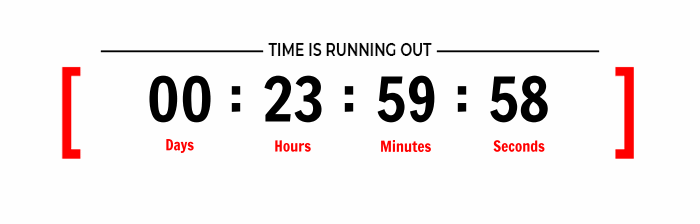
Email personalization takeaways
Hopefully, you’ve come to see how helpful email personalization can be for your overall digital marketing strategy. From basic demographic information to specific customer preferences, the options for personalized emails are limitless!
With Brevo, users on all plans have access to advanced email personalization features. Even better, integrations (like with Shopify) can help migrate important customer data into your email marketing solution.
Personalizing your content is part of what makes for an effective email marketing strategy. It’s not hard to do, and can really pay off with higher open rates, click-through rates, and conversation rates!
So what’s stopping you? Get personalizing today!
Create your own personalized emailsFree plan includes access to all core email features, 300 emails/day, 40+ email templates, unlimited contact storage, and countless personalization features to help connect with your audience. |






